Loading ...
Loading ...
Loading ...
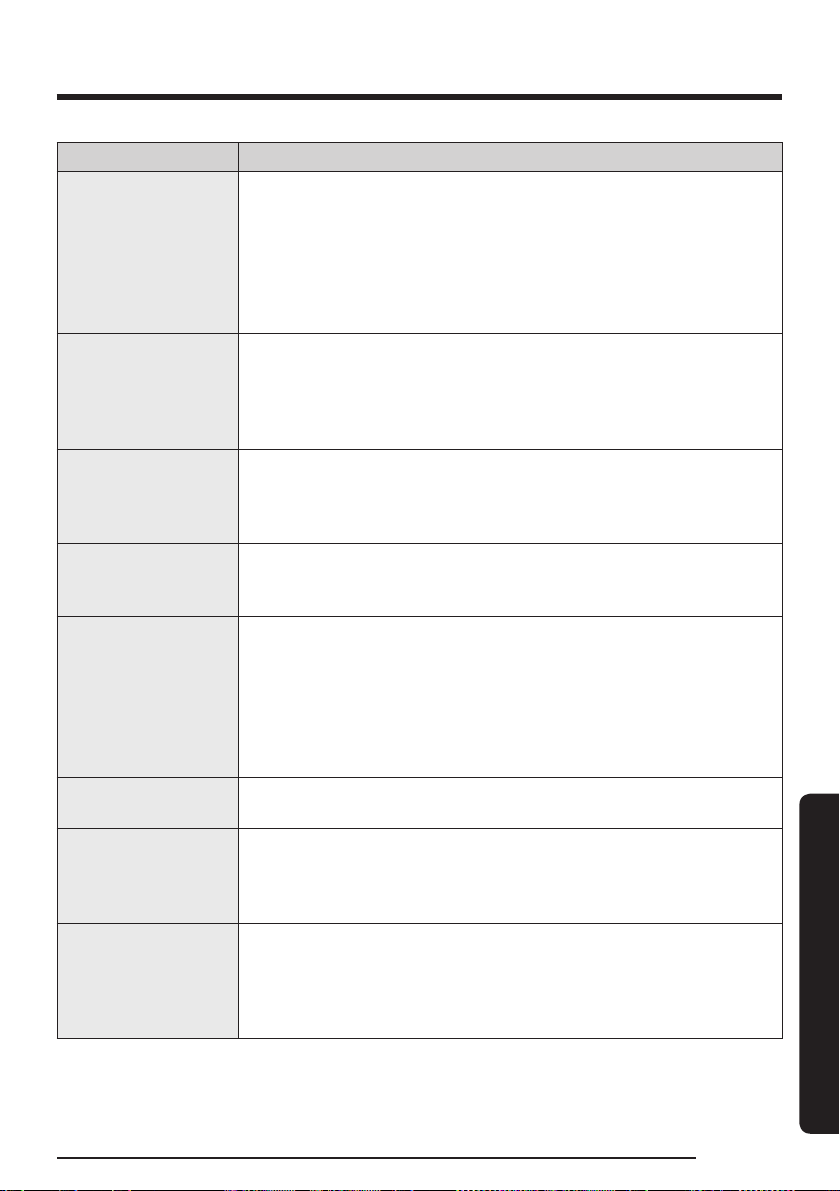
English 45
Appendix
Problem Solutions
The vacuum cleaner
stops operation during
cleaning.
• As this product has the overheating prevention device of the motor, the
product will stop operation temporarily for the following conditions. After
correcting the cause of the problem, turn the product on again. (This case
may differ depending on the ambient temperature.)
- When the vacuum cleaner operates with a full dustbin.
- When the vacuum cleaner operates with a brush, pipe, or tool clogged.
- When the Extension Crevice Tool is used for long hours.
The suction power
suddenly decreases and
the vacuum cleaner
makes a vibrating
sound.
• Check whether the brush, dustbin, or Telescopic Pipe is clogged with
foreign matter and remove it.
• Check whether the dustbin is fully filled with dust. If it is, empty the bin.
• Check whether the filter is dirty. If it is, clean the filter.
The cleaning is finished
but small dust particles
come out of the
accessories.
• After cleaning, operate the vacuum cleaner for 10 seconds or more to suck
the small dust particles.
The SmartThings app
cannot be installed.
• The SmartThings app operates on Android OS 8.0 or later, iOS 14.0 or later.
• The supporting OS version for the SmartThings app may change later.
• Normal installation or use of the app is not guaranteed on rooted devices.
I have installed the
SmartThings app but
fails to connect with the
Clean Station.
• Refer to the ‘SmartThings app’ section in the user manual to connect the
Clean Station to a wireless router.
• Check the Bluetooth connection.
- Press and hold the Clean Station’s
START/STOP button for 5 seconds.
- The Clean Station’s START/STOP button blinks red for 5 seconds when
the Bluetooth is not connected and blinks in blue for 5 seconds when
the Bluetooth is connected.
I cannot log into the
Samsung account.
• Check your ID and password on the screen of the Samsung account.
The wireless router I
want to connect is not
detected during the
product registration.
• Cancel the product registration, open the SmartThings app again, and try
the product registration again.
During product
registration, I entered
the wrong password for
the wireless router that
I try to connect to.
• Cancel the product registration, open the SmartThings app again, and try
the product registration again.
• Press and hold the wireless router you want to connect on the network
list, and delete the network to initialize the password.
Loading ...
Loading ...
Loading ...
