Loading ...
Loading ...
Loading ...
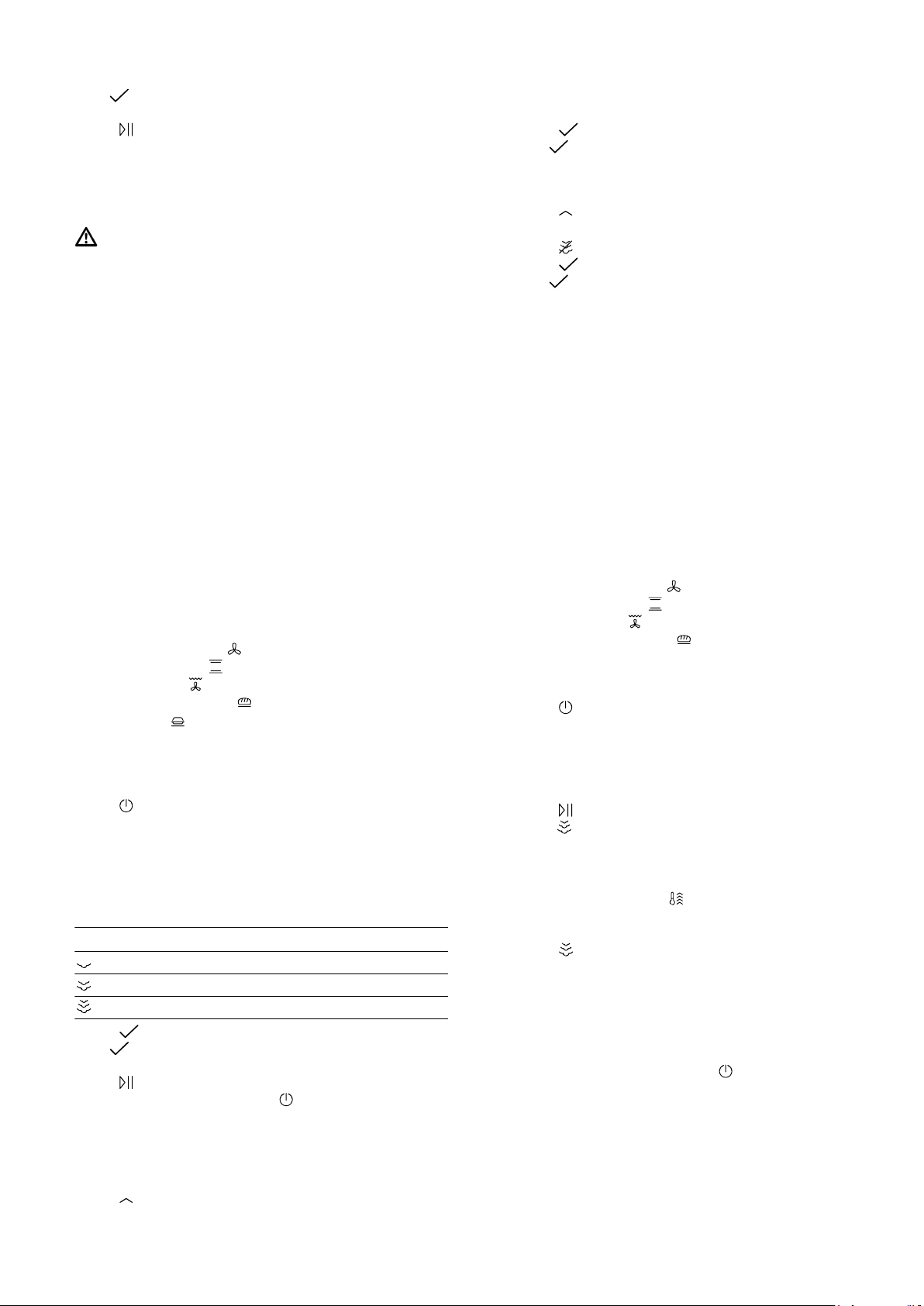
en Steam
18
‒ If
does not appear, the setting is applied im-
mediately.
11.
Press to start the sous-vide cooking process.
→"Pausing operation", Page16
a Once the duration has elapsed, an audible signal
sounds and the appliance stops heating.
→"Switching off the appliance", Page15
12.
Press any button to end the signal tone.
13.
WARNING‒Risk of scalding!
Hot water collects on the vacuum-sealing bag dur-
ing cooking.
▶ Use an oven cloth to carefully lift the vacuum-
sealing bag so that the hot water runs off into the
universal pan or the cooking container.
▶ Use the oven cloth to carefully remove the va-
cuum-sealing bag.
Use an oven cloth to carefully remove the vacuum-
ing bag.
14.
Dry the cooking compartment.
→"After using steam operation", Page18
9.2 Added steam
When you cook with added steam, the appliance intro-
duces steam into the cooking compartment at various
intervals. This gives your food a crispy crust and a
glossy surface. Meat stays juicy, tender and only under-
goes a minimum reduction in volume.
Types of heating and functions for added steam
You can switch on added steam for the following types
of heating and functions:
¡ "Circo Therm hot air"
¡ "Top/bottom heat"
¡ "Circo-roasting"
¡ "Bread baking setting"
¡ "Keep warm"
¡ →"Meat probe", Page20
¡ →"Dishes", Page22
Switching on added steam
1.
Press
to switch the appliance on.
2.
Set a suitable type of heating.
→"Types of heating and functions for added steam",
Page18
3.
Set the required temperature.
4.
Press "Added steam".
5.
Press the required steam intensity:
Symbol Added steam
"Low" (Setting 1)
"Medium" (Setting 2)
"High" (Setting 3)
6.
Press to confirm the setting.
‒ If does not appear, the setting is applied im-
mediately.
7.
Press to start operation with added steam.
8.
When the food is ready, use to switch the appli-
ance off.
9.
Dry the cooking compartment.
→"After using steam operation", Page18
Changing added steam
1.
Press
.
2.
Press "Added steam".
3.
Press the required steam intensity.
4.
Press
to confirm the setting.
‒ If does not appear, the setting is applied im-
mediately.
Cancelling added steam
1.
Press
.
2.
Press "Added steam".
3.
Press "Off".
4.
Press to confirm the setting.
‒ If does not appear, the setting is applied im-
mediately.
a The operation continues without adding steam.
9.3 Steam jet
You can use "Steam boost" to specifically add intensive
steam at various intervals. This makes bread and bread
rolls in particular wonderfully crispy and gives them a
golden colour.
The appliance adds clouds of steam to the cooking
compartment for approximately 3 to 5 minutes. De-
pending on the operation, you can activate the steam
boost several times.
Types of heating and functions for steam boost
You can switch on steam boost for the following types
of heating and functions:
¡ "Circo Therm hot air"
¡ "Top/bottom heat"
¡ "Circo-roasting"
¡ "Bread baking setting"
¡ →"Meat probe", Page20
Switching on steam boost
1.
Press
to switch the appliance on.
2.
Set a suitable type of heating.
→"Types of heating and functions for steam boost",
Page18
3.
Set a temperature above 120°C.
4.
Press "Steam boost".
5.
Press
to start operation with steam boost.
Once lights up, the water is heated up sufficiently
to use the steam boost.
Do not use the steam jet until the appliance has
completely heated up.
Note:If rapid heating is activated, the steam jet
can only be triggered once rapid heating is com-
plete.
6.
Press at the desired time.
a The steam jet is triggered and the appliance adds
clouds of steam to the cooking compartment for ap-
prox. 3 to 5 minutes.
a When the steam boost has finished, the operation
continues to run. Depending on the operation, the
steam jet can be triggered again if necessary.
7.
When the food is ready, use to switch the appli-
ance off.
8.
Dry the cooking compartment.
→"After using steam operation", Page18
9.4 After using steam operation
Dry the appliance after each steam operation.
Loading ...
Loading ...
Loading ...
