Loading ...
Loading ...
Loading ...
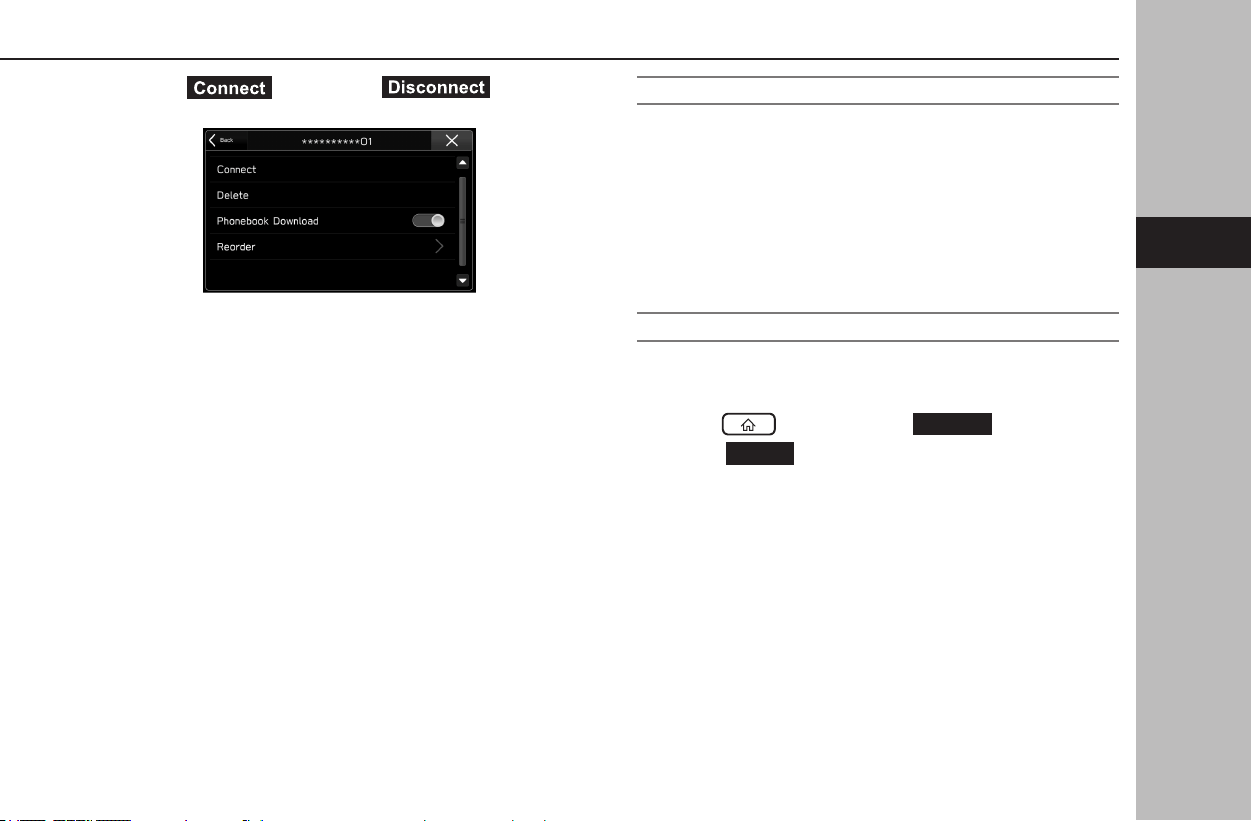
3.
Select (Connect) or
(Disconnect).
4.
Check that “Connected” is displayed next to the
Bluetooth phone/device when the connection is
complete.
● If an error message appears, follow the guidance on
the screen to try again.
NOTE
l It may take time if the Bluetooth phone/device connection is
carried out during Bluetooth audio playback.
l Depending on the type of Bluetooth phone/device being
connected, it may be necessary to perform additional steps on
the Bluetooth phone/device.
AUTO CONNECTION MODE
Leave the Bluetooth phone/device in a location where the
connection can be established.
● When the ignition switch is in the “ACC” or “ON”
position, the system searches for a nearby registered
Bluetooth phone/device.
● The system will connect with the registered Bluetooth
phone/device that was last connected, if it is nearby.
CONNECTING MANUALLY
When the auto connection has failed, it is necessary to
connect Bluetooth phones/devices manually.
1.
Press , and then select
Settings
(Settings).
2.
Select
Phone
(Phone).
3.
Follow the steps in “CONNECTING OR
DISCONNECTING Bluetooth PHONE/DEVICE” from
“STEP 2”. (→P.60)
Settings
3
Bluetooth
®
SETTINGS
61
Settings
3
Loading ...
Loading ...
Loading ...