Loading ...
Loading ...
Loading ...
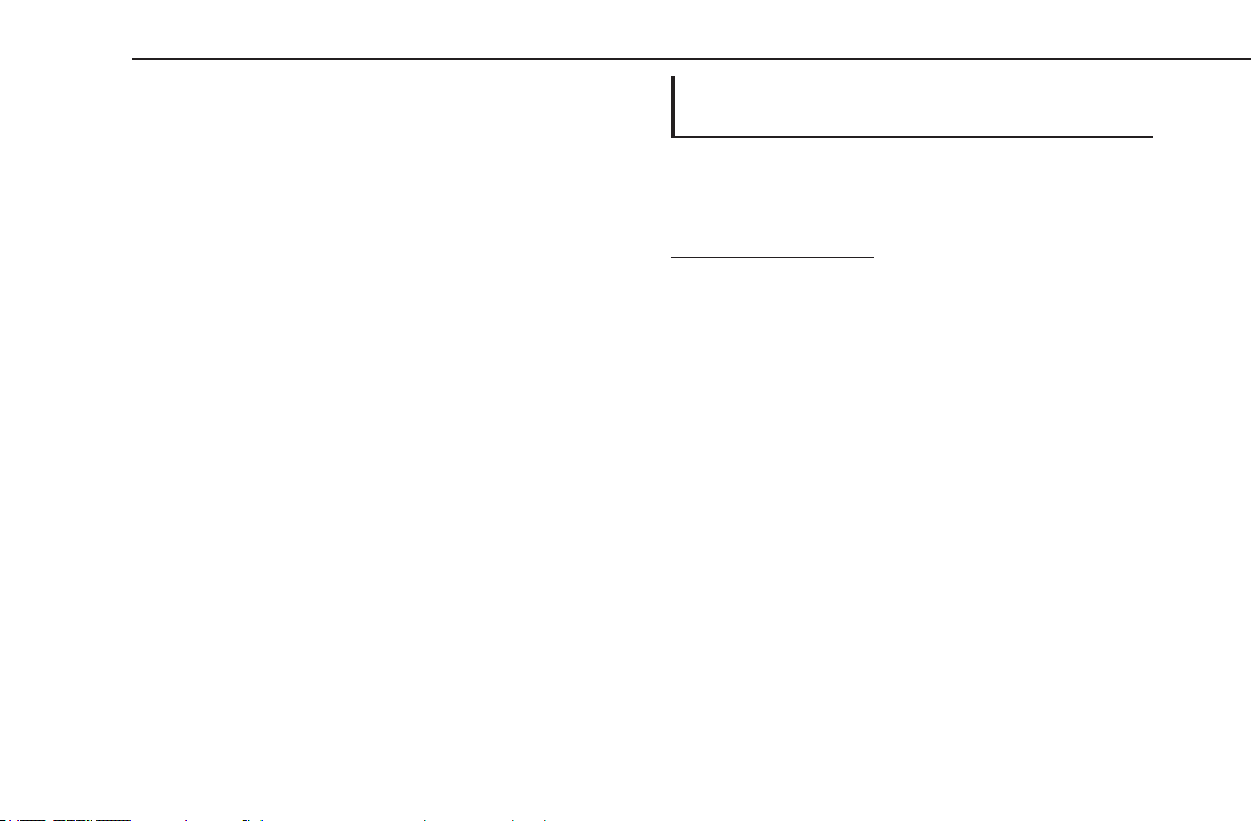
TIPS FOR THE NAVIGATION SYSTEM
200
NOTE
l Map update using Wi-Fi
®
or a smartphone may not be available
in some countries.
l When map update data is being installed, a blank map screen
will be displayed for the region that is being updated. If the
vehicle is operated while the map data is being updated, the
map function may not be available until the update procedure is
complete.
l For the best possible navigation experience, regularly update
maps for all frequented regions, including nearby states. Failure
to update maps for surrounding states may result in inaccurate
map information during interstate travel. Updates made using a
USB memory device will update map information for all states.
Please visit Subaru.com for more information and the latest
updates.
l If the map update fails or cannot be performed when using
Wi-Fi
®
or a connected smartphone, check the communication
status of the connected device. If there is a problem with
communication, perform the procedure again using a dierent
Wi-Fi
®
access point or smartphone.
l If the map update procedure fails, refer to the “WHAT TO DO IF”
section. (→P.239)
l SUBARU, in its sole discretion, may terminate or suspend
your access to all or part of the Services for any or no reason,
including without limitation, any violation of these Terms.
UPDATING THE MAP DATA MANUALLY
USING A USB MEMORY DEVICE
Maps can be updated using a USB memory device.
For details and to download update data, refer to the
following URL:
https://subaru-maps.com/
Loading ...
Loading ...
Loading ...