Loading ...
Loading ...
Loading ...
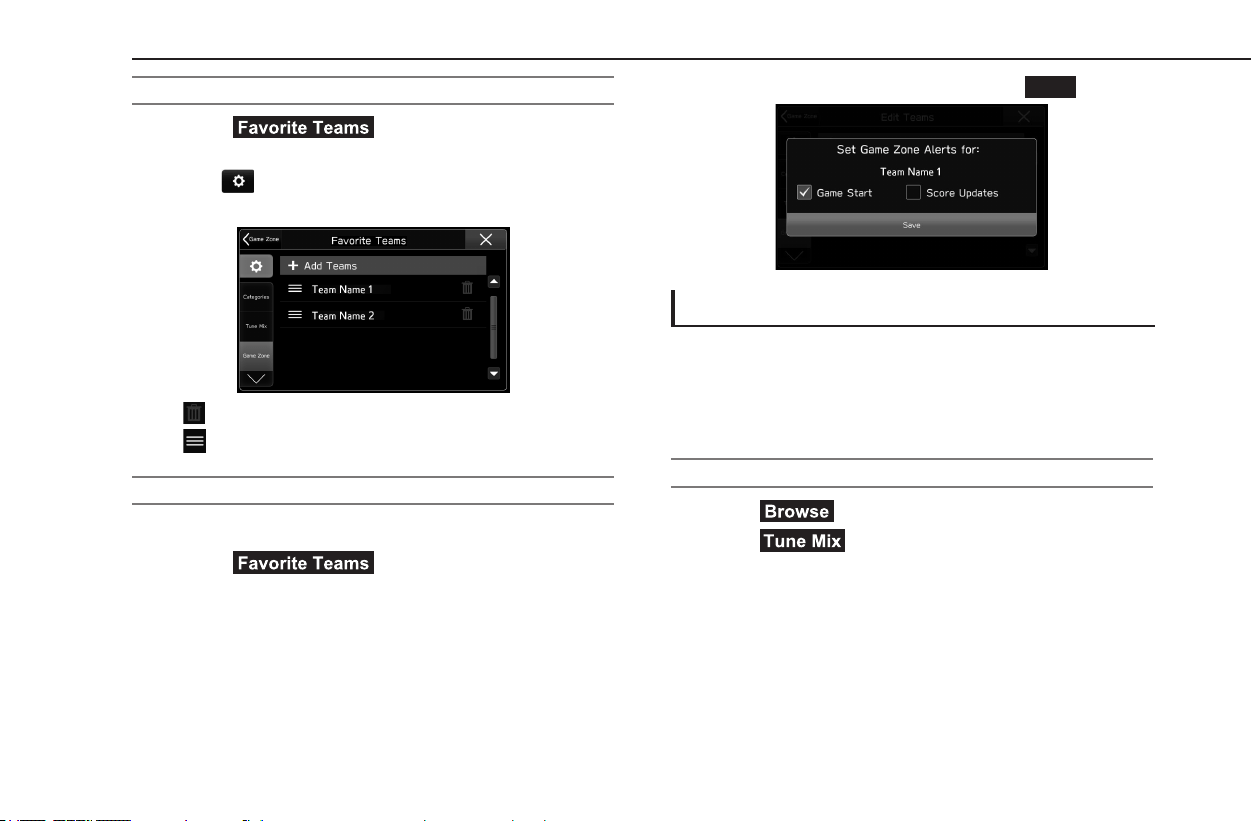
EDITING THE LIST
1.
Select (Favorite Teams) on the
“Game Zone” screen. (→P.147)
2.
Select .
3.
Select the desired item to be set.
● : Select to delete the item.
●
: Drag an item to the desired position.
SETTING POP-UP ALERTS
Pop-up alerts can be set to display on the screen.
1.
Select (Favorite Teams) on the
“Game Zone” screen. (→P.147)
2.
Select the desired item.
3.
Select the desired item, and then select
Save
(Save).
SETTING TUNE MIX CHANNELS
Tracks on multiple set channels can be played randomly.
To use this function, it is necessary to register the desired
channels to the preset channel. (→P.144)
REGISTERING CHANNELS
1.
Select (Browse).
2.
Select (Tune Mix).
RADIO OPERATION
148
Loading ...
Loading ...
Loading ...