Loading ...
Loading ...
Loading ...
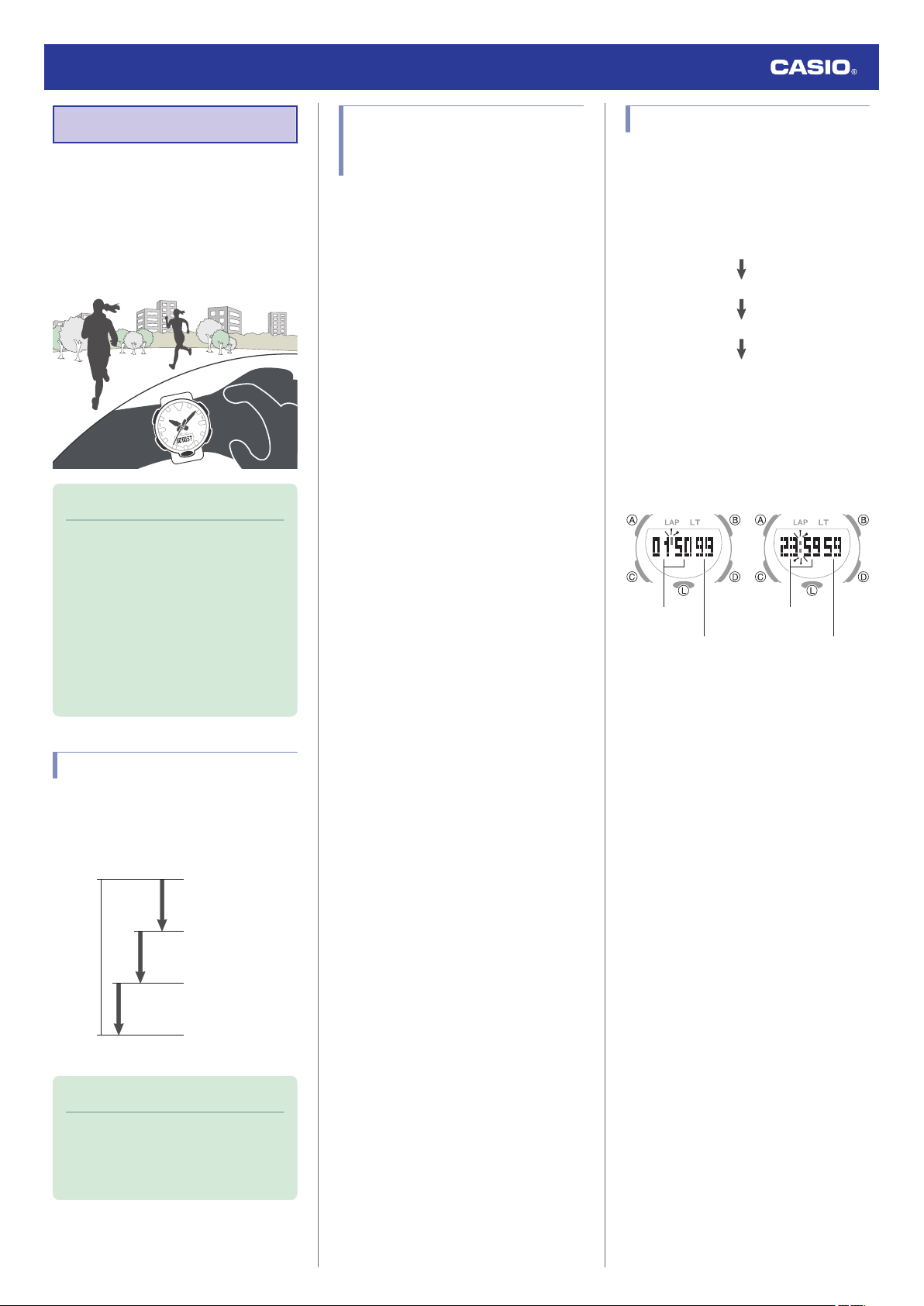
Stopwatch
The stopwatch measures elapsed time in
1/100-second units for the first hour, and in 1-
second units after that for up to 23 hours 59
minutes 59 seconds.
In addition to normal elapsed time
measurements, the stopwatch also lets you
measure lap times.
Note
●
Up to 120 lap time records can be
stored in watch memory. Performing a
split time operation while there are
already 120 records in memory causes
the oldest record to be deleted
automatically to make room for the new
one.
●
You can use the Data Recall Mode to
view past measurement data.
l
Recalling Measurement Data
Lap Times
A lap time is the time elapsed during a specific
lap or segment. Lap times are recorded
internally by the watch. The watch displays the
elapsed time of the current lap.
D
Start
B
Lap 1
B
D
Goal
Lap 2
Lap 3
Note
●
After measurement is complete, you
can use the Data Recall Mode to view
lap times.
l
Recalling Measurement Data
Starting Time Measurement
Directly From the
Timekeeping Mode
If the stopwatch is reset to all zeros,
performing the operation below in the
Timekeeping Mode immediately starts a
stopwatch elapsed time measurement
operation.
1. In the Timekeeping Mode, press (D).
This enters the Stopwatch Mode.
What happens when you perform the
above step depends on the current status
of the stopwatch timing operation as
described below.
l
Measuring Elapsed Time
●
When the stopwatch is reset to all zeros
A new elapsed time measurement
operation will start. (One Press Start
from the Timekeeping Mode)
●
When a previous measurement
operation is paused
The measurement operation remains
paused and does not restart.
●
When an ongoing measurement is in
progress*
The measurement operation will
continue.
* An ongoing elapsed time operation
continues even if you switch from the
Stopwatch Mode to another mode.
Measuring Elapsed Time
1. Enter the Stopwatch Mode.
l
Navigating Between Modes
2. Use the operations below to measure
elapsed time.
D
D
D
D
Stop
Resume
Stop
Start
●
Elapsed time is shown in 1/100-second
units for the first hour of the
measurement. After the first hour,
elapsed time is shown in one-second
units.
After first hour
First hour
1/100 seconds
Seconds
Minutes,
seconds
Hours,
minutes
3. Press (B) to reset the stopwatch to all
zeros.
Watch Operation Guide 5692
12
Loading ...
Loading ...
Loading ...