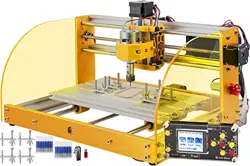Loading ...
Loading ...
Loading ...
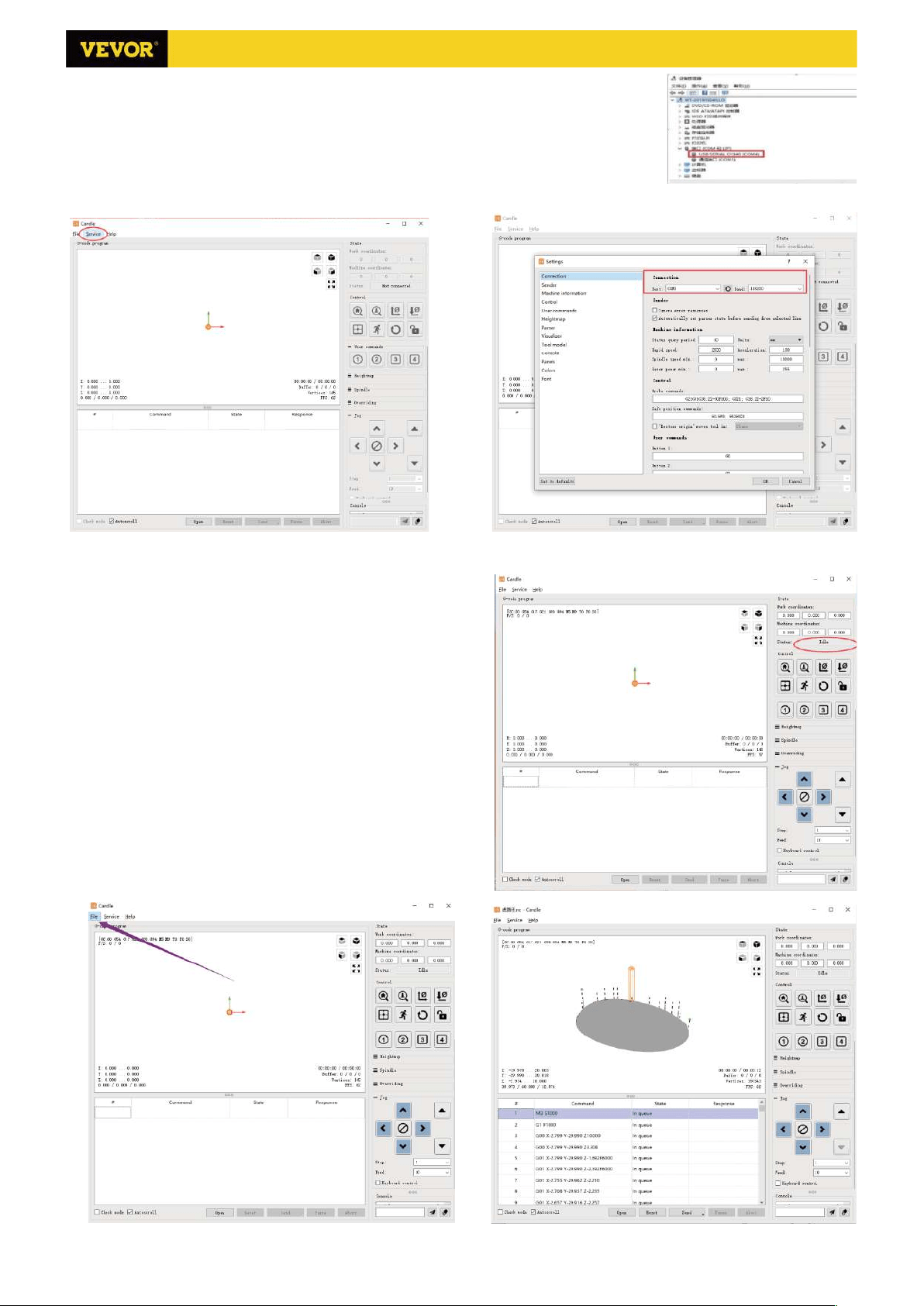
9/12
After installing the driver, open the device manager of the computer and click on the
port option to see the content inside the red box on the screen shown in the figure
below (the port information is in brackets).
Remember the port information queried above, switch to the Candle software
interface and click the "Settings" option in the upper left corner. Selecting the setting
will pop up the setting window. Under "Connection", select the port name you queried,
select the baud rate 115200, and then click the "ok" to finish the setting.
(3). Complete connection
After setting the port and baud rate, click Finish. The
status bar at the top right of the Candle interface will show
Idle, and at the same time, the console at the bottom right
will display the information shown below, indicating that the
connection has been successfully established.
(4). Processing documents
Click "File" option at the top of candle, then click "New" to
create G-Code. On the command bar at the bottom of the
interface, click "Open" to select a G code file that has been
made to import the file. After importing, the middle of the
interface will display a visual graph composed of tool paths
(the position of the pen-shaped graph in the graph is the
current tool position). In the visualization window, hold
down the left mouse button to move to rotate the graph,
and hold down the right button to move. Graphics, scrolling
Loading ...
Loading ...
Loading ...