Loading ...
Loading ...
Loading ...
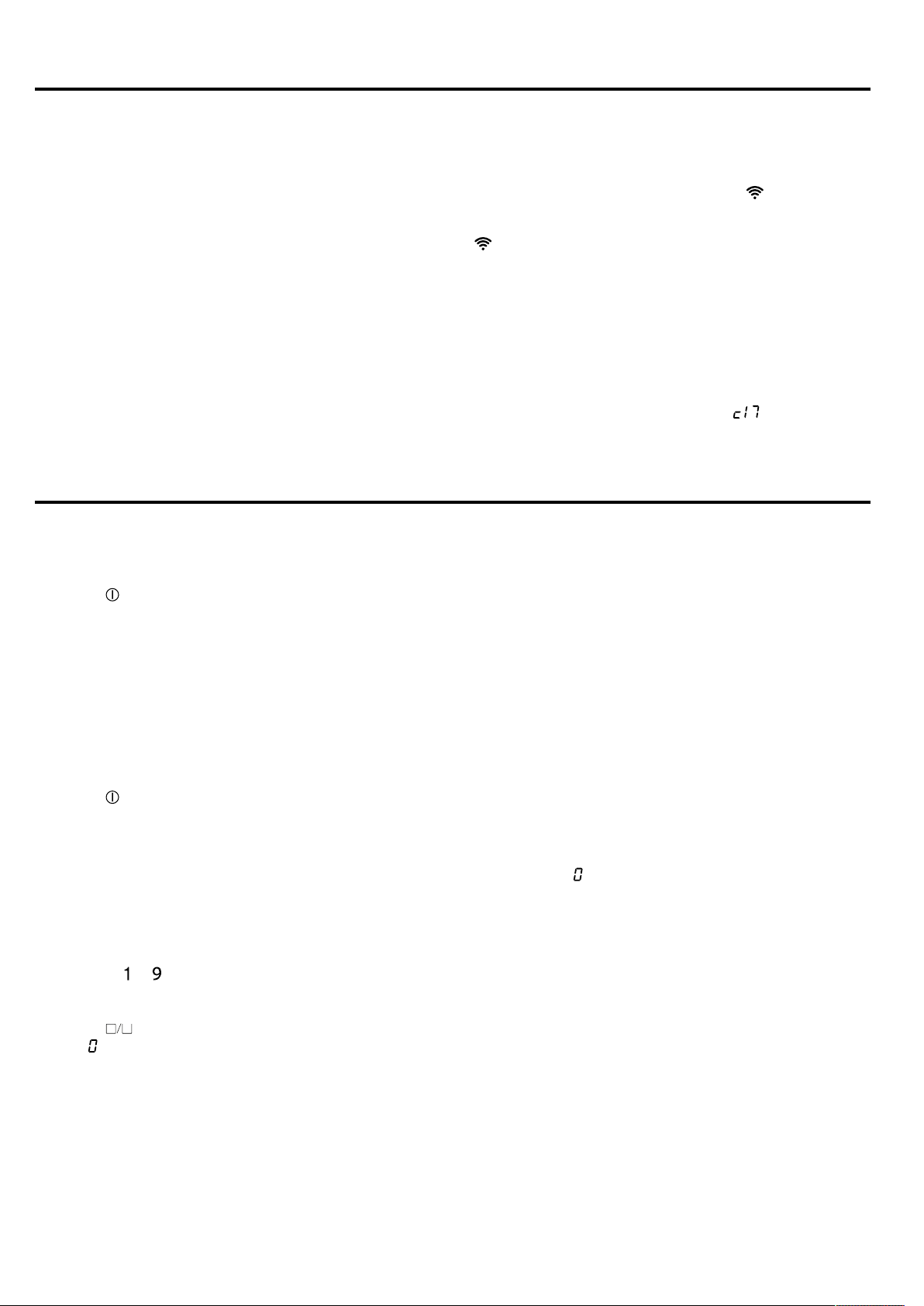
Before using for the first time en
9
7 Before using for the first time
Observe the following recommendations.
7.1 Preparing the appliance
To ensure correct operation, you must arrange the
components in this order:
1.
Insert the filter.
2.
Insert the metal grease filter.
Note:Never operate the appliance without the metal
grease filter and the overflow container.
7.2 Setting Home Connect
When you first switch on the appliance, you are promp-
ted to set up your home network. The
symbol lights
up for a few seconds on the display panel.
To begin setting up the connection, touch the
sensor and proceed in accordance with the informa-
tion given in the section entitled
→"HomeConnect ", Page20. To exit initial set-up,
touch any sensor.
7.3 Setting the operating mode
The appliance is supplied with a preset circulating-air
mode.
When your hob is installed with an air outlet to the out-
side, you must configure the setting
to this mode.
You can find additional information about this in the
section entitled
→"Basic settings", Page17
8 Basic operation
8.1 Switching on the hob
▶
Touch
.
The symbols for the cooking zones and the cur-
rently available functions light up.
a The hob is ready for use.
reStart
▶
If you switch the appliance on within four seconds of
switching it off, the hob operates with the settings
that were previously set.
8.2 Switching the hob off
▶
Touch
until the displays go out.
a All cooking zones are switched off.
Note:If all of the cooking zones are switched off for
longer than 20seconds, the hob is automatically
switched off.
8.3 Setting the power level in the cooking
zones
The cooking zone has 17 power levels, which are dis-
played from
to with intermediate values. Select the
best power level for the food and the planned cooking
process.
1.
Touch for the required cooking zone.
a The display lights up brighter.
2.
Select the required power level in the settings area.
a The power level has been set.
Note:If no cookware is placed on the cooking zone or
the pot is not suitable, the selected power level flashes.
After a certain period of time, the cooking zone
switches itself off.
quickStart
▶
If you place cookware on the hob before you switch
it on, the cookware is detected when you switch on
and the corresponding cooking zone is selected
automatically. Select the power level in the next 20
seconds, or the hob switches itself off.
Changing the power level and switching off the
cooking zone
1.
Select the cooking zone.
2.
Select the required power level in the settings area
or set it to
.
a The cooking zone's power level changes or the
cooking zone switches itself off and the residual
heat indicator appears.
8.4 Cooking tips
¡ When heating up puree, cream soups or thick
sauces, stir occasionally.
¡ To preheat, set the power level 8-9.
¡ When cooking with the lid on, reduce the power
level as soon as you see steam escaping. The
cooking result is not affected by the steam escap-
ing.
Loading ...
Loading ...
Loading ...
