Loading ...
Loading ...
Loading ...
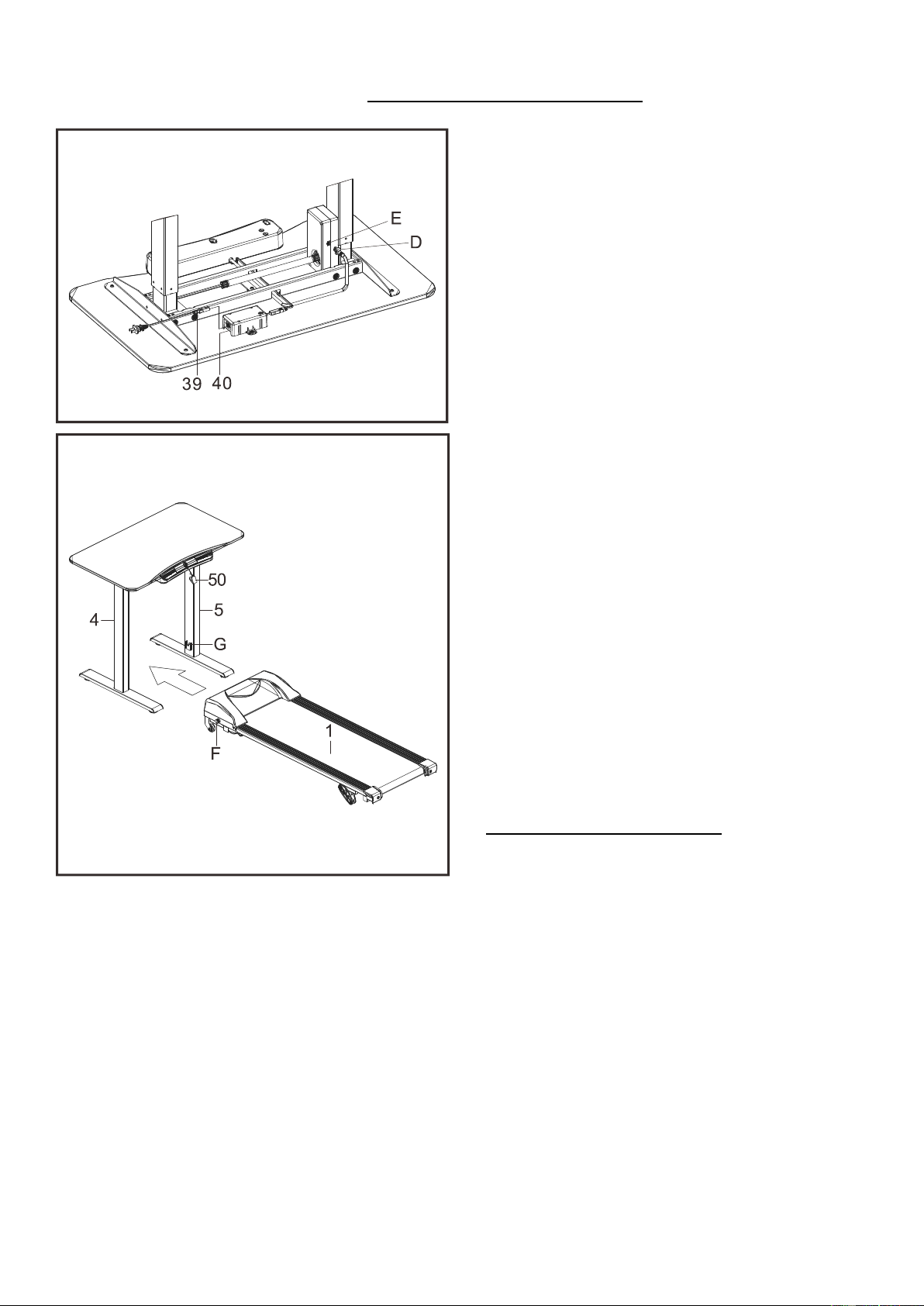
7
We value your experience using Sunny Health and Fitness products. For assistance with parts or
troubleshooting, please contact us at support@sunnyhealthfitness.com or 1-877-90SUNNY (877-
907-8669).
STEP 5:
Connect the Lifting Table Power Cord (No. 39)
to the Power Adapter (No. 40).
Connect the plug (D) and plug (E) respectively.
Pay attention to the direction.
STEP 6:
Insert the Safety Key (No. 50) into the top
console. Make sure there is a proper spacing
between Left Support Tube (No. 4) and Right
Support Tube (No. 5). Then push the Main
Frame (No. 1) along the arrow direction into the
middle of the Left Support Tube (No. 4) and
Right Support Tube (No. 5), so that the shaft
(F) of the Main Frame (No. 1) is inserted into slot
(G) of Left Support Tube (No. 4) and Right
Support Tube (No. 5).
The assembly is complete
!
Before Using the Treadmill
1. Self-Check Mode- After assembly, plug in
both the desk and treadmill plug into a
grounded outlet. Press and hold the “S” button
for 3 seconds and the screen will display a
flashing “000” simultaneously while moving to
the highest and lowest position of the desk.
Display of “000” will be replaced by the current
desk height on left window display and 0:00 on
right window display. When desk has stopped
moving, self check mode is completed.
2. Lubricate the Treadmill- The running belt
must be lubricated before the first use! Please
see Page 8 for instructions on how to properly
apply lubricant.
Loading ...
Loading ...
Loading ...
