Loading ...
Loading ...
Loading ...
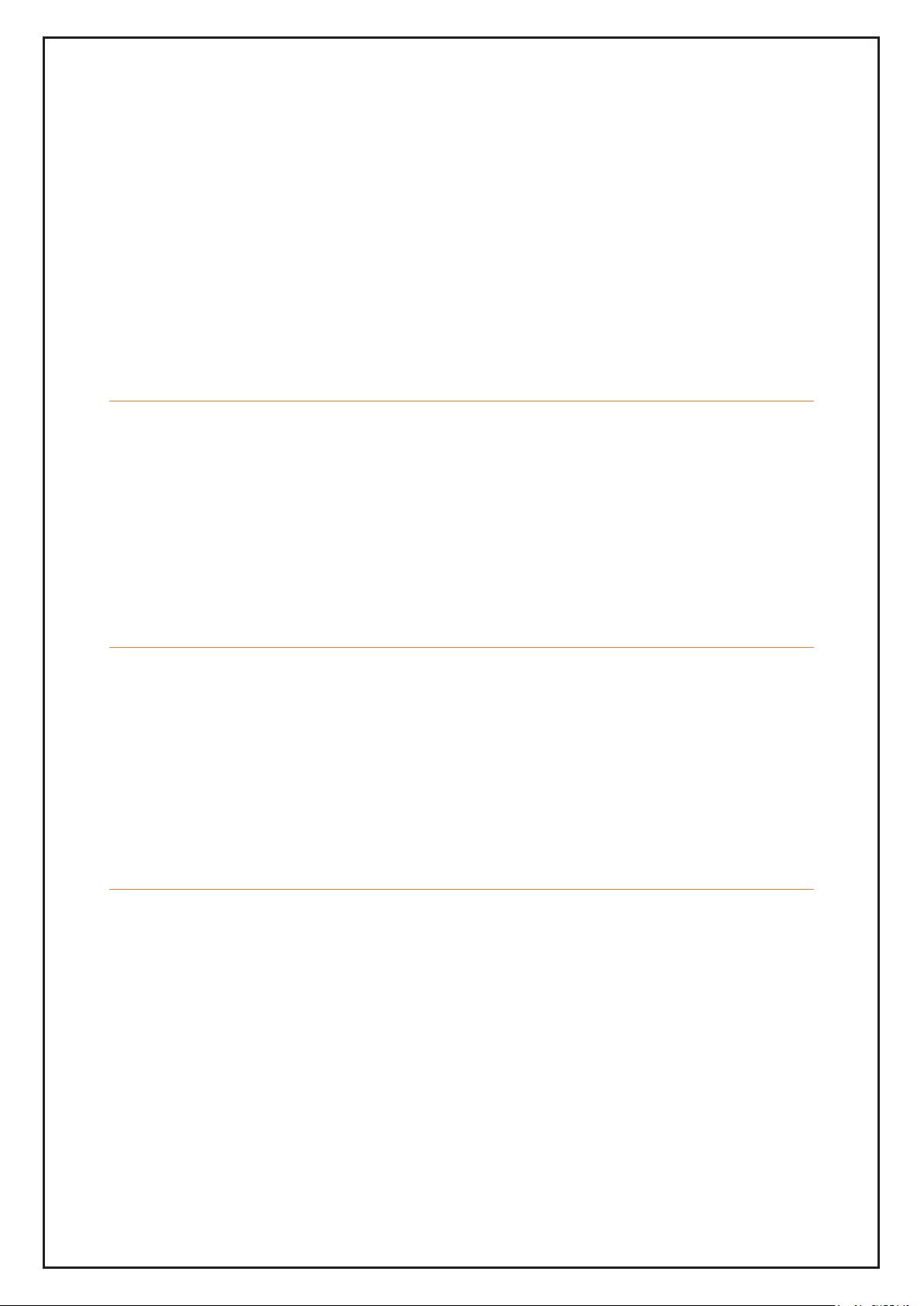
~ 9 ~
2) If the display shows “LLL” after pressing the START/STOP button (except the BAKE
programme), this means the temperature inside is too low (accompanied by 5 beep
sounds), stop sound by pressing the START/STOP button, open the lid and let the
machine rest for 10 to 20 minutes to return to room temperature.
3) If the display shows “Err” after you have pressed START/STOP, the temperature
sensor is disconnected please check the sensor carefully by Authorized expert.
Auto add ingredient function
This machine can add ingredients automatically for the programs of BASIC, WHOLE
WHEAT, FRENCH, QUICK, SWEET, CAKE, ULTRA-FAST and HOME MADE. Before
making bread, pull out the ingredient box drawer by holding the lock device and drawer
handle, take the ingredient box out, put the ingredients needed into the box and then replace
the drawer. During operation, the ingredients will be automatically poured into the bread
pan.
First time use
1) Please check if all parts and accessories are complete and free of damage.
2) Clean all the parts according to the latter section “Cleaning and Maintenance”.
3) set the bread maker in baking mo de and bake empty for about 10 minutes. After
cooling it down clean once more.
4) Dry all parts thoroughly and assemble them, so the appliance is ready for use.
Using your Bread Maker
1) Place the appliance on a firm, even surface.
2) Before making bread, ensure you weigh the ingredients needed respectively.
3) Place the pan in position and turn it clockwise until it clicks into the correct position.
Insert the kneading blade onto the drive shaft. It is recommended to fill holes with
heat-resistant margarine prior to placing the kneaders, this stops the dough from
sticking below the kneader, making it easy to remove from the baked bread load.
4) Place ingredients into the bread pan. Usually, the water or liquid substance should
be placed firstly, then add sugar, salt, and flour. Always add yeast or baking powder
as the last ingredient. (See diagram below)
Loading ...
Loading ...
Loading ...