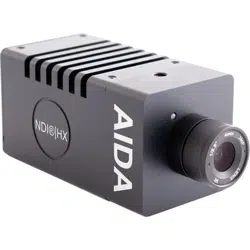Loading ...
Loading ...
Loading ...
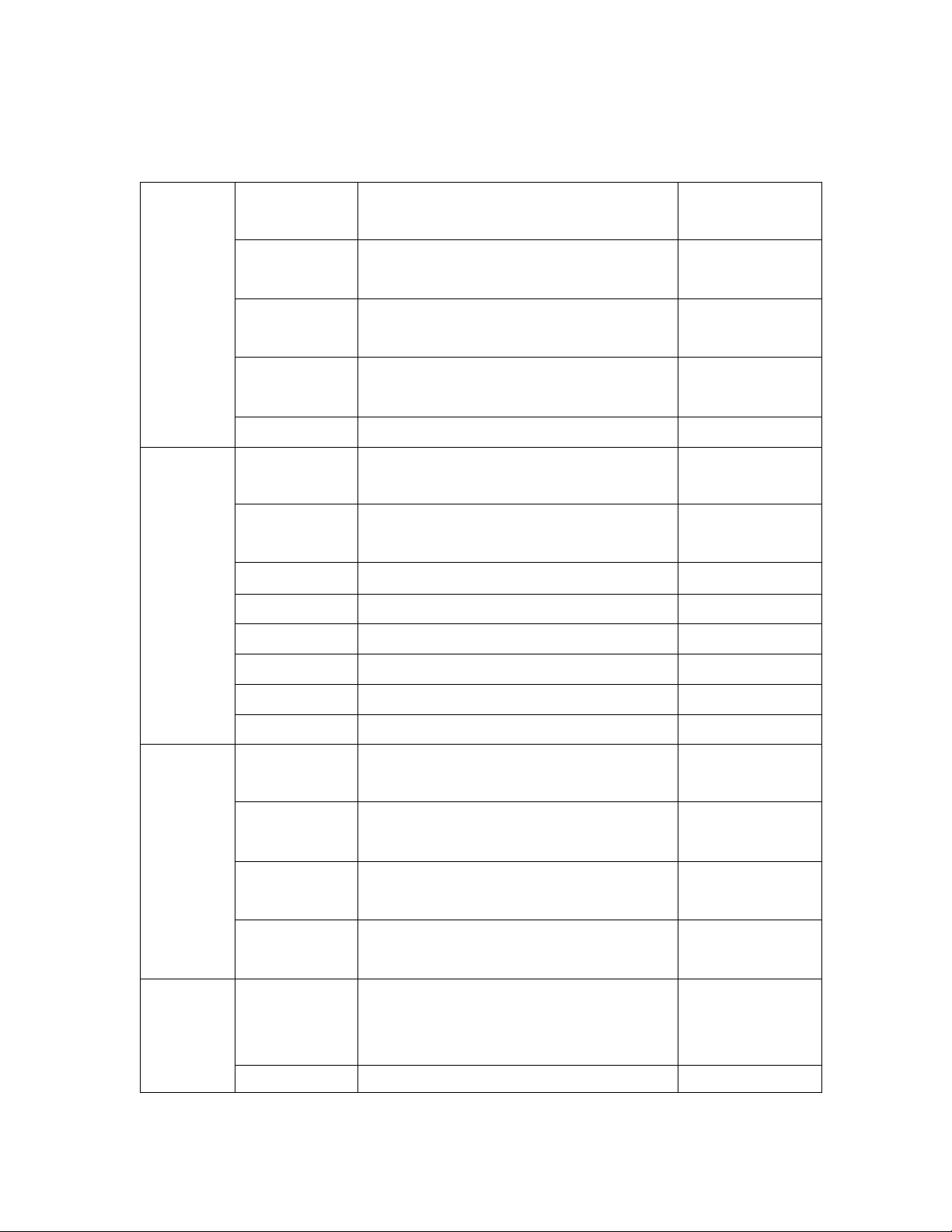
7
OSD Menu: (CONTD.)
IMAGE
WB Mode
Auto/Indoor/Outdoor/Onepush/
ATW/Manual/Sodium/Flourescent
Default:
AUTO
R_Gain
Adjust red gain under manual
settings
Default:52
B_Gain
Adjust blue gain under manual
settings
Default:58
Defog
Allows adjustment against hazy
objects
Default: OFF
Return
Return to previous menu
QUALITY
2D NR
When enabled, image noises and
sharpness are reduced
Default: OFF
3D NR
When enabled, less image
reduction happens
Default:
AUTO
Sharpness
Set the level for sharpness
Default: 3
Contrast
Set the level for contrast
Default: 8
Saturation
Set the level for Saturation
Default: 8
Bright
Set level for brightness
Default: 8
D_WDR
Enables control of WDR
Default: OFF
Return
Return to previous menu
CTRL
Mirror
Mirrors the image across the Y
plane
Default: OFF
Flip
Mirrors the image across the X
plane
Default: OFF
D/N Mode
Enables the night shutter mode
for low light situations
Default: DAY
Gain Limit
Allows to set limit on amount of
light that enters the camera
Default: 128
FORMAT
Resolutions
Allows for the changing of
resolutions. Scroll down for more
options.
Default:
1080 30p
Return
Return to previous menu
Loading ...
Loading ...
Loading ...