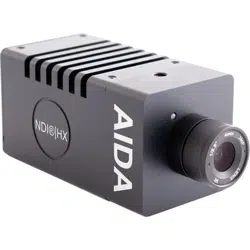Loading ...
Loading ...
Loading ...
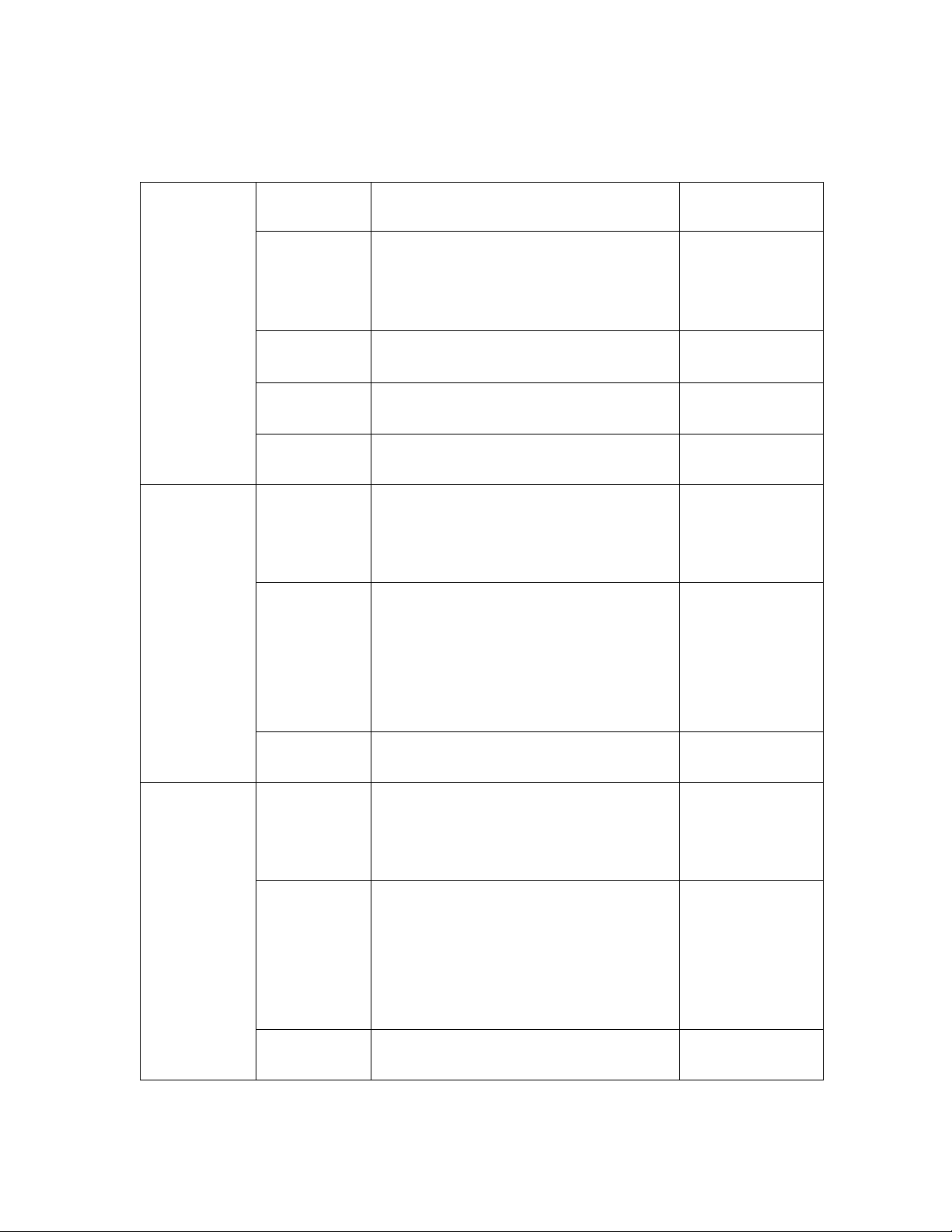
8
OSD Menu: (CONTD.)
NETWORK
DHCP
Enable or disable DHCP
Default: OFF
Address
Set the IP address of the camera
Default:
192.168.1.188
Netmask
Set the netmask of the camera
255.255.255.0
Gateway
Set the gateway of the camera
192.168.1.001
Return
Return to the previous message
RESET
Cam Reset
Reset all Image parameters
Default:
RESET
All Reset
Factory reset the camera (please
give the camera a moment to
reboot)
Default:
RESET
Return
Return to the previous menu
INFO
FW Ver
Use this when referring to
support
Info
Use this to quickly glance over
the cameras IP settings, as well
as resolution and visca settings.
Return
Return to previous menu
Loading ...
Loading ...
Loading ...