Loading ...
Loading ...
Loading ...
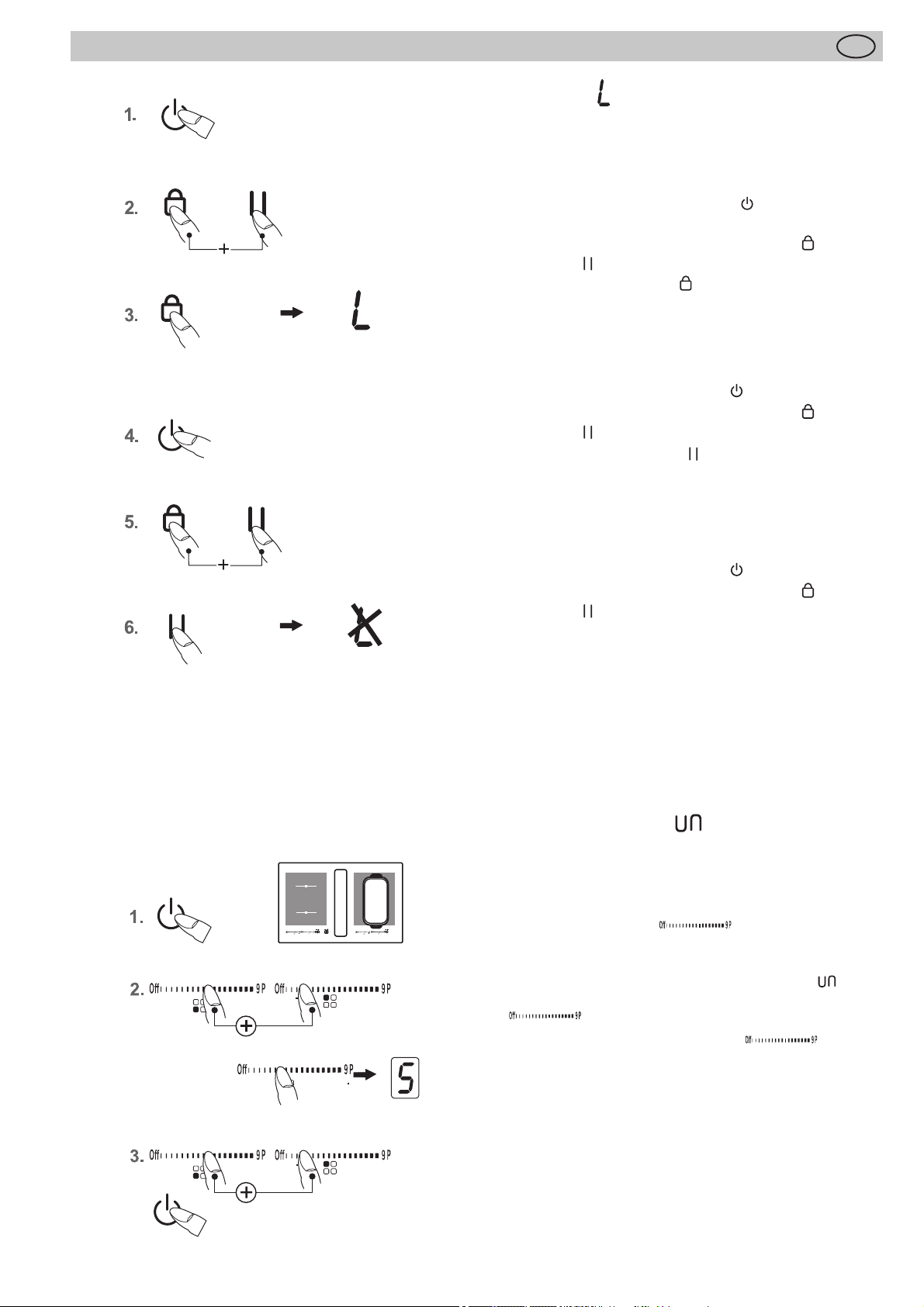
Operation
43
GB
4.17 Locking
The lock serves to prevent children from switching on the
induction hob accidentally or intentionally. The controls are
blocked here.
Activating the lock
1. Press the ON/OFF key of the hob
(approx. 1 sec.) in
order to switch the entire hob on.
2. Immediately afterwards press the Lock key
and the
STOP key simultaneously.
3. Then press the Lock key in order to activate the
lock. The power setting indicators will show an L for
child lock, the controls will be disabled and the hob will
switch off .
Switching off the lock
4. Press the ON/Off key of the hob .
5. Immediately afterwards press the Lock key and the
STOP key simultaneously.
6. Then press the STOP key in order to deactivate the
lock. The L will go off .
De-activating the lock for one cooking procedure only
This is only possible if the lock has been switched on ac-
cording to points 1-3.
• Press the ON/Off key of the hob .
• Immediately afterwards press the Lock key and the
STOP key simultaneously.
Now the user will be able to switch on a cooking zone.
When the hob is switched off the lock will be activated
again (switched on).
Notes
• In the event of a power cut the lock will be cancelled,
i.e. deactivated.
4.18 Bridging function
The front and the rear cooking zones may be activated
together for a cooking process (bridging function). This
enables larger cookware to be used.
1. Switch on the hob.
2. Press the sensor fi eld
of the rear and front
cooking zones simultaneously to activate the bridging
function.
The bridging function is activated, the symbol
appears. Operation is carried out with the sensor fi eld
of the front cooking zone.
3. To deactivate the two sensor fi elds press
them simultaneously again or switch off the hob.
Please note
The roaster or the pot will need to cover at least half of the
cooking zones used in order to be recognised by the pan
recognition device!
Loading ...
Loading ...
Loading ...
