Loading ...
Loading ...
Loading ...
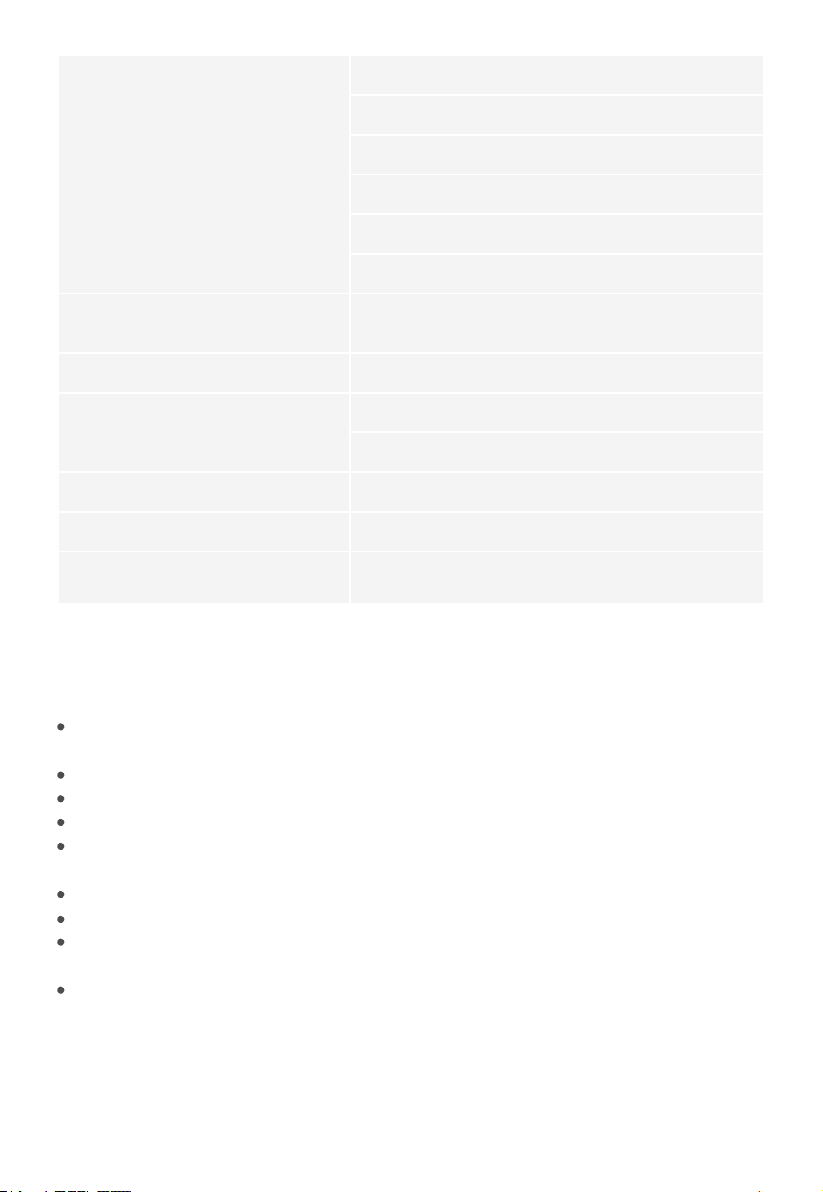
Custom Mode: The humidifier will produce mist at the high and the medium setting, before
switching to the low setting.
Auto Mode: When connected to a Govee thermometer hygrometer, the humidifier will adjust
its mist according to the humidity value provided by the thermohygrometer.
When detaching the tank from the base: The humidifier’s fan will stop within 5 seconds
and mist will stop being produced. If the tank is properly placed back onto the base within 3
minutes, the humidifier will continue working; if not, the humidifier will automatically turn off.
No water left in the tank: The humidifier will stop producing mist when there is not enough
water in the tank. The fan will stop working within 5 seconds. Once sufficient water is added
back into the tank, the humidifier will restart after the Power button is pressed.
For App & Connectivity
Make sure the silicone sealing ring around the water outlet
valve is secure.
Avoid running the humidifier in a room with over
60% relative humidity.
Check the water tank for leaks. If there are leaks, contact
Govee Customer Support.
Make sure the float in the tank is in place and is
correctly installed.
Do not shake the humidifier.
Make sure to place the humidifier on a flat, level surface.
Add more essential oil. For best results, use pure essential oil.
The room may be larger than the humidifier’s effective range.
Use in a room smaller than 107–290 ft²/10–27 m².
Water leaks from the humidifier.
Clean the water tank and base chamber regularly.
Fill the water tank.
Place the water tank properly on the base.
Auto mode can’t be used or isn’t
working correctly.
Humidity may be too high. Turn down the mist level, turn off the
humidifier, or open a door or window to the room.
Condensation forms around
humidifier or windows.
Essential oil has little or no smell.
Only a little humidification effect.
Indicator light blinks red or
bright red.
Mold grows inside the humidifier.
Make sure the Govee thermohygrometer is properly connected
and is in the same room as the humidifier.
1. Cannot connect to Govee Home App.
Make sure the Bluetooth of your smartphone is enabled and your smartphone is not
connected with other Bluetooth Humidifiers.
Enable the smartphone’s Location Services.
Try connecting with another smartphone.
Make sure your app is updated to the latest version.
Make sure you have connected to the 2.4GHz network, and confirm the network is
working correctly.
Make sure the Wi-Fi password you entered is correct.
Shorten the distance between the humidifier, Wi-Fi router, and the smartphone.
Make sure your humidifier and the Wi-Fi router are not placed near. appliances that
produce electromagnetic radiation (e.g. microwave ovens, refrigerators, etc.).
If you are using a VPN, try turning it off and then connecting the humidifier. Disable portal
authentication for your Wi-Fi network. If portal authentication is enabled, this humidifier
will not be able to access your Wi-Fi network, and setup will fail. Portal authentication means
that you need to sign in to your Wi-Fi network through a web page before you can use
the Internet.
17
Loading ...
Loading ...
Loading ...