Loading ...
Loading ...
Loading ...
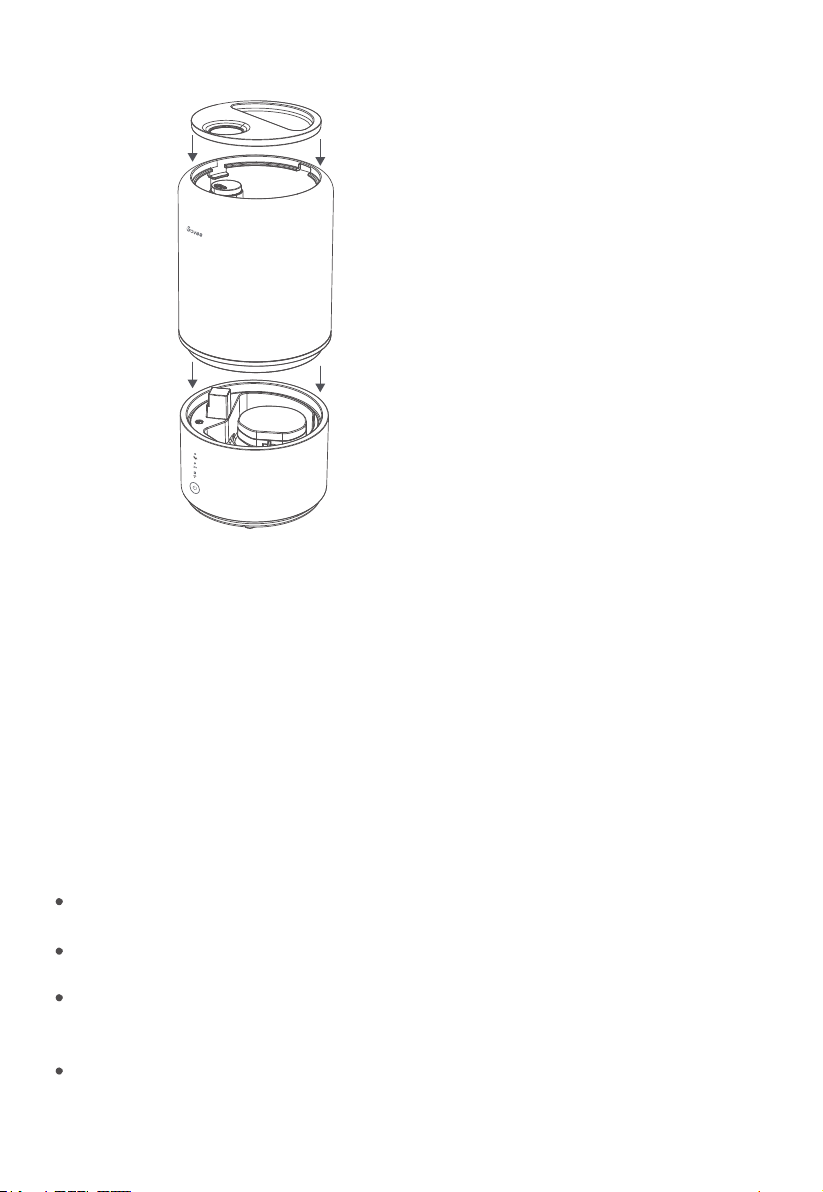
Custom Mode: The humidifier will produce mist at the high and the medium setting, before
switching to the low setting.
Auto Mode: When connected to a Govee thermometer hygrometer, the humidifier will adjust
its mist according to the humidity value provided by the thermohygrometer.
When detaching the tank from the base: The humidifier’s fan will stop within 5 seconds
and mist will stop being produced. If the tank is properly placed back onto the base within 3
minutes, the humidifier will continue working; if not, the humidifier will automatically turn off.
No water left in the tank: The humidifier will stop producing mist when there is not enough
water in the tank. The fan will stop working within 5 seconds. Once sufficient water is added
back into the tank, the humidifier will restart after the Power button is pressed.
Using Your Smart Humidifier
3. Reattach the water tank cover and place the tank back on the base.
Besides the on-device buttons, Govee Home App can also be used to control the below
functions (as well as other app functions).
Functions & Controls
1. Plug in your humidifier. Press the Power Button repeatedly to cycle through the following mist
settings: Custom Mode, High, Low, and Off.
2. During the pairing process, follow in-app instructions to press the Power Button to connect the
humidifier with Govee Home App. Press the Power Button for 10 seconds to restore the humidifier
to factory settings and disconnect it from Bluetooth and Wi-Fi network.
Note:
08
Note:
Loading ...
Loading ...
Loading ...