Loading ...
Loading ...
Loading ...
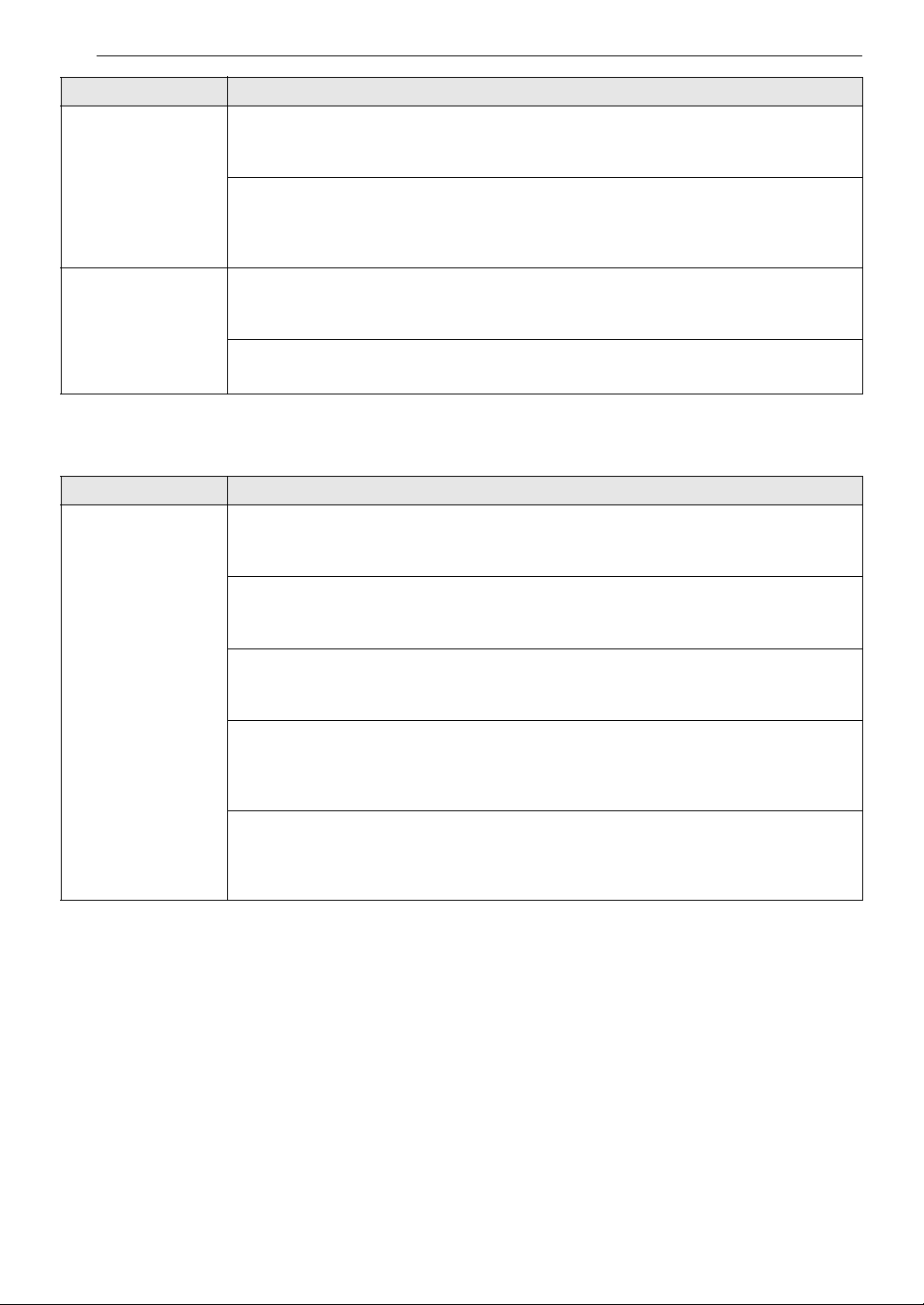
48 TROUBLESHOOTING
Wi-Fi
Poor stain removal Proper options are not selected.
• Heavier soils and tougher stains may require extra cleaning power. Select the Soak or
Stain Care feature to boost the cleaning power of the selected cycle.
Previously set stains.
• Articles that have previously been washed may have stains that have been set. These
stains may be difficult to remove and may require hand washing or pre-treating to aid in
stain removal.
Musty or mildewy
odor in the washer
Incorrect or too much detergent has been used.
• Use only HE (High-Efficiency) detergent in accordance with the manufacturer’s
instructions.
Inside of the tub was not cleaned properly.
• Run the Tub Clean cycle regularly.
Problem Possible Cause & Solution
Your home appliance
and smartphone are
not connected to the
Wi-Fi network.
The password for the Wi-Fi that you are trying to connect to is incorrect.
• Find the Wi-Fi network connected to your smartphone and remove it, then connect your
appliance on LG ThinQ.
Mobile data for your smartphone is turned on.
• Turn off the Mobile data of your smartphone and connect the appliance using the Wi-Fi
network.
The wireless network name (SSID) is set incorrectly.
• The wireless network name (SSID) should be a combination of English letters and
numbers. (Do not use special characters.)
The router frequency is not 2.4 GHz.
• Only a 2.4 GHz router frequency is supported. Set the wireless router to 2.4 GHz and
connect the appliance to the wireless router. To check the router frequency, check with
your Internet service provider or the router manufacturer.
The appliance is too far from the router.
• If the appliance is too far from the router, the signal may be weak and the connection may
not be configured correctly. Move the location of the router so that it is closer to the
appliance.
Problem Possible Cause & Solution
Loading ...
Loading ...
Loading ...