Loading ...
Loading ...
Loading ...
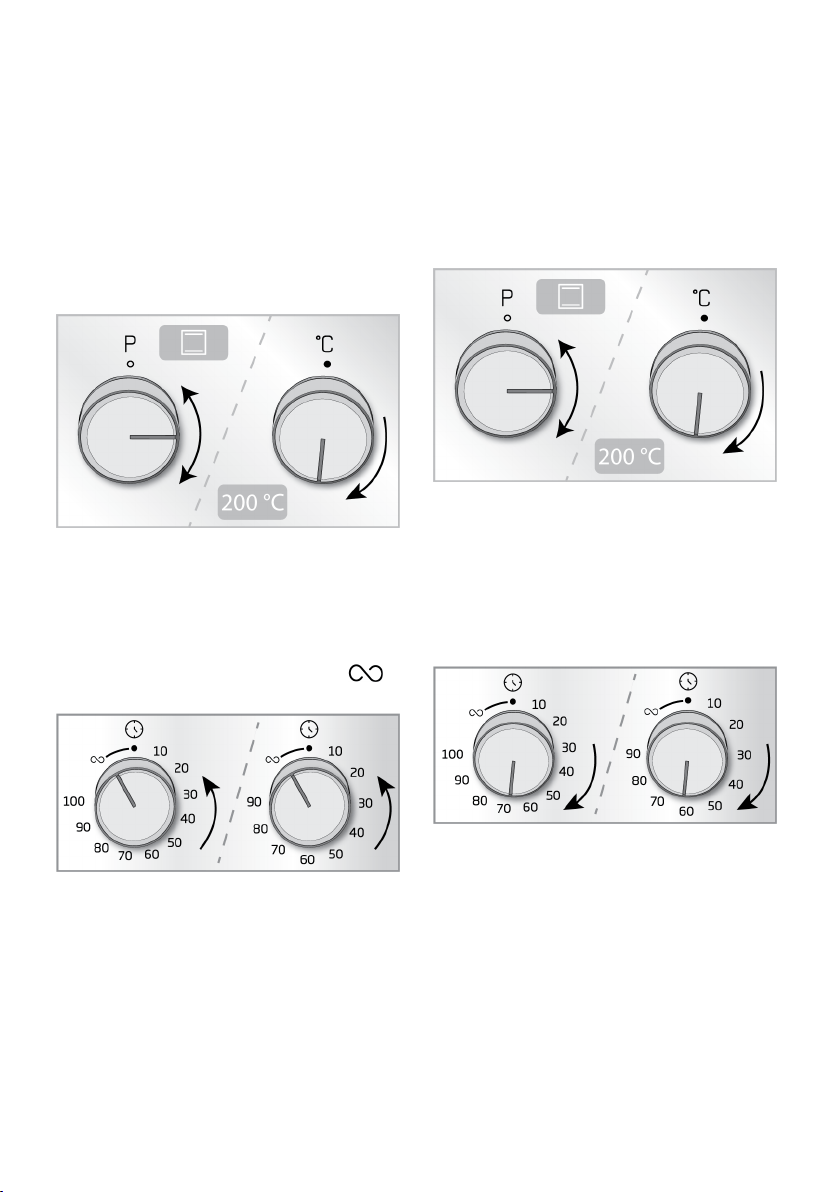
EN / 19
Turning off the oven
You can turn off the oven by bringing the
knobs of function selection, temperature
and timer to the off (top) position.
Manual baking by selecting temperature
and oven operating function
You can cook by making a manual control
(at your own control) without setting the
baking time by selecting the temperature
and operating function specific to your
food.
1. Select the operating function you want
to cook with the function selection
knob.
2. Set the temperature you want to cook
with the temperature knob.
3. Turn the timer knob towards the “ ”
symbol.
ð Your oven will start operating immedi-
ately at the selected function and tem-
perature, and the thermostat lamp will
turn on. When the temperature inside
the oven reaches the desired temperat-
ure, the thermostat lamp will turn off.
The oven will not turn off by itself after
the baking process. You have to con-
trol baking yourself and turn it off.
When the baking process is finished,
you can turn off the oven by bringing
the knobs of function selection, tem-
perature and timer to the off position
(top).
Baking by setting the baking time;
You can have the oven turn off automatic-
ally at the end of the time by selecting the
temperature and operating function spe-
cific to your food and setting the baking
time on the timer.
1. Select the operating function you want
to cook with the function selection
knob.
2. Set the temperature you want to cook
with the temperature knob.
3. Bring the timer knob to your desired
baking time.
ð Your oven will start operating im-
mediately at the selected function
and temperature, and the thermo-
stat lamp will turn on. When the
temperature inside the oven
reaches the desired temperature,
the thermostat lamp will turn off.
4. When the baking time is expired, the
timer knob will turn fully anticlockwise.
An audible warning indicates that the
time has expired and the oven stops
baking.
Loading ...
Loading ...
Loading ...
