Loading ...
Loading ...
Loading ...
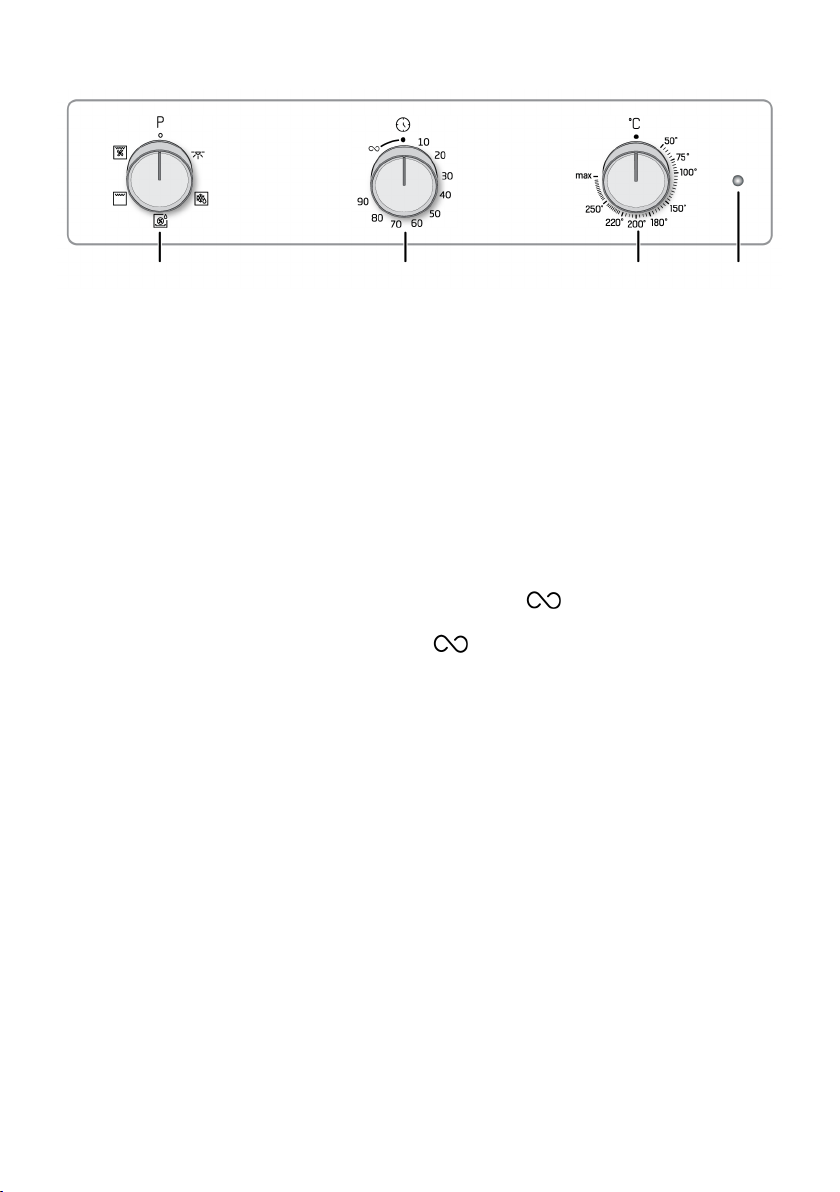
EN / 12
3.2.1 Control Panel
1 2 3 4
1 Function selection knob 2 Timer
3 Temperature selection knob 4 Thermostat lamp
If there are knob(s) controlling your
product, in some models this/these knob(s)
may be so that they come out when pushed
(buried knobs). For settings to be made
with these knobs, first push the relevant
knob in and pull out the knob. After making
your adjustment, push it in again and re-
place the knob.
3.2.2 Introduction of the oven control
panel
Function selection knob
You can select the oven operating func-
tions with the function selection knob. Turn
left / right from closed (top) position to se-
lect.
Temperature knob
You can select the temperature you want to
cook with the temperature knob. Turn
clockwise from the closed (top) position to
select.
Oven inner temperature indicator
You can understand the oven interior tem-
perature from the temperature lamp. The
thermostat lamp is located on the control
panel. The thermostat lamp turns on when
the product starts to operate, and the ther-
mostat lamp turns off when it reaches the
set temperature. When the temperature in-
side the oven drops below the set temper-
ature, the thermostat lamp turns on again.
Timer
You may cook by setting a specific cooking
time with the timer knob. Numbers on the
knob indicate the applicable cooking time
in minutes. symbol indicates indefinite
cooking time. If you set the knob to the
symbol, you can cook manually (as
you wish) in an indefinite time.
3.3 Oven operating functions
On the function table, the operating func-
tions you can use in your oven and the
highest and lowest temperatures that can
be set for these functions are shown. The
order of the operating modes shown here
may differ from the arrangement on your
product.
Loading ...
Loading ...
Loading ...
