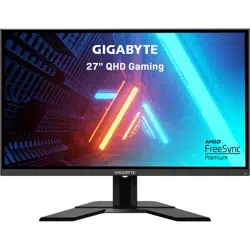Loading ...
Loading ...
Loading ...

-29-
LCD Monitor User's Manual
Congure the Device Settings
When the Main menu appears on the screen, move the Control button
up (
) to enter the Settings menu.
Note: Use the Control button to navigate through the menu and make adjust-
ments.
Gaming
Congure the game related settings.
Item Description
Aim Stabilizer When this function is enabled, it reduces the motion
blur in a fast moving games.
Note: This function is not available under the following
conditions:
-when the frequency setting is lower than 100Hz.
-when the FreeSync Premium function is activated.
Exit
Move/Adjust
Enter/Conrm
Button Guide
Exit
Move/Adjust
Enter/Conrm
ON
OFF
Aim Stabilizer
Black Equalizer
Super Resolution
Display Mode
Overdrive
FreeSync Premium
Gaming
Picture
Display
System
Language
Save Settings
Reset all
Standard
Picture
Mode
Resolution
2560x1440
Black Equaliz-
er
10
Aim Stabilizer Overdrive Refresh Rate
60Hz
FreeSync ON
Loading ...
Loading ...
Loading ...