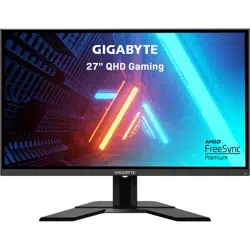Loading ...
Loading ...
Loading ...
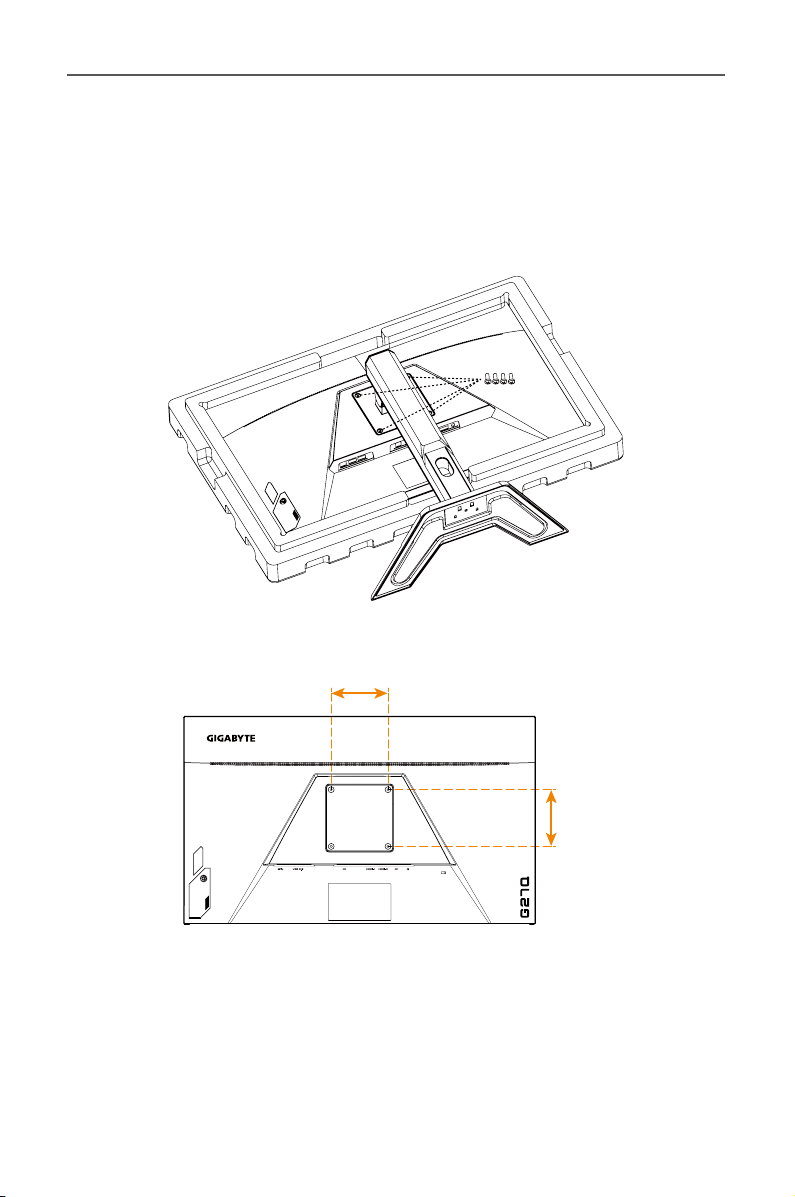
-19-
LCD Monitor User's Manual
Installing a Wall-Mount Bracket (Optional)
Use only the 100 x 100 mm wall mount kit recommended by the manu-
facturer.
1. Place the monitor on the lower EPS foam, with the screen facing
down.
2. Push the locking clips inward to detach the stand from the monitor.
3. Attach the mounting bracket to the mounting holes at the rear of
the monitor. Then use the screws to secure the bracket in place.
100 mm
100 mm
Note: To mount the monitor on the wall, refer to the installation guide that is
included in the wall-mount bracket kit.
The monitor head may be installed on wall, rotary brackets or other brackets. This monitor
supports 100 mm mounting holes that comply with VESA industrial standard. To install any
third-party solution to the monitor, four φ4 mm screws with pitch of 0.7 mm and length of
10 mm are required. If any longer screw is used, the monitor may be damaged. Check if the
bracket provided by the manufacturer complies with VESA standard and is able to support
the monitor body. Please use the power cable and video cable attached to the monitor, in
order to ensure the optimal performance.
Loading ...
Loading ...
Loading ...