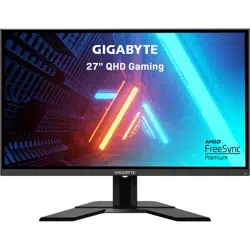Loading ...
Loading ...
Loading ...

-26-
LCD Monitor User's Manual
Function Key Guide
Press the Control button to display the Main menu.
Then use the Control button to select the desired function and cong-
ure the related settings.
Dashboard
When the Main menu appears on the screen, move the Control button
left (
) to enter the Dashboard menu.
Power O
GameAssist
Settings
Exit
Dashborad
Function
Dashboard
Exit
Select
Dashboard Location
ON
OFF
CPU Temperature
CPU Frequency
CPU Fan Speed
CPU Usage Rate
GPU Temperature
GPU Frequency
GPU Fan Speed
• Function: Enable/Disable the function. When enabled, you can select
the desired option(s) to be shown on the screen.
• Dashboard Location: Specify the location of the Dashboard informa-
tion to be shown on the screen.
Loading ...
Loading ...
Loading ...