Loading ...
Loading ...
Loading ...
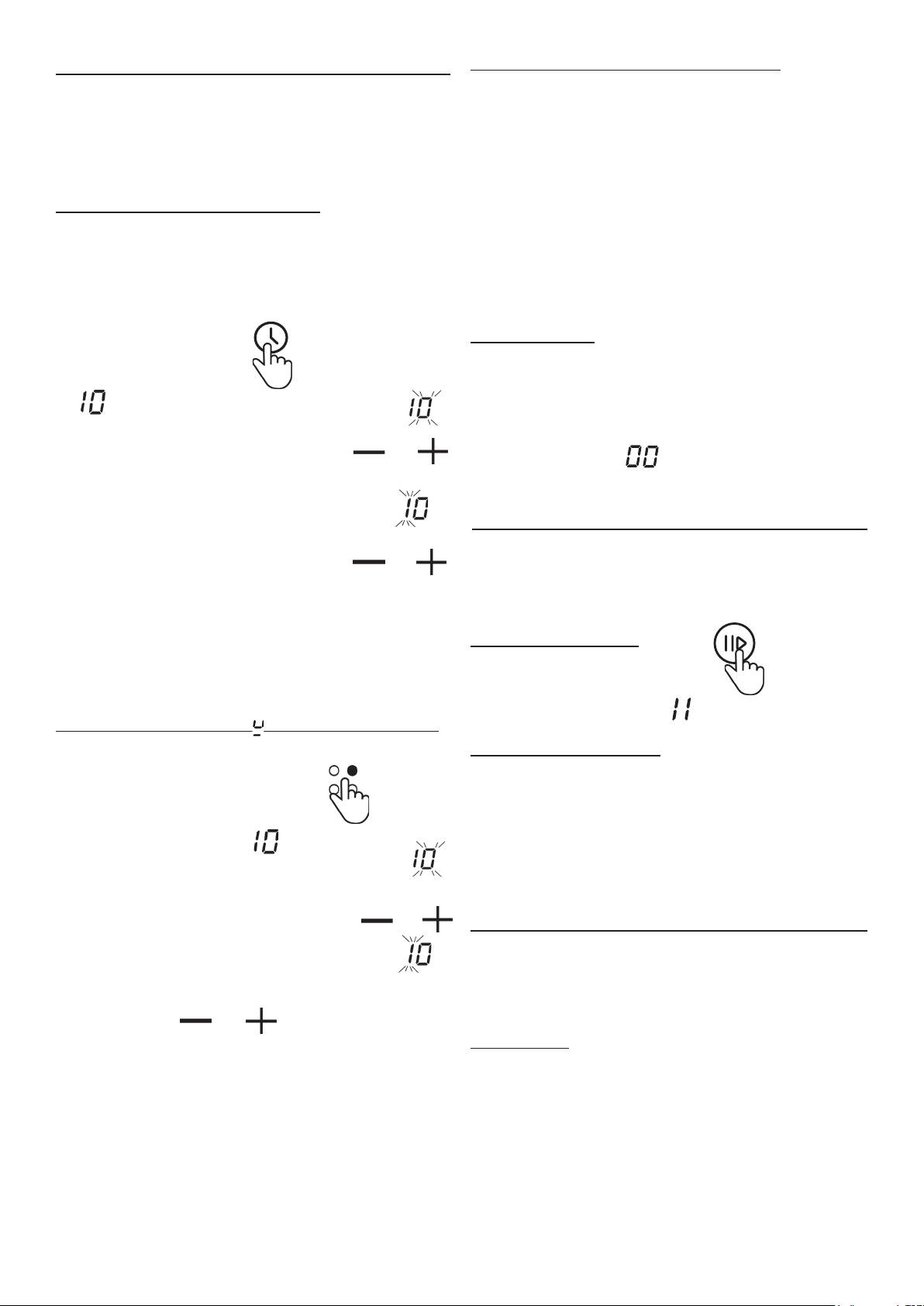
USING THE TIMER
There are two ways to use the timer. You can use it
as a minute minder where the timer does not switch
o any cooking zone when the time is up. You can
use it as a cut o timer to turn one or more cooking
zones o when the time is up.
Using the timer as a minute minder
1. Make sure the hob is turned on, and no cooking
zone has been activated. NOTE: you can set the
minute minder while the cooking zone is on as
long as the power level indicator is not ashing.
2. Touch timer symbol
3. will show in the timer display and single digit
ashes.
4. Set the desired minutes by touching or
5. Touch timer key again and the number to
represent tens will ash.
6. Set the desired minutes by touching or
7. When the time is set, it will begin to count down
and the display will show the remaining time.
8. A signal sound will beep for 10 seconds, and
the timer indicator shows when the set time is
nished.
Setting timer to turn one or more cooking zones o
If the timer is set on one zone:
1. Select the heating zone
where you want to set a timer.
2. Touch timer the digits will show
in the timer display and single digit ashes
3. Set the desired minutes by touching or
4. Touch timer key again, then the number to
represent tens will ash.
5. set the desired dozens of minutes
by touching or
6. When the time is set, it will begin to count down
immediately. The display will show the remaining
time.
NOTE: The red dot next to power level indicator
lluminates indicating that zone is in timer mode.
7. When cooking timer expires, the corresponding
cooking zone will be switch o automatically.
NOTE: Other cooking zones will keep operating if
they are turned on previously.
If the timer is set on more than one zone:
1. When you set the time for several cooking zones
simultaneously, decimal dots of the relevant
cooking zones are displayed. The minute display
shows the remaining time and the dot of the
corresponding zone ashes.
2. Once the countdown timer expires, the
corresponding zone will switch o. Then it will
show the remaining time for another zone and
the dot of corresponding zone will ash.
3. To check the remaining time set on a particular
zone, touch the zone and the corresponding
timer will be shown in the timer indicator.
Cancel the timer
1. Select the zone where you want to cancel the
timer.
2. Touch the timer symbol and the indicator will
ash
3. Set the timer to and the timer is cancelled.
PAUSE FUNCTION GLINDBG model only
The pause function stops all heating but retains
all the settings you set. You can revert all settings
easily with this function.
To use Pause function
Touch the pause function
and all the heating zones
stop working and indicate
To cancel Pause function
Touch the pause function again, all the heating
zones will revert to its original setting.
NOTE: The function is available when either one or
multiple heating zones are working.
NOTE: If you don`t cancel the Pause mode within
30 minutes, the cooktop will automatically switch o.
COOKING GUIDELINES
Take care when frying as oils and fats heat up
rapidly, particularly if you’re using the Power Boost
function. At extremely high temperatures oil and fat
can ignite spontaneously and present a re risk.
Cooking Tips
• When food comes to the boil, reduce the power
setting.
• Using a lid will reduce cooking times and save
energy by retaining the heat.
• Minimise the amount of liquid or fat used to
reduce cooking times.
• Start cooking on a high power and reduce it
when the food has been well heated.
Loading ...
Loading ...
Loading ...