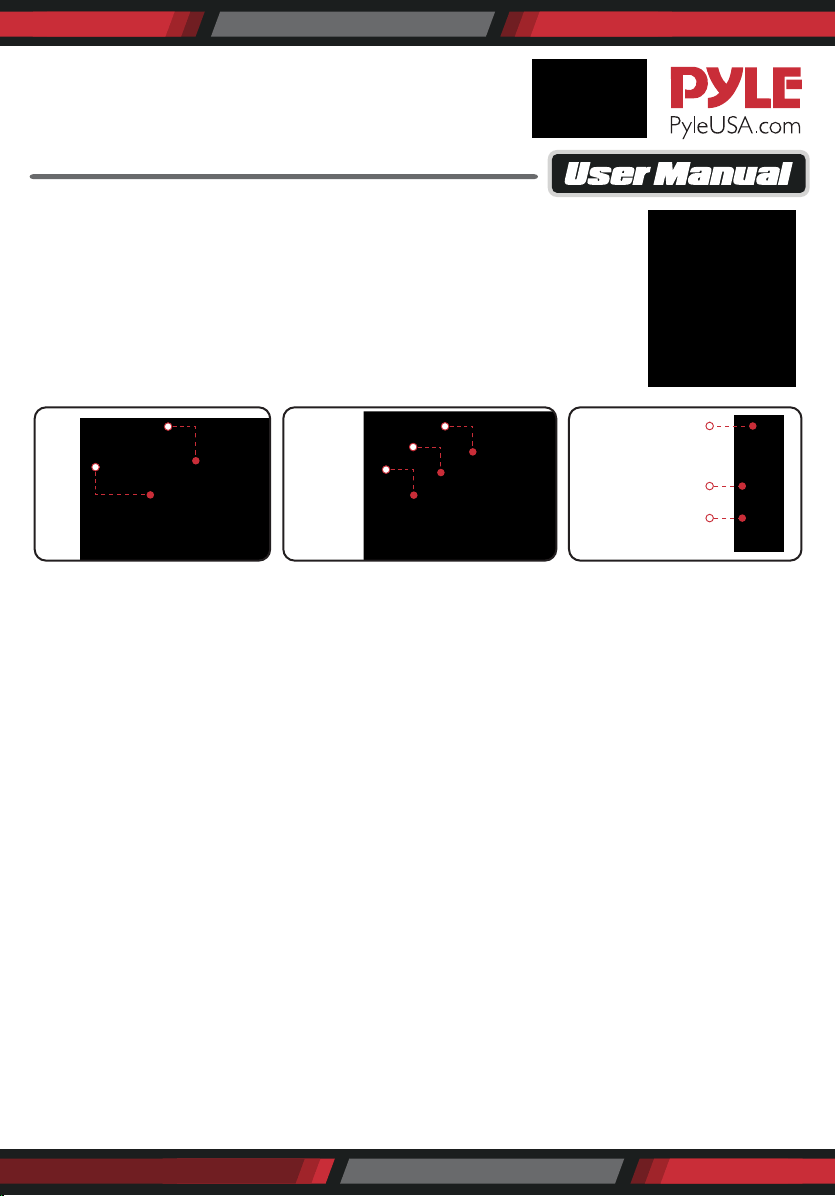
ww w.PyleUSA.com
UHF Wireless Microphone
PDWMU115
Wireless Transmitter with Universal Plug-and-Play Audio
Product Introduction
UHF all-purpose wireless microphone is suitable to all kinds
of audio equipment as much as PA system.
The standard 3.5mm plug convertable to 6.5mm
plug is very convenient. Stable signals, sounds loud and clear.
Function Introduction
Operation
1. Switch Order: Dial the switch of the receiver to ON, then dial the switch of headset
microphone to ON.
2. Frequency conversion/frequency conversion steps:
A. Automatic Frequency: When the receiver and microphone are turned ON, the
reception indicator (blue) changes from ashing to constant light, and the head-
mounted emission indicator (red) changes from ashing to constant light.
B. Manual frequency conversion: Keep the receiver and wore a transmitter in the
open, and let the receiver light with the launch of the lamp head 15 cm distance
corresponding to each other, and then press and hold M button on the trans-
mitter for three seconds, receiver light’s blue and launch the red light ashing
began to sweep at the same time, when the lights stop ashing and stays on,
the frequency conversion succeed. Press M mode button of transmitter one time
to change frequency.
3. Charging: When the receiver is charging using the charger, the charging indicator
light is bright red; When the charging is complete, the indicator lights o.
4. Volume Adjustment: the default volume of power ON is 5 level (medium volume),
adjust V+ to increase the volume and V- to decrease. The volume level is not saved.
The default volume is turned ON.
Power switch
USB Charging
Volume -
Volume +
MODE
3.5mm plug
USB Charging
Power switch
Loading ...
