Loading ...
Loading ...
Loading ...
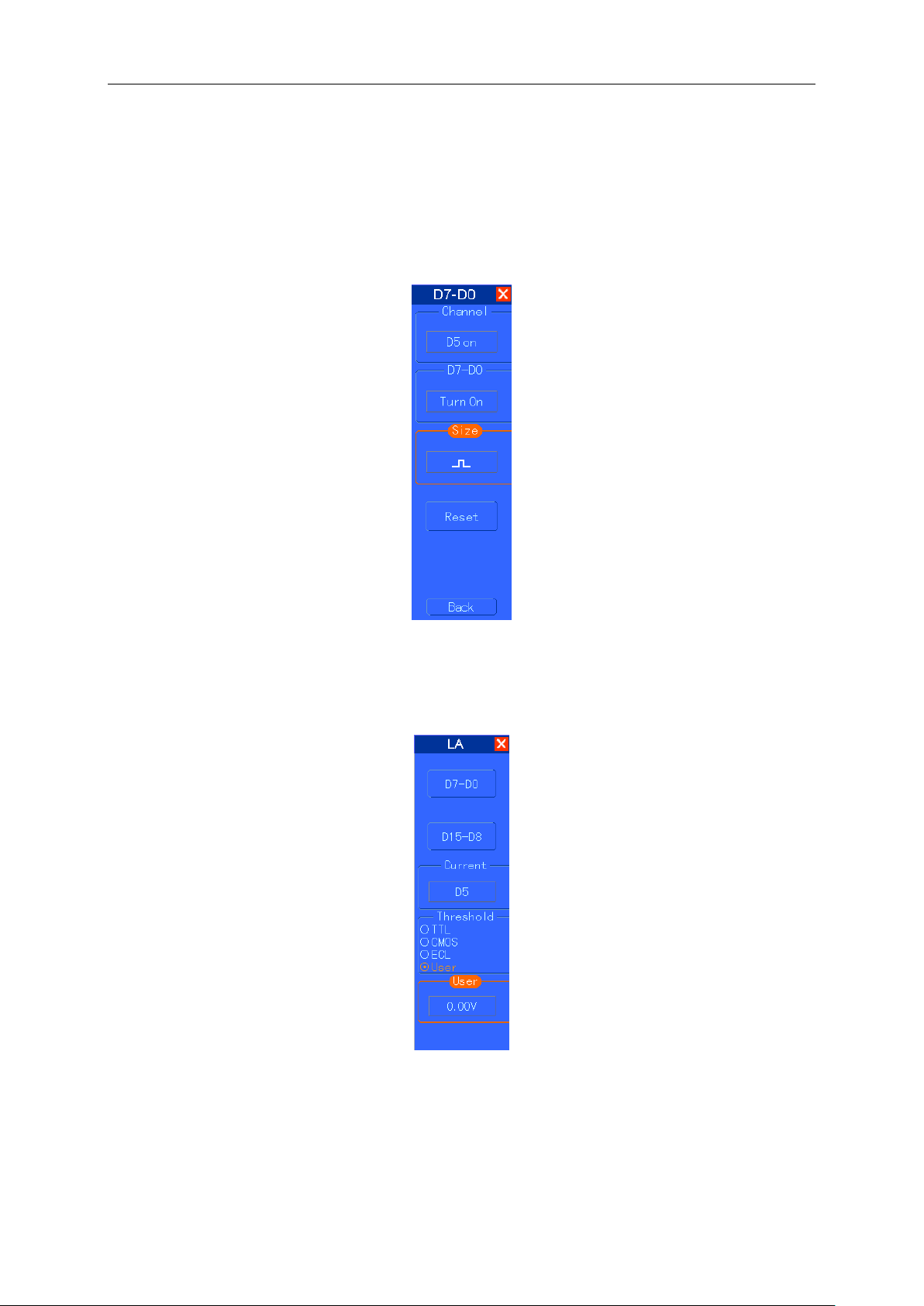
Basic Operation
MSO5000D Digital Storage Oscilloscope User Manual 46
1. Display and Rearrange the Digital Channels
(1) Press F7-> F7->D7-D0 or D15-D8 to enter the channel group setup menu and open or close
the display of the digital channels.
(2) Press F7-> F7->Current to enable the multifunction knob to select digital channels.
Turn the multifuction knob to select the digital channels and the number of the selected channel
will be displayed in red.
(3) Press multifuction knob, and turn it to make the selected channel reposition on the screen.
Menu display as follows.
2. Setup the Threshold Type of the Digital Channels
Press F7-> F7->Threshold Type, select the pre-set threshold type or select the user-defined type
to set your own threshold level.
Menu display as follows.
Threshold Description
Threshold type: TTL CMOS ECL User-defined
Threshold level changes between 2.6V 2.5V -1.3V -8V to +8V.
Setup the Channel Group
Press F7-> F7->D7-D0 or D15-D8, the system will display D7-D0 or D15-D8 channel group setup
menu, open or close a single channel or a group channel ( with 8 channels for a group) and setup
Loading ...
Loading ...
Loading ...
