Loading ...
Loading ...
Loading ...
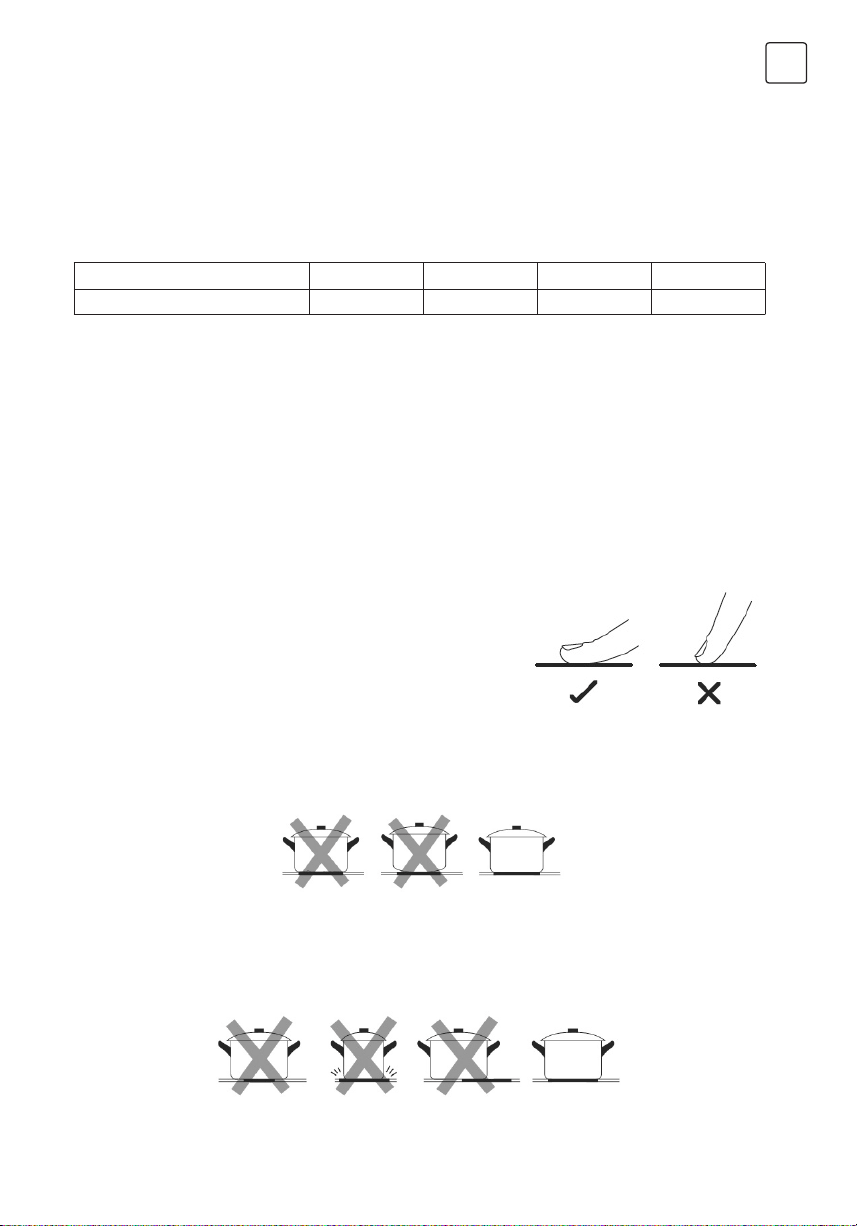
5
ENG
• Read this guide, taking special note of the 'Safety Warnings' section.
• Remove any protective film that may still be on your Ceramic hob.
Before using your New Ceramic Hob
• The controls respond to touch, so you don’t need to apply any
pressure.
• Use the ball of your finger, not its tip.
• You will hear a beep each time a touch is registered.
• Make sure the controls are always clean, dry, and that there is
no object (e.g. a utensil or a cloth) covering them. Even a thin
film of water may make the controls difficult to operate.
Using the Touch Controls
Choosing the right Cookware
Do not use cookware with jagged edges or a curved base.
Make sure that the base of your pan is smooth, sits flat against the glass, and is the same size as the cooking
zone. Use pans whose diameter is as large as the graphic of the zone selected. Using a pot a slightly wider energy
will be used at its maximum efficiency. If you use smaller pot efficiency could be less than expected. Always centre
your pan on the cooking zone.
Residual heat indicator
Auto Shutdown Protection
Protection against unintended operation
When the hob has been operating for some time, there will be some residual heat. The letter "H" appears to warn
you that it is too hot to touch the surface.
Auto shut dawn is a safety protection function far your ceramic hab. it shut dawn automatically if ever you forget to
turn off your cooking. The default working times far various pawer levels are shown in the below table:
If the electronic control detects a button being held down for approx 10 seconds it will switch off automatically. The
control sends out an audible error "ER03" signal to warn the sensors have detected the presence of an object.
Power level 1~2 3~4 5 9
Default working timer (min) 360 300 240 90
Loading ...
Loading ...
Loading ...