Loading ...
Loading ...
Loading ...
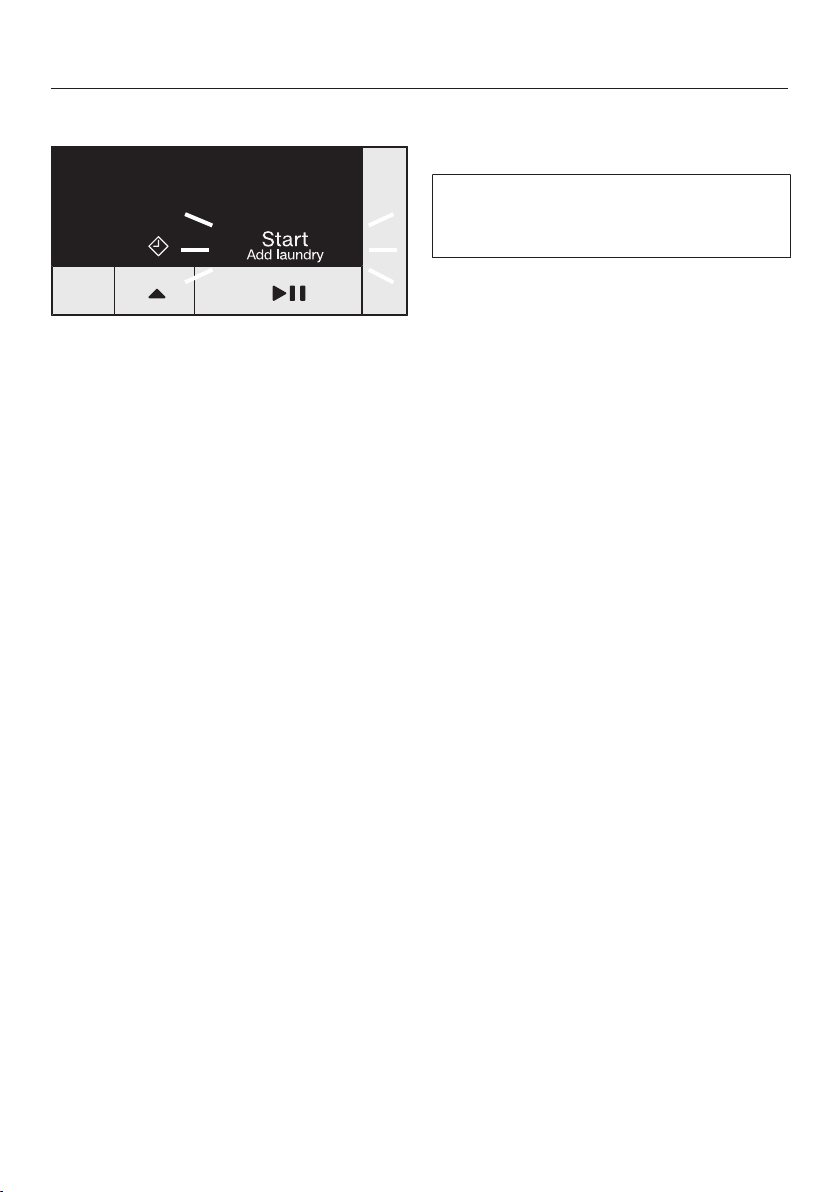
5. Start the programme
26
Starting a programme
Touch the sensor control.
The door will lock and the programme
will start.
If a Delay start time has been selected,
this counts down on the time display. At
the end of the Delay start time or imme-
diately after the programme has started,
the programme duration appears on the
time display.
Adding laundry during a pro-
gramme sequence (AddLoad)
Laundry can be added or removed at
any time, provided that the symbol
is not illuminated in the display.
Touch the sensor control.
Rotating bars ...... are
shown on the time display.
If the word appears on the time dis-
play, the door can be opened.
Open the door. Add or remove laun-
dry.
Close the door.
Touch the sensor control.
The programme will continue.
Laundry cannot usually be added or re-
moved if:
- The suds temperature is above 55°C
- The water inside the drum is above a
certain level
Loading ...
Loading ...
Loading ...