Loading ...
Loading ...
Loading ...
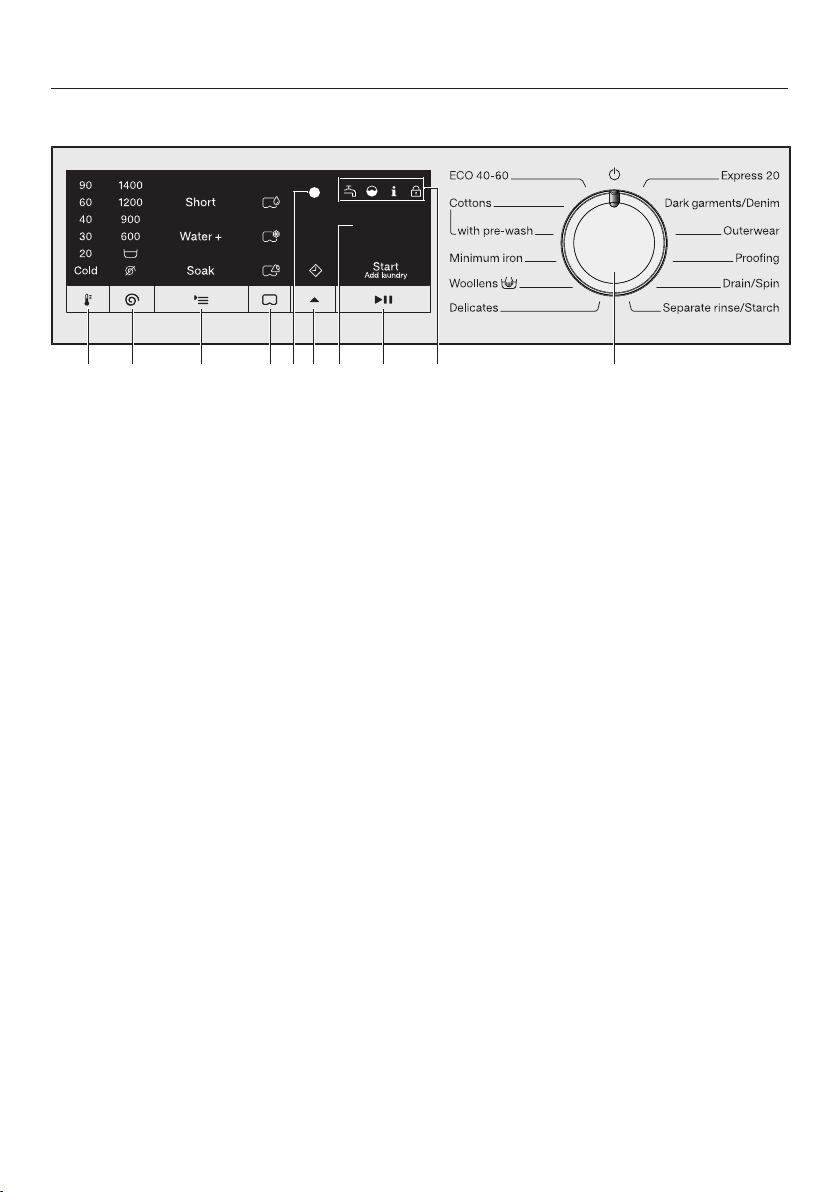
Operating the washing machine
12
Control panel
aSensor control (temperature)
for selecting the temperature
bSensor control (spin speed)
for selecting the spin speed
cSensor control (extra options)
for selecting the extra options
dSensor control (CapDosing)
for activating detergent dispensing
via a capsule
eOptical interface
This is used by the Service depart-
ment as a transmission point.
fSensor control (Delay start)
for activating the Delay start func-
tion. With the Delay start function,
you can delay the start of the pro-
gramme. The start of the programme
can be delayed from 30minutes up
to a maximum of 24hours. This al-
lows you to make use of night-time
economy electricity rates, for ex-
ample.
gTime display
After the programme has started, the
programme duration will appear in
the display in hours and minutes.
When Delay start is being used, the
programme duration will appear after
the Delay start time has elapsed.
hSensor control (start/add laun-
dry)
The programme can be started
as soon as Start/Add laundry is
flashing on and off. Touching
the sensor control starts
the selected programme. Start/
Add laundry lights up con-
stantly.
Once the programme has been
started, the sensor control
allows you to add laundry.
Loading ...
Loading ...
Loading ...