Loading ...
Loading ...
Loading ...
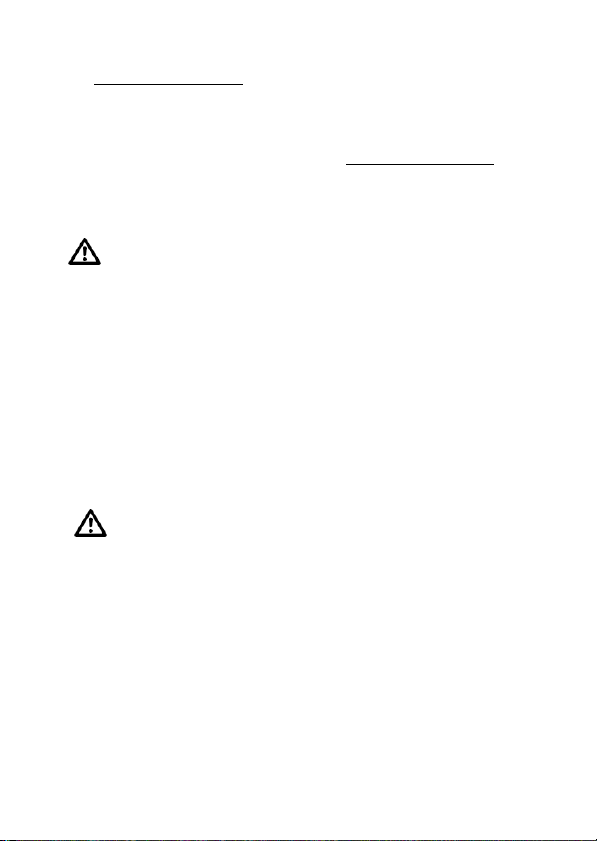
6
3. Set the Zero Ω adjustor to place the pointer exactly to the
Central Zero position
if need.
4. Connect the test leads across the circuit or load under
measurement.
5. Take the readings on the Red dial Null DCV scale.
NOTE: If the needle failed to be set at Central Zero position
, the
power of 9V battery may be weak and should be replaced by
new one for normal working.
AC Voltage Measurement
WARNING: USE EXTREME CARE WHEN MAKING
MEASUREMENTS FOR HIGH VOLTAGE. DO NOT TOUCH
TERMINAL OR PROBE ENDS!
1. Set the selector switch to the appropriate ACV range to be used
and connect the test leads across the circuit or load under
measurement. (Polarity of the test probes is unimportant on ACV
test.)
2. Connect the BLACK test lead to the “-COM” jack and the RED
test lead to the“+” jack.
3. Check the needle position and the get the reading on V.A scale.
DC Current Measurement
WARNING: DO NOT APPLY VOLTAGE TO MEASURING
TERMINAL WHILE RANGE SWITCH IS IN CURRENT POSITION.
DO NOT ATTEMPT TO MEASURE AC CURRENT.
1. Set the selector switch to the appropriate DC mA range to be
used and connect the test leads in series with the circuit or the
load under measurement. If the pointer deflects to the left,
reverse the probes.
2. Connect the BLACK test lead to the “-COM” jack and the RED
test lead to the Red “+” jack for Current at/less than 0.25A. For
large current max. 10A, move the red test lead to the Red “10A”
jack.
Loading ...
Loading ...
Loading ...
