Loading ...
Loading ...
Loading ...
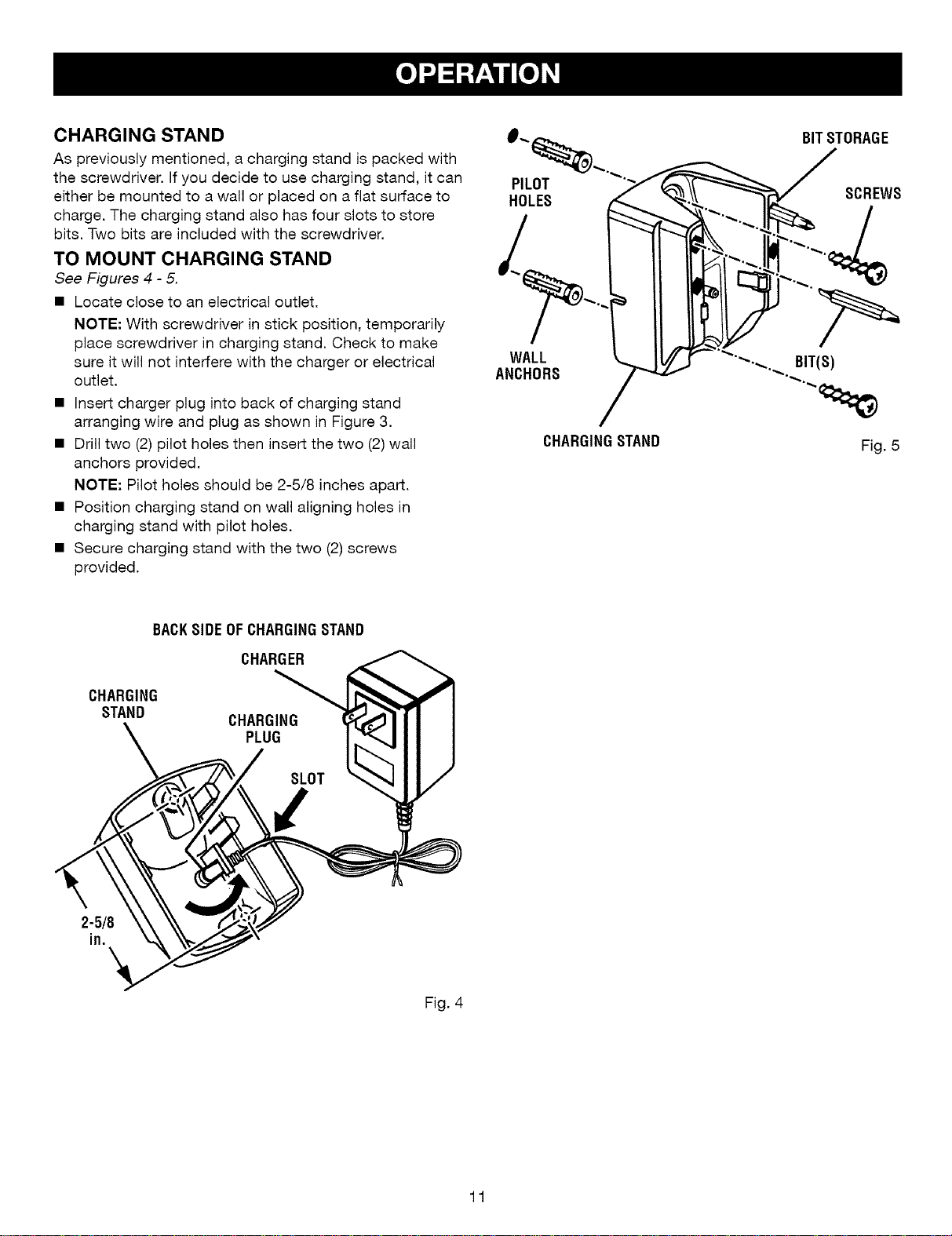
CHARGING STAND
As previously mentioned, a charging stand is packed with
the screwdriver. If you decide to use charging stand, it can
either be mounted to a wall or placed on a flat surface to
charge. The charging stand also has four slots to store
bits. Two bits are included with the screwdriver.
TO MOUNT CHARGING STAND
See Figures 4 - 5.
• Locate close to an electrical outlet.
NOTE: With screwdriver in stick position, temporarily
place screwdriver in charging stand. Check to make
sure it will not interfere with the charger or electrical
outlet.
• Insert charger plug into back of charging stand
arranging wire and plug as shown in Figure 3.
• Drill two (2) pilot holes then insert the two (2) wall
anchors provided.
NOTE: Pilot holes should be 2-5/8 inches apart.
• Position charging stand on wall aligning holes in
charging stand with pilot holes.
• Secure charging stand with the two (2) screws
provided.
PILOT
HOLES
WALL
ANCHORS
CHARGINGSTAND
BITSTORAGE
SCREWS
BIT(S)
Fig. 5
BACKSIDEOFCHARGINGSTAND
CHARGER
CHARGING
STAND
2-5/8
in.
Fig. 4
11
Loading ...
Loading ...
Loading ...