Loading ...
Loading ...
Loading ...
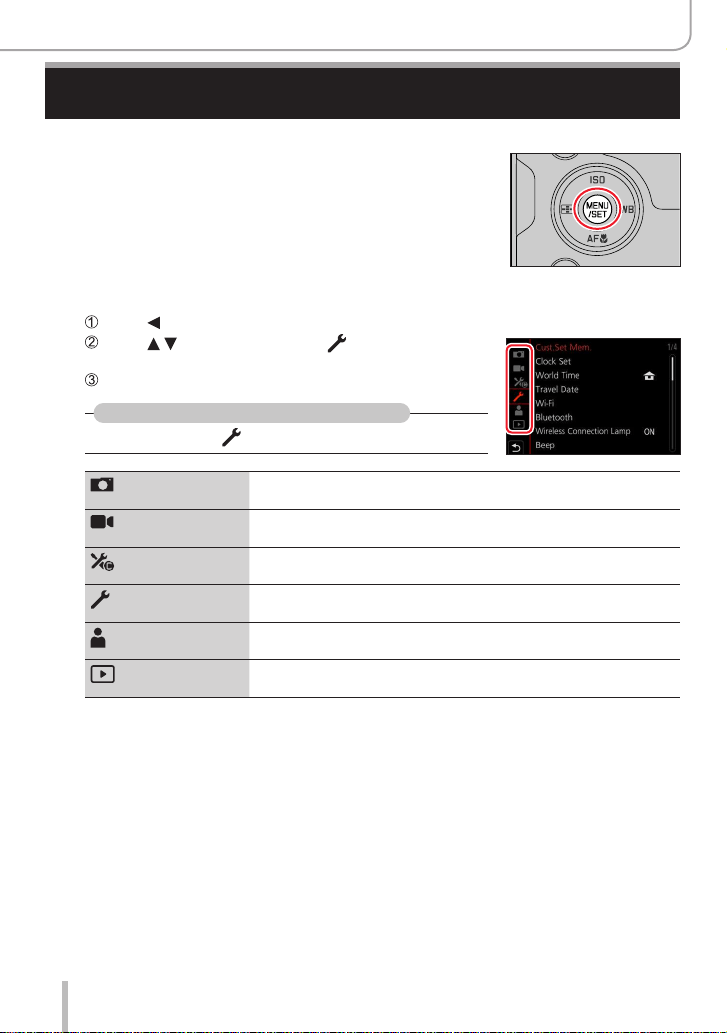
48
Basics
Menu Settings
Menu settings are configured via button or touch operation.
1
Press [MENU/SET] to bring up the menu
2
Switch the menu type
Press
Press to select a tab, e.g. [ ]
• You can also select the tab by rotating the front dial.
Press [MENU/SET]
Using touch screen operations enabled
Touch a tab, e.g. [
]
[Rec]
(→170)
Setting options include aspect ratio, number of pixels, 4K Photo,
etc.
[Motion Picture]
(→185)
Setting options include [Rec Quality] and other aspects of video
recording
[Custom]
(→189)
Setting options include screen display views and button functions
[Setup]
(→204)
Settings include clock settings, audible signals and Bluetooth-
related functions
[My Menu]
(→214)
Configures custom menus
[Playback]
(→215)
Playback and picture editing functions
• Menus to be displayed in each recording mode (→169)
Loading ...
Loading ...
Loading ...
