Loading ...
Loading ...
Loading ...
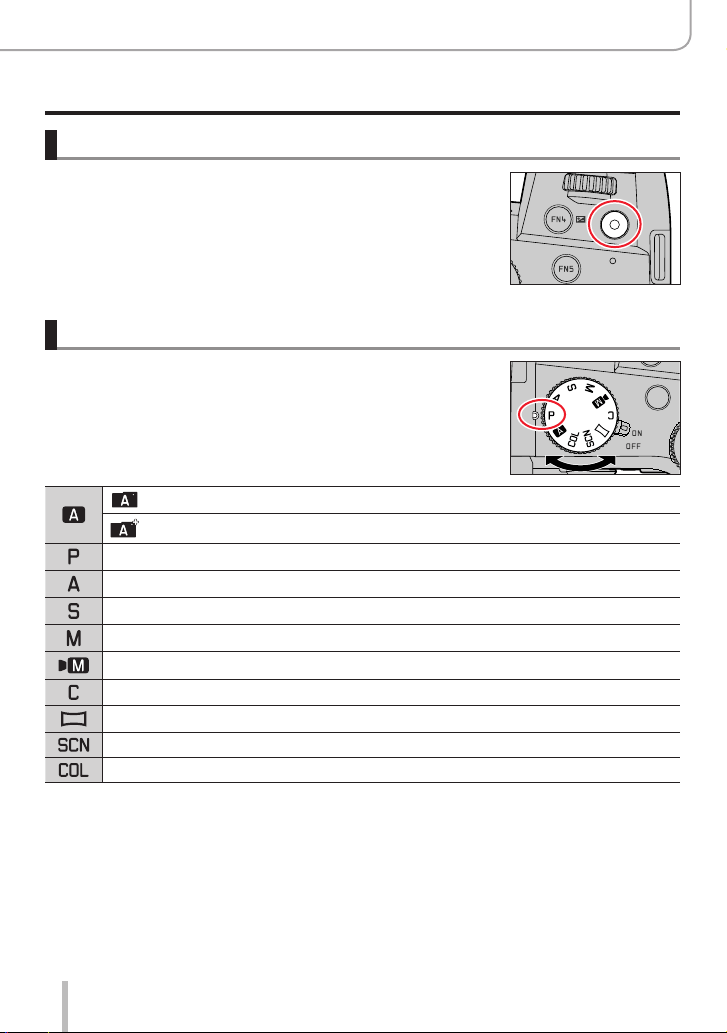
38
Basics
Basic operation
Video button (recording video)
1
Press the video button to start recording
• Immediately release the video button after pressing it.
2
Press the video button again to end recording
Mode dial (recording mode selection)
1
Set to the desired recording mode
• Turn the mode dial slowly to select the desired mode.
Snapshot Mode (→57)
Snapshot Plus Mode (→57)
Program AE Mode (→62)
Aperture-Priority AE Mode (→63)
Shutter-Priority AE Mode (→64)
Manual Exposure Mode (→65)
Creative Video Mode (→81)
Custom Mode (→85)
Panorama Shot Mode (→69)
Scene Guide Mode (→72)
Creative Control Mode (→75)
Loading ...
Loading ...
Loading ...
