Loading ...
Loading ...
Loading ...
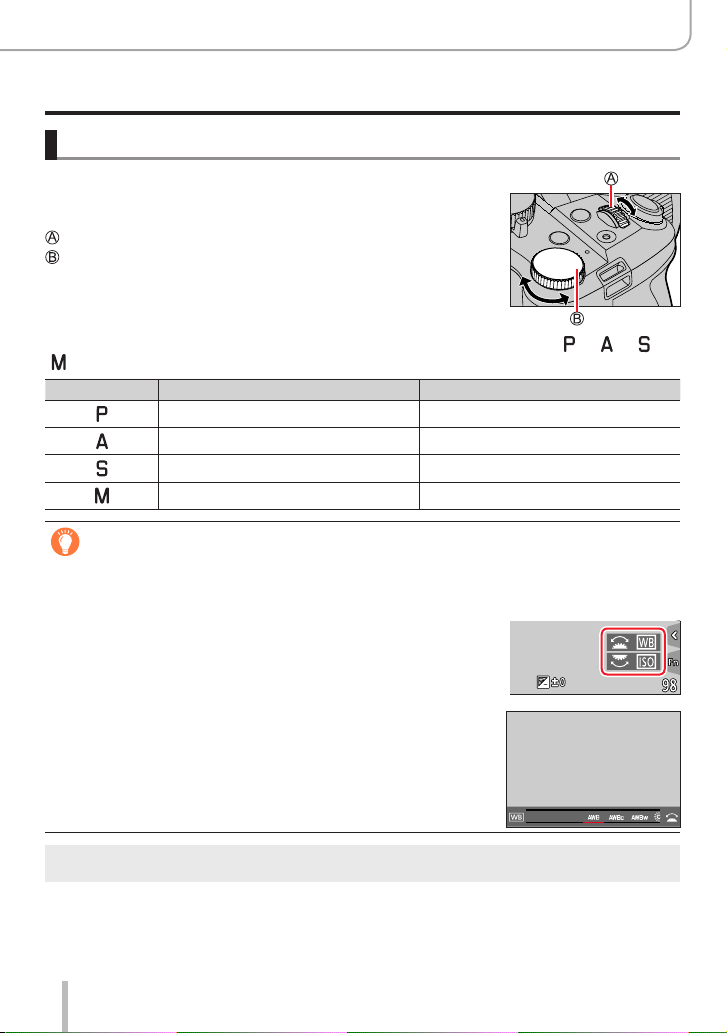
39
Basics
Basic operation
Front Dial/Rear Dial
Rotating:
Selection of items or setting of values is performed during the
various settings.
Front dial
Rear dial
Allows you to set the aperture, shutter speed and other settings when in [ ] / [ ] / [ ] /
[ ] mode.
Mode dial Front dial Rear dial
Program Shift Program Shift
Aperture value Aperture value
Shutter speed Shutter speed
Aperture value Shutter speed
Temporarily changing the operation of the front/rear dials ([Dial Operation
Switch])
Preparation
Assign [Dial Operation Switch] to the function button
(→52)
• [Dial Operation Switch] is assigned to [FN5] when the camera leaves the factory.
1
Press the function button
• A guide will be displayed showing the items temporarily assigned
to the front/rear dials.
• If no operations are performed, the guide will disappear in a few
seconds.
2
Turn the front/rear dials while the guide is displayed
3
Press [MENU/SET] to confirm the setting
• You can also perform the same operation by pressing the shutter
button halfway.
●
You can set the items to be assigned temporarily to the front/rear dials in [Dial Operation Switch
Setup] in [Dial Set.] in the [Custom] ([Operation]) menu.
(→40)
Loading ...
Loading ...
Loading ...
