Loading ...
Loading ...
Loading ...
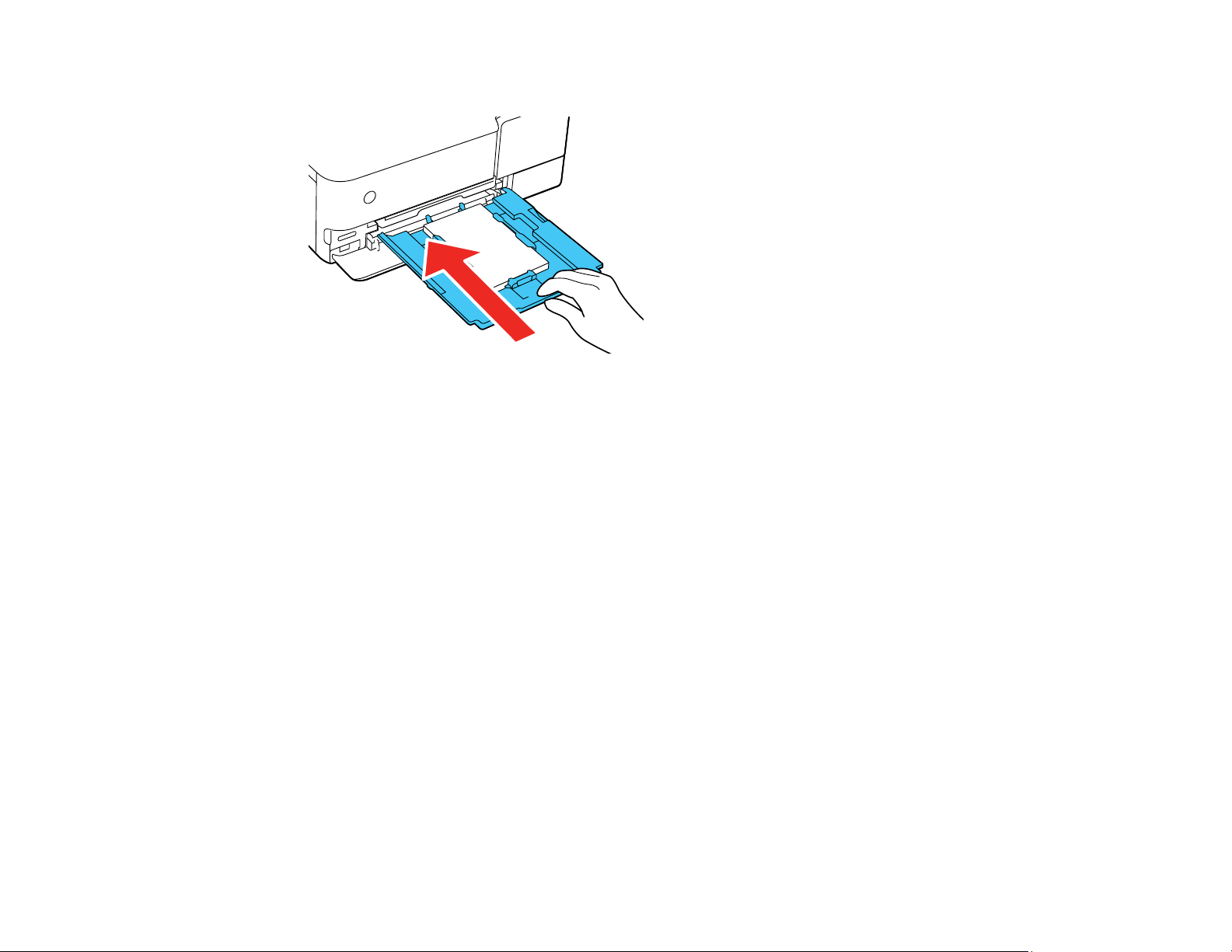
63
7. Keeping the cassette flat, slide it into your product.
Note: If you slide the cassette too far into the product, turn the product off and on again. The
cassette moves to the correct position.
8. Select the size and type of the paper you loaded on the LCD screen, and select Close.
Note: You can quickly select frequently used paper settings by selecting Favorite Paper Settings.
Keep the front cover open so the output tray can automatically extend after you send a print job.
After printing, select Output Tray on the Home screen to close the output tray.
Always follow these paper loading guidelines:
• Load only the recommended number of sheets.
• Fan and align the edges of the paper before loading. Do not fan or curl photo paper. Doing so may
damage the printable side.
• If paper is curled, flatten it or curl it slightly in the opposite direction before loading. Printing on curled
paper may cause paper jams and smeared printouts.
• Do not load different types of paper in the cassette.
• Load paper short edge first and printable side facedown.
• Make sure the paper is under the tabs on the edge guides and not sticking out past the triangle symbol
at the end of the cassette.
• Check the paper package for any additional loading instructions.
Loading ...
Loading ...
Loading ...
