Loading ...
Loading ...
Loading ...
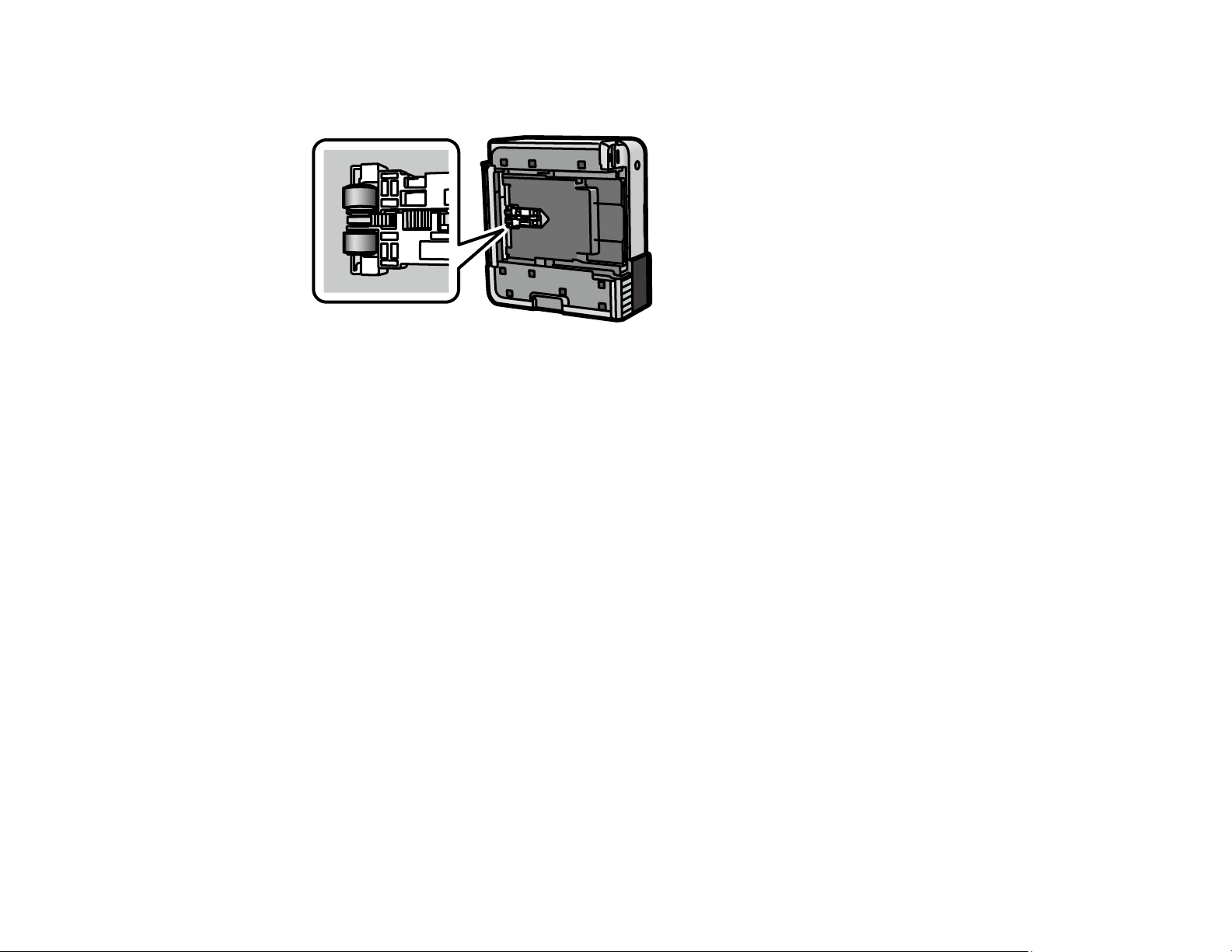
253
9. Use a soft, moist cloth to clean the paper rollers, as shown. Rotate the rollers to clean them
thoroughly.
10. Return the product to its normal position.
Caution: Do not leave the product on its side for an extended period of time.
11. Slide in the paper cassettes, and connect the power cord and any interface cables.
Parent topic: Adjusting Print Quality
Checking the Number of Sheets Fed
You can view an option that displays the number of sheets of paper that have fed through the product.
Note: You can also view the number of sheets of paper fed through the product by printing a nozzle
check.
Checking the Number of Sheets on the LCD Screen
Checking the Sheet Counter - Windows
Checking the Sheet Counter - Mac
Parent topic: Adjusting Print Quality
Related concepts
Print Head Nozzle Check
Loading ...
Loading ...
Loading ...
