Loading ...
Loading ...
Loading ...
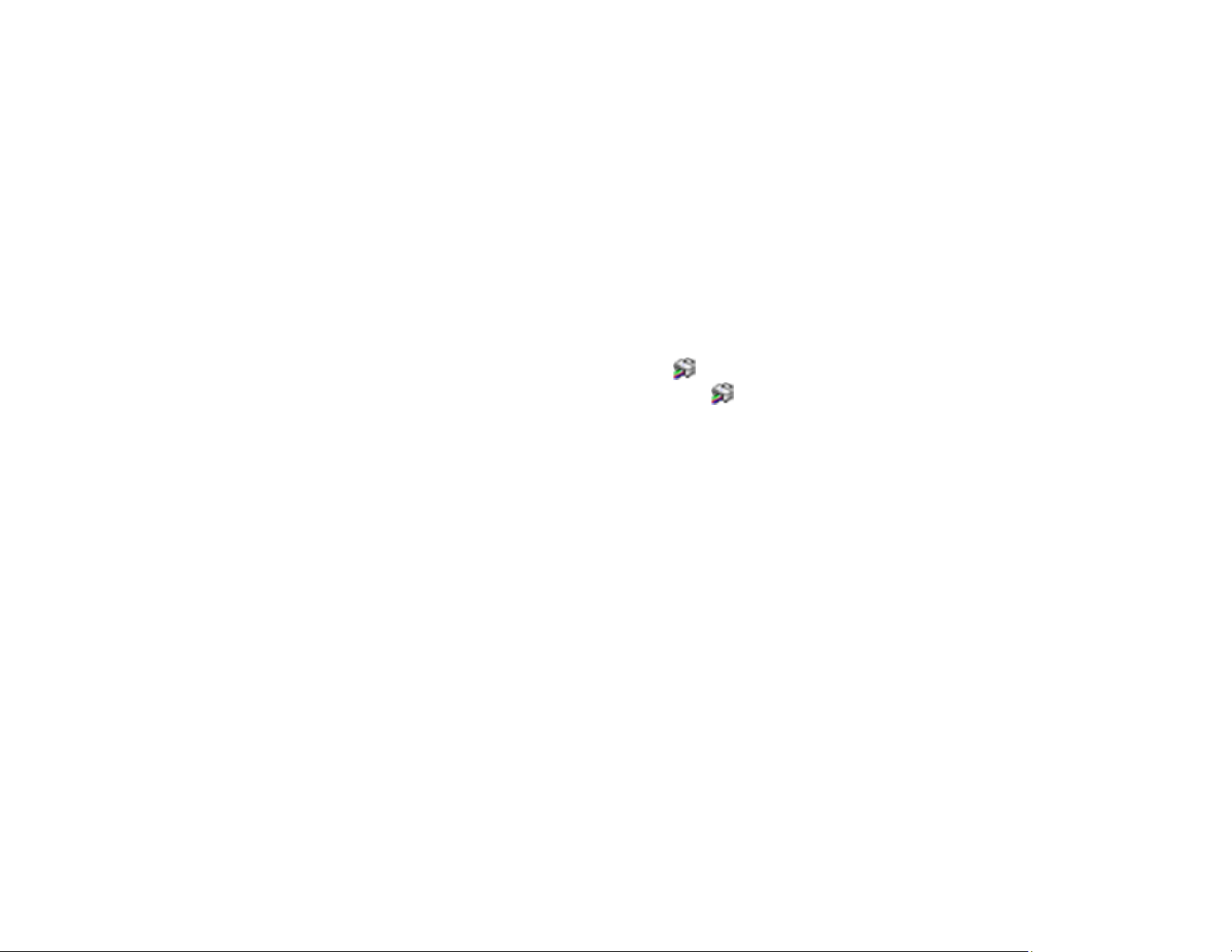
222
3. Refill any ink tank or replace the maintenance box as needed.
Note: To update or refresh the displayed ink levels, click Update.
Parent topic: Checking the Ink and Maintenance Box Levels
Related concepts
Maintenance Box Replacement
Related tasks
Refilling the Ink Tanks
Disabling Special Offers with Windows
You can disable special offers messages from Epson using a utility on your Windows computer.
1. Access the Windows Desktop and right-click the icon for your product in the right side of the
Windows taskbar, or click the up arrow and right-click . Select Monitoring Preferences.
You see this window:
Loading ...
Loading ...
Loading ...
