Loading ...
Loading ...
Loading ...
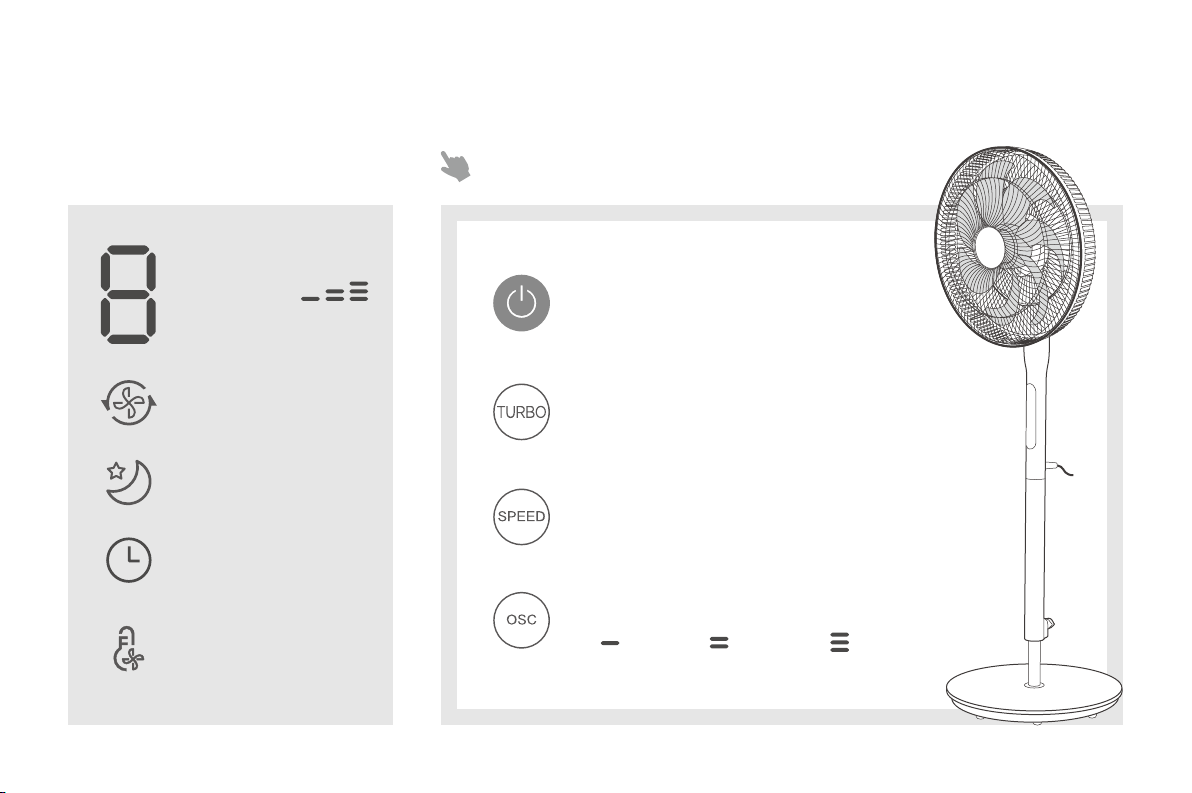
06 07
Fan Speed 1-9
Timer 0-8h
Oscillation Angle
Turbo Mode: H
Standby Mode: 0
Turbo Mode
Fan runs at maximum speed.
Sleep Mode
3 levels adjustable
Auto ON/OFF Timer
(0-8h) can be set on
Remote Control.
Smart Airflow
Intelligently adjusts the
fan mode based on the
ambient temperature.
LED Display
Power ON/OFF
Turn on/Standby mode
Turbo/Smart Airflow
• Turbo: Short press to turn on/off turbo (maximum) fan speed.
• Smart Airflow: Hold to turn on/off Smart Airflow.
Fan Speed/Mode
• Fan Speed: Short press to adjust speed.
• Mode: Hold to cycle through modes Normal-Turbo-Sleep.
Using with Remote Control
Note:
For added convenience, the same control buttons can be found on the
remote control.
Power ON/OFF
Auto ON/OFF Timer
Fan Speed / Timer -
Oscillation
Fan Speed / Timer +
Smart Airflow ON/OFF
Fan Mode
Memory Function
If power is not disconnected, it will always remember your last settings (except
timer setting) once you turn it on again.
Auto Display OFF
• If no operation is done within 1 minute when powered on, the display will turn
off automatically.
• To turn the display back on, press any button to wake it up.
Operation and Functions
Using Your Fan
Oscillation
Press repeatedly to cycle through oscillation angle
(60°) >Stop > (90°) >Stop > (120°) >Stop.
Loading ...
Loading ...
Loading ...