Loading ...
Loading ...
Loading ...
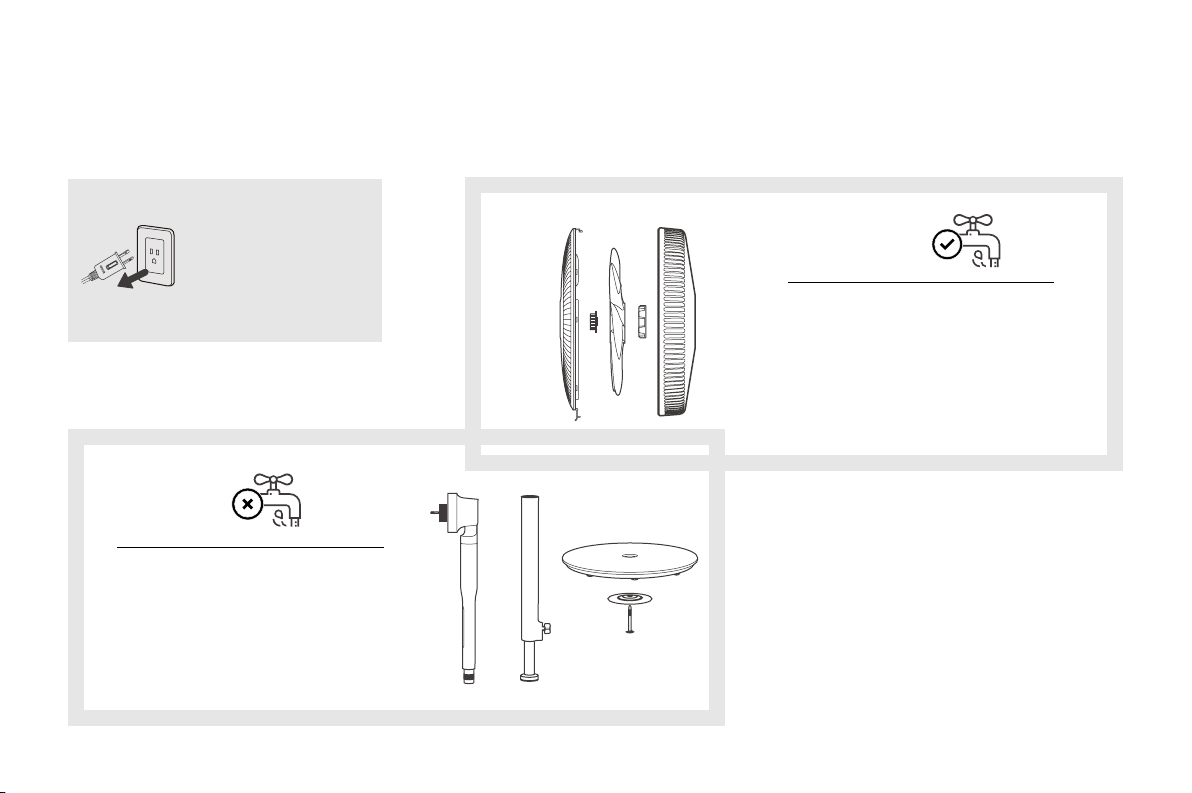
10 11
Fuse Replacement
This fan features a fused safety
plug which is designed to cut off
electric current to the fan if an
electrical fault occurs. If your fan
loses power and you suspect that
the fuse on your fan has blown,
2. Open fuse cover. Slide open fuse
access cover on top of attachment
plug towards blades.
1. Grasp plug and remove from the
receptacle or other outlet devices.
Do not unplug by pulling on cord.
4. Close fuse cover. Slide closed
the fuse access cover on top of
attachment plug. Risk of fire. Do
not replace attachment plug.
Contains a safety device (fuse) that
should not be removed. Discard
product if the attachment plug is
damaged.
Cleaning and Maintenance
Always make sure the
Stand Fan is turned off
and unplugged before
cleaning.
1. Clean with a soft cloth or sponge dipped
in diluted neutral detergent and rinse
thoroughly.
2. Completely dry before reconnecting to a
power source.
Washable Parts
1. Wipe with a soft, dry cloth. If necessary,
wipe with a damp cloth.
2. Completely dry before reconnecting to a
power source.
Do Not Wash
• DO NOT stick any foreign objects or your
fingers inside of the unit.
• Never immerse in water or allow water to drip
into the motor housing.
• DO NOT clean with abrasive chemicals or
flammable cleaning agents.
3. Remove fuse carefully. Insert
the tip of your tool into fuse slot
(close with the terminal), then
prize the fuse gradually and
slowly, but not overexert. If you
feel tight, you can try it at several
times and prize the fuse little by
little. When one side of the fuse
has been prized, then you can
get the fuse out entirely. Risk of
fire. Replace fuse only with 2.5
Amp, 125 Volt fuse.
Loading ...
Loading ...
Loading ...