Loading ...
Loading ...
Loading ...
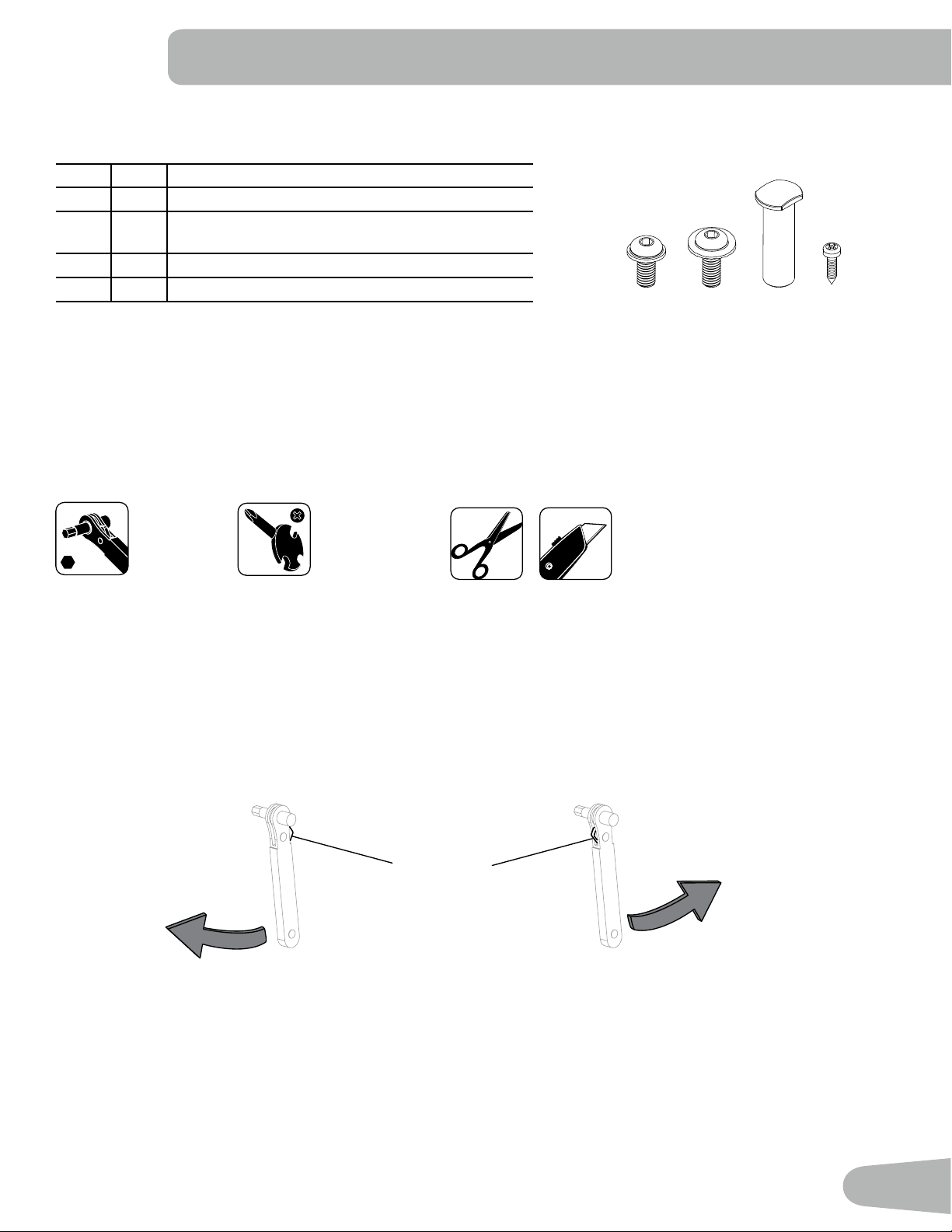
11
Item Qty Description
A 20 Button Head Flange Screw, M8x1.25x15 Black
B 2 Button Head Flange Screw with Wide Washer,
M8x1.25x20 Black
C 2 Pivot Pin
D 4 Self-Tapping Screw, M3.9x15
Note: Select pieces of Hardware may have been provided as spares. Be aware that there may be remaining
Hardware after the proper assembly of your machine.
Tools
Included Not Included
6mm
#2
13mm
15mm
19mm
A
B D
C
HARDWARE / TOOLS
Hardware
A Cloth or
Paper Towel
Clockwise
Counter-clockwise
Using the Ratchet Tool
A ratchet is provided to assist with the assembly process. When properly set, the ratchet can be used to quickly remove
and attach hardware. Rotate the ratchet handle to see if the ratchet handle is set to turn in the desired direction.
Directional Switch set to tighten hardware: Directional Switch set to remove or uninstall hardware:
(Clockwise) (Counter-clockwise)
If the tool does not rotate the hardware in the desired direction use your nger or thumb to push the Directional Switch
until it snaps to the other side. The tool should now allow rotation of the hardware in the other direction.
1. Insert the ratchet bit into the hardware, and rotate the ratchet handle in the direction you wish to turn the fastener.
2. When there is no more room to move the ratchet handle, rotate the handle back to the starting point. The ratchet
mechanism will not turn the hardware when the handle is being rotated back to the starting point.
3. Once the ratchet handle is back in the start position, rotate the ratchet handle again in the direction you wish to turn
the hardware.
4. Repeat until the hardware is tightened or loosened as needed.
Directional Switch
Loading ...
Loading ...
Loading ...