Loading ...
Loading ...
Loading ...
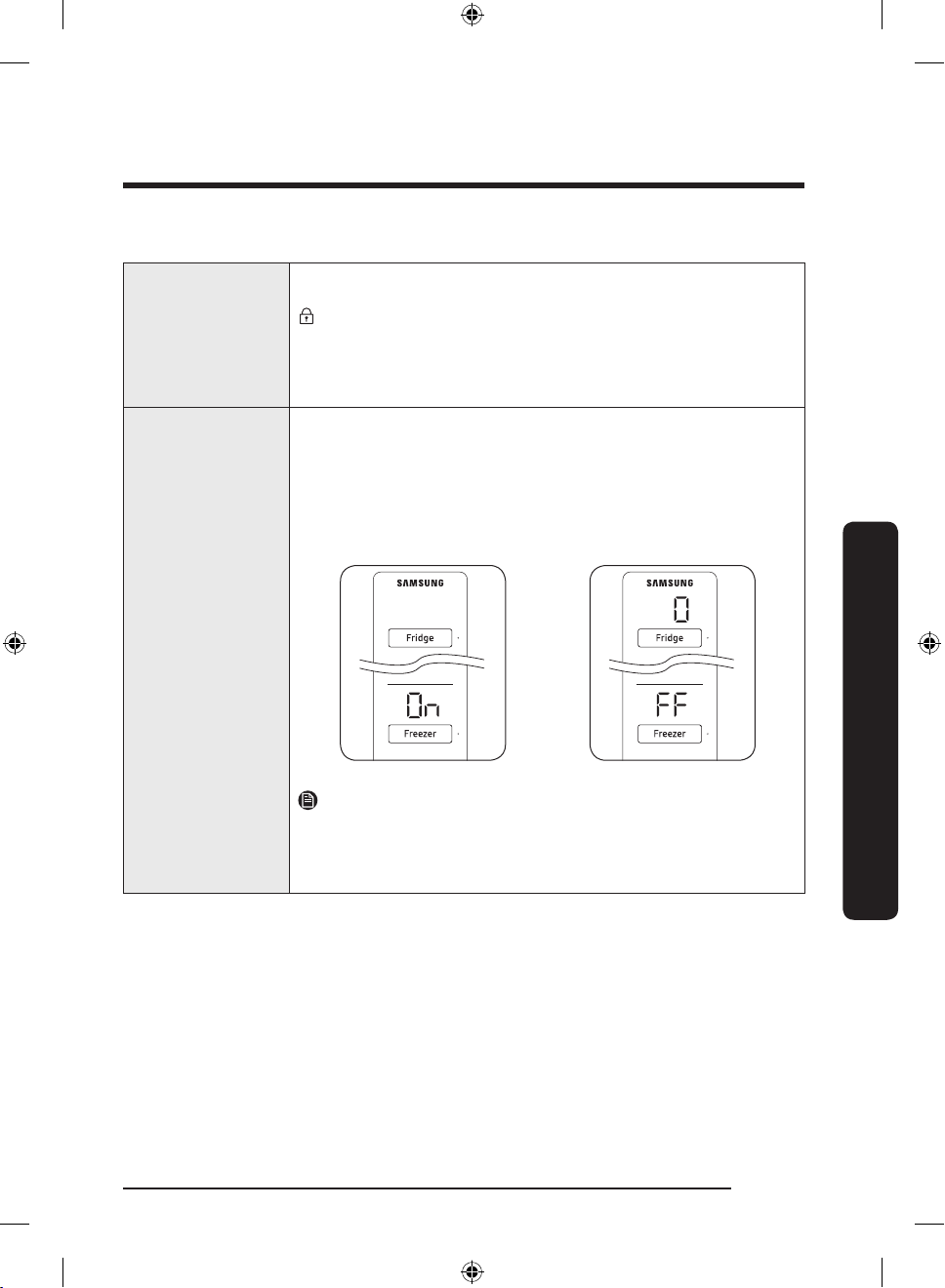
English 35
Operations
06 Lock / Wi-Fi On or Off (10 sec)
Lock
To prevent accidental setting changes, press and hold Lock for 3
seconds. The main panel will be disabled and the Lock indicator (
) will turn on.
When Lock is on, the indicator blinks if any button on the main
panel is pressed. If you press and hold the button again for more
than 3 seconds, Lock will be deactivated. However, Lock will be
reactivated if no button is pressed within 1 minute.
Wi-Fi On or Off
To turn the Wi-Fi on or off, press Lock button for 10 seconds. The
display shows the status of Wi-Fi for 5 seconds (as shown in the
gure). You may hear a buzzer while pressing the button. Do not
let go of the Lock button before seeing the status shown in the
display.
WI-Fi On Wi-Fi Off
NOTE
• You must turn on the Wi-Fi to connect the refrigerator to the
SmartThings app.
• For more information, see the SmartThings (applicable models
only) section.
07 Network connection
This icon indicates that the refrigerator is connected to a network. If the Wi-Fi icon ashes,
we recommend connecting your refrigerator with the SmartThings app. You can control
and monitor your refrigerator on the SmartThings app. For more information, see the
SmartThings (applicable models only) section on page 37.
Untitled-2 35 2022-11-29 10:50:58
Loading ...
Loading ...
Loading ...
