Loading ...
Loading ...
Loading ...
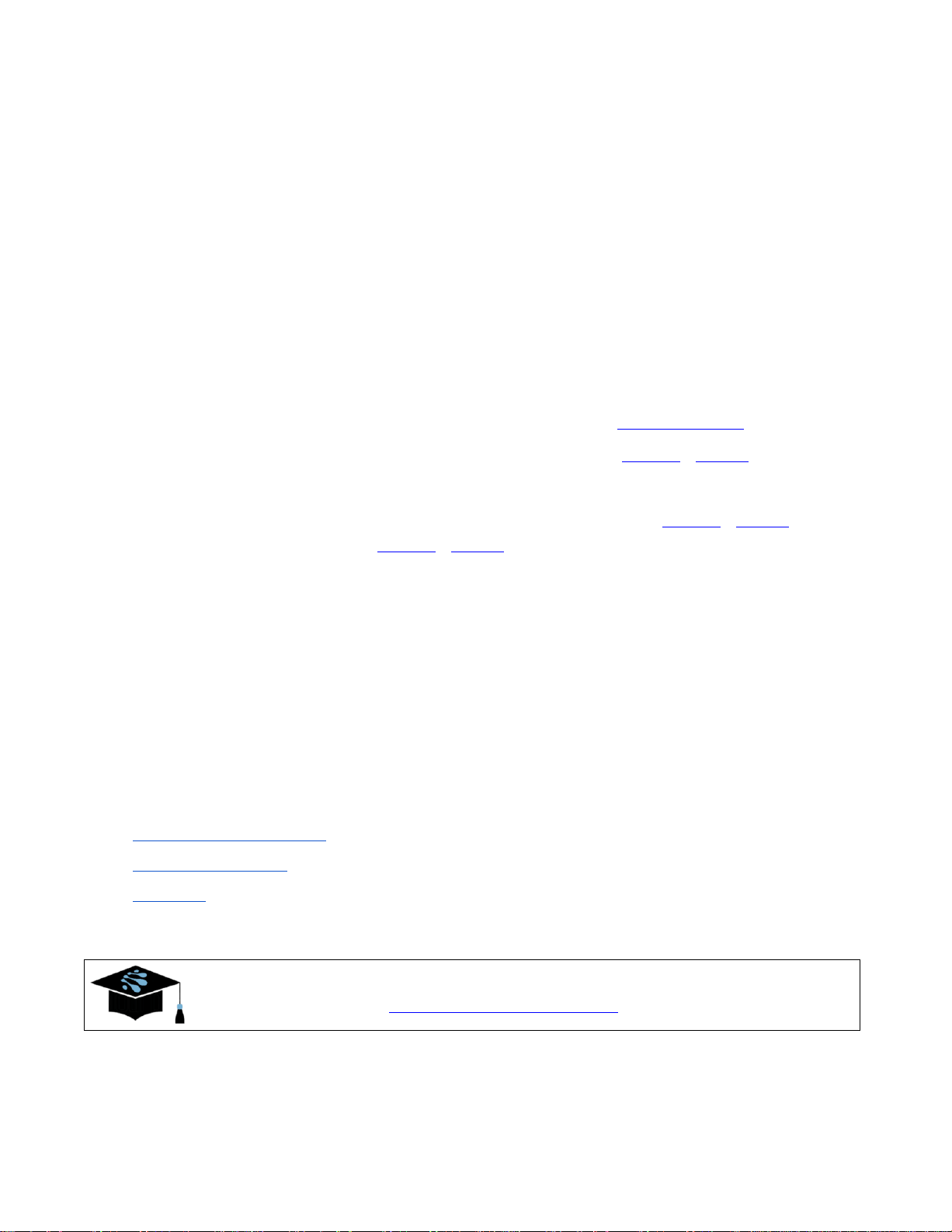
mio X-Series User Guide Page 22
Appendix B: Using Bootloader Mode
Bootloader Mode is a special service mode used to perform firmware updates. It may be
entered automatically (via iConnectivity software Auracle for X-Series, Auracle, and iConfig)
or manually (via a specific sequence of manual steps).
The preferred method for updating your device’s firmware is to use iConnectivity software. Our
software can check if newer firmware is available and if so, download it into your device. The
software method is automated and switches your device modes for you.
In rare situations, you may prefer to manually update your firmware using the bootloader. This
will require several steps:
1. Download the firmware from the iConnectivity website Firmware Page
2. Manually set your mioX interface to Bootloader Mode: [mioXM] [mioXL]
3. Transmit the firmware file to the mioX interface and allow the update to complete
4. Manually restart your mioX by first powering off the device: [mioXM] [mioXL] and
then powering on again: [mioXM] [mioXL]
Firmware File Format
iConnectivity firmware is formatted as a Standard MIDI File with a .MID file extension. That
means that standard MIDI software such as DAWs, Standard MIDI File Players, and System
Exclusive (a.k.a. “SysEx”) applications can be used to transmit the firmware data to your
interface.
Examples of software that we have tested and can recommend are:
• Snoise SysEx Librarian
• Sweet MIDI Player
• MIDI-OX
For more details on using standard MIDI software to manually update your
firmware, please see this Knowledge Base article.
Loading ...
