Loading ...
Loading ...
Loading ...
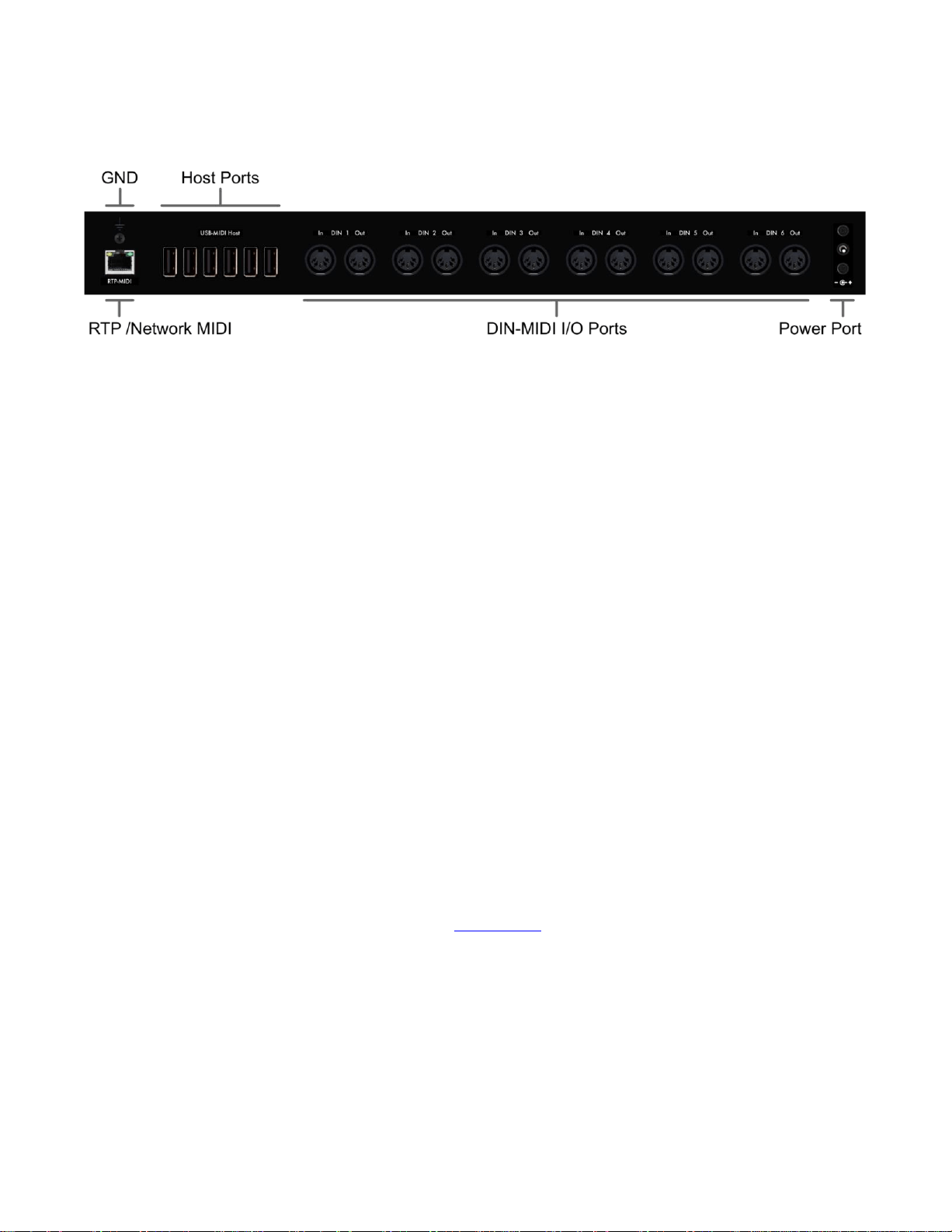
mio X-Series User Guide Page 12
Rear Panel
RTP / Network MIDI
The RTP-MIDI port transmits and receives RTP/Network MIDI on a standard ethernet-type
connector. Use the provided ethernet cable to connect to an RTP MIDI network (for example:
your computer or another mioX). If you need a longer run of cable, you can supply your own
standard ethernet cable of sufficient length. Internally, the mioX routes MIDI data between this
and all other I/O ports, as configured by Auracle for X-Series software.
The RTP-MIDI jack incorporates two useful LEDs:
• The yellow-orange LED lights to indicate the interface is connected to a functioning
network. This LED will stay on continually while you are connected to the network.
• The green LED lights to indicate network traffic, i.e., it will flash each time an ethernet
signal is sent or received via the RTP-MIDI port. Note that it is normal for this LED to
flash occasionally while it is connected to a network, even if you are not currently
sending MIDI at the time.
Host Ports
In addition to the 4 Host Ports on its front panel, mioXL has another 6 Host Ports on its rear
panel for “hosting” additional USB-MIDI devices. Internally, the mioX routes MIDI data between
these and all other I/O ports, as configured by Auracle for X-Series software. For more info
on Host Ports, consult the mioXL front panel Host Ports section of this guide.
DIN-MIDI I/O Ports
In addition to the DIN-MIDI I/O ports on the front of the device, there are 6 more pairs of
DIN-MIDI I/O ports on the back of the mioXL, each carrying its own unique stream of MIDI
data. Connect these ports to other devices with DIN-type MIDI connectors. Once again,
remember that data flows into the device on a MIDI In connector and flows out from the device
on a MIDI Out connector.
Loading ...
Loading ...
Loading ...
