Loading ...
Loading ...
Loading ...
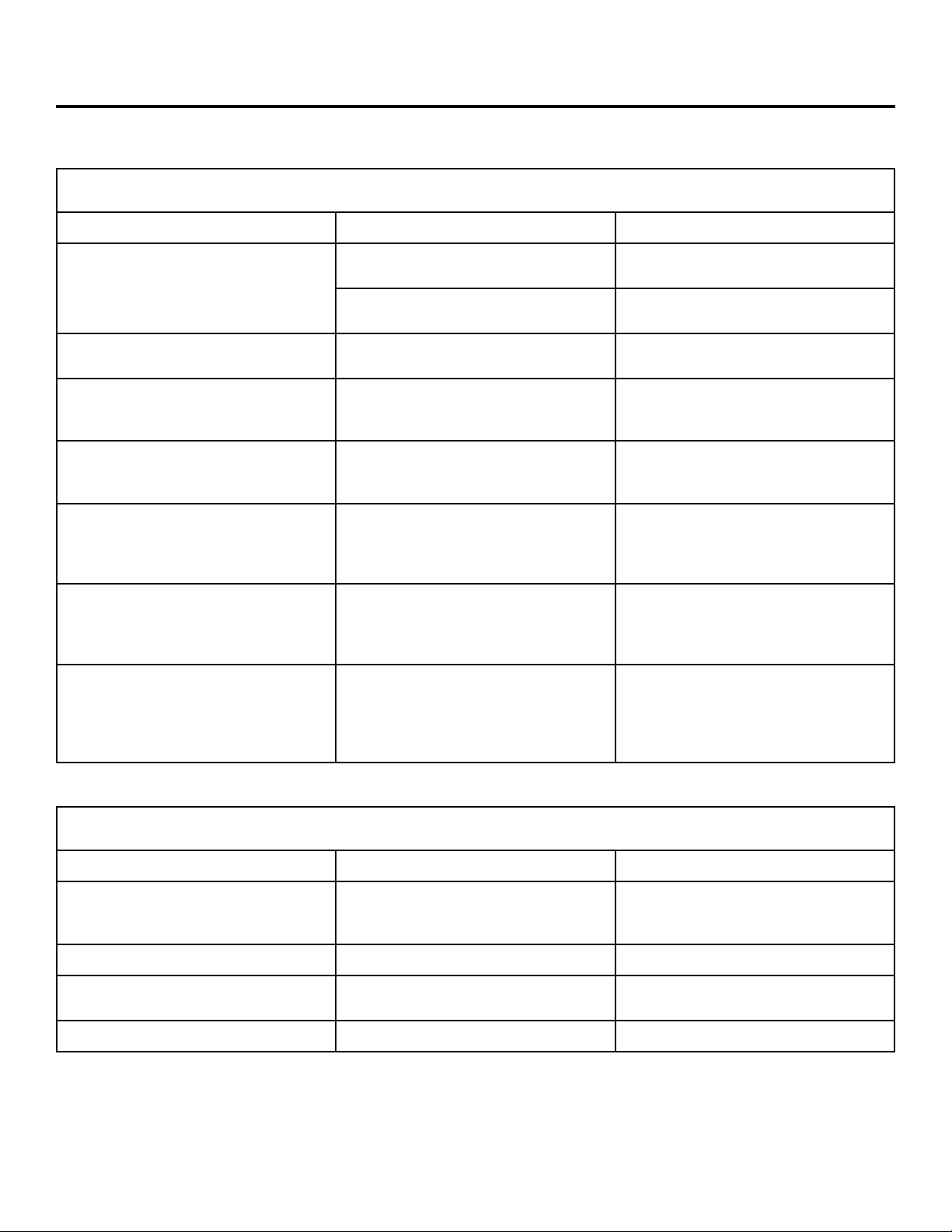
10
Troubleshooting
Troubleshooting
Problem Possible Cause Solution
The appliance will not power on. The appliance is not plugged in. Plug the appliance into a dedicated
electrical outlet.
The door covering the Filter Holder is
not closed.
Close the door covering the Filter
Holder.
The appliance will not brew coffee. The Filter has not been cleaned. Clean any leftover coffee grounds out
of the Filter after each use.
The appliance is not grinding beans. The Coffee Bean Box might be too full. Turn the appliance off. Remove some of
the coffee beans or pre-ground coffee
from the Coffee Bean Box.
Coffee is weaker than usual. There are not enough coffee beans or
pre-ground coffee in the Coffee Bean
Box.
Ensure there are enough coffee beans
or pre-ground coffee in the Coffee
Bean Box before brewing coffee.
There is coffee sediment in brewed
coffee.
The coffee beans were ground too
nely or too much coffee was used.
Increase the coffee grind size, use a
paper lter instead of the permanent
lter, and/or decrease the coffee
amount and strength.
Coffee overows out of the brewing
basket.
The coffee beans were ground too
nely, too much coffee was used, or the
paper lter was not placed correctly.
Increase the coffee grind size, ensure
that the paper lter ts at against the
Filter Holder’s walls, and/or decrease
the coffee amount and strength.
The appliance is brewing coffee too
slowly, produces excessive steam,
or does not brew all the water in the
Water Tank.
The appliance needs to be cleaned. Clean the appliance according to
the instructions in the “Descaling the
Coffee Maker” instructions. For severe
build-up, multiple cleaning cycles
might be needed.
Error Codes
Error Code Meaning Solution
E4 The appliance needs to be cleaned
and/or descaled.
Follow the cleaning and descaling
instructions in the “Care & Cleaning”
section.
E6* Filter Slot has not been cleaned. Clean the Filter Slot.
E8 The door on the front of the appliance
has not been closed properly.
Ensure the door on the front of the
appliance is fully closed.
Other Error Codes System error. Contact Customer Service.
* After completing a brewing cycle, if you want to brew another round of coffee without unplugging the appliance,
open the Filter Holder, remove any coffee residue in the Filter or paper lter, and close the Filter Holder.
Loading ...
Loading ...