Loading ...
Loading ...
Loading ...
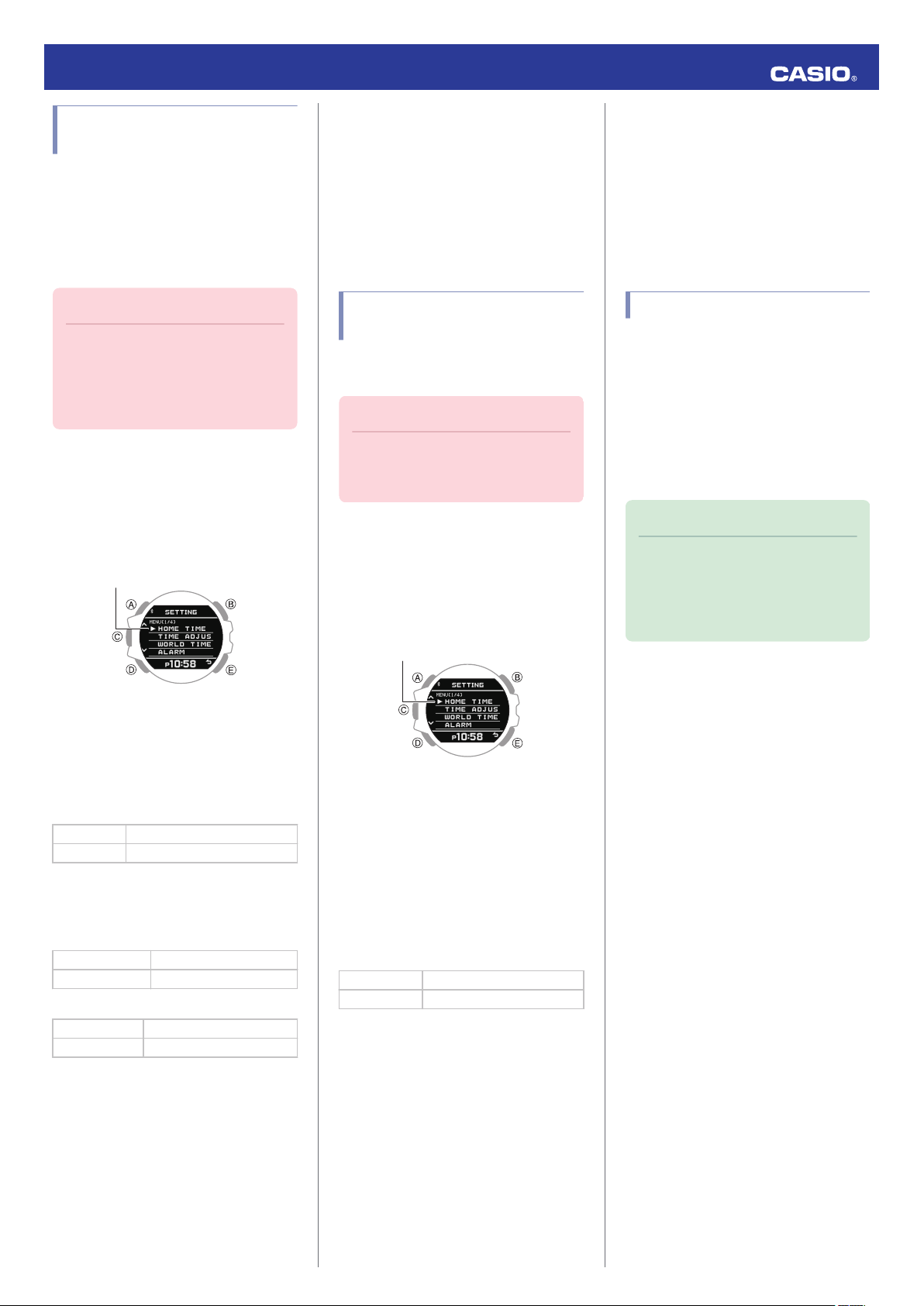
Specifying the Height and
Weight Units
You can specify the units of measurement
used for height and weight.
●
You can select either centimeters (cm) or
feet (ft) as the height unit.
●
You can select either kilograms (kg) or
pounds (lb) as the weight unit.
Important!
●
When Tokyo (TOKYO) is the Home
City, the height unit is fixed as
centimeters (cm) and the weight unit is
fixed as kilograms (kg), and these
settings cannot be changed.
1. Enter the Timekeeping Mode.
l
Navigating Between Modes
2. Hold down (A) for at least two seconds.
This displays the Timekeeping Mode
setting screen.
Pointer
3. Use (A) and (D) to move the pointer to
[UNIT].
4. Press (C).
5. Use (A) and (D) to select the unit setting
item.
[HEIGHT] Height unit
[WEIGHT] Weight unit
6. Press (C).
7. Use (A) and (D) to select the unit you want.
●
Height
[CENTIMETER] Centimeters
[FEET] Feet
●
Weight
[KILOGRAM] Kilograms
[POUND] Pounds
8. Press (C) to complete the setting
operation.
After the setting operation is complete,
[SETTING COMPLETED] will appear for
a few seconds, and then the unit setting
screen will re-appear.
9. Press (E) twice to exit the setting screen.
Specifying the Calorie
Display Unit
You can select either calories (cal) or joules
(J) as the calories burned unit.
Important!
●
When Tokyo (TOKYO) is the Home
City, the unit is fixed as calories (cal)
and cannot be changed.
1. Enter the Timekeeping Mode.
l
Navigating Between Modes
2. Hold down (A) for at least two seconds.
This displays the Timekeeping Mode
setting screen.
Pointer
3. Use (A) and (D) to move the pointer to
[UNIT].
4. Press (C).
5. Use (A) and (D) to move the pointer to
[CALORIES].
6. Press (C).
7. Use (A) and (D) to select the calorie unit
you want.
[CALORIE] Calories
[JOULE] Joules
8. Press (C) to complete the setting
operation.
After the setting operation is complete,
[SETTING COMPLETED] will appear for
a few seconds, and then the unit setting
screen will re-appear.
9. Press (E) twice to exit the setting screen.
Screen Off Function
To prevent screen burn in, this function turns
off the display when the watch is removed
from the wrist and not being used at the time
of day specified with G-SHOCK MOVE.
●
Any one of the events below will turn the
display back on.
ー
Wearing the watch
ー
Operating a button
ー
Elapse of three hours
Note
●
G-SHOCK MOVE can be used to
specify the screen off trigger time. Note
that you cannot configure this setting
using watch operations. The initial
factory default setting is 2:00 a.m.
Operation Guide 3481
26
Loading ...
Loading ...
Loading ...