Loading ...
Loading ...
Loading ...
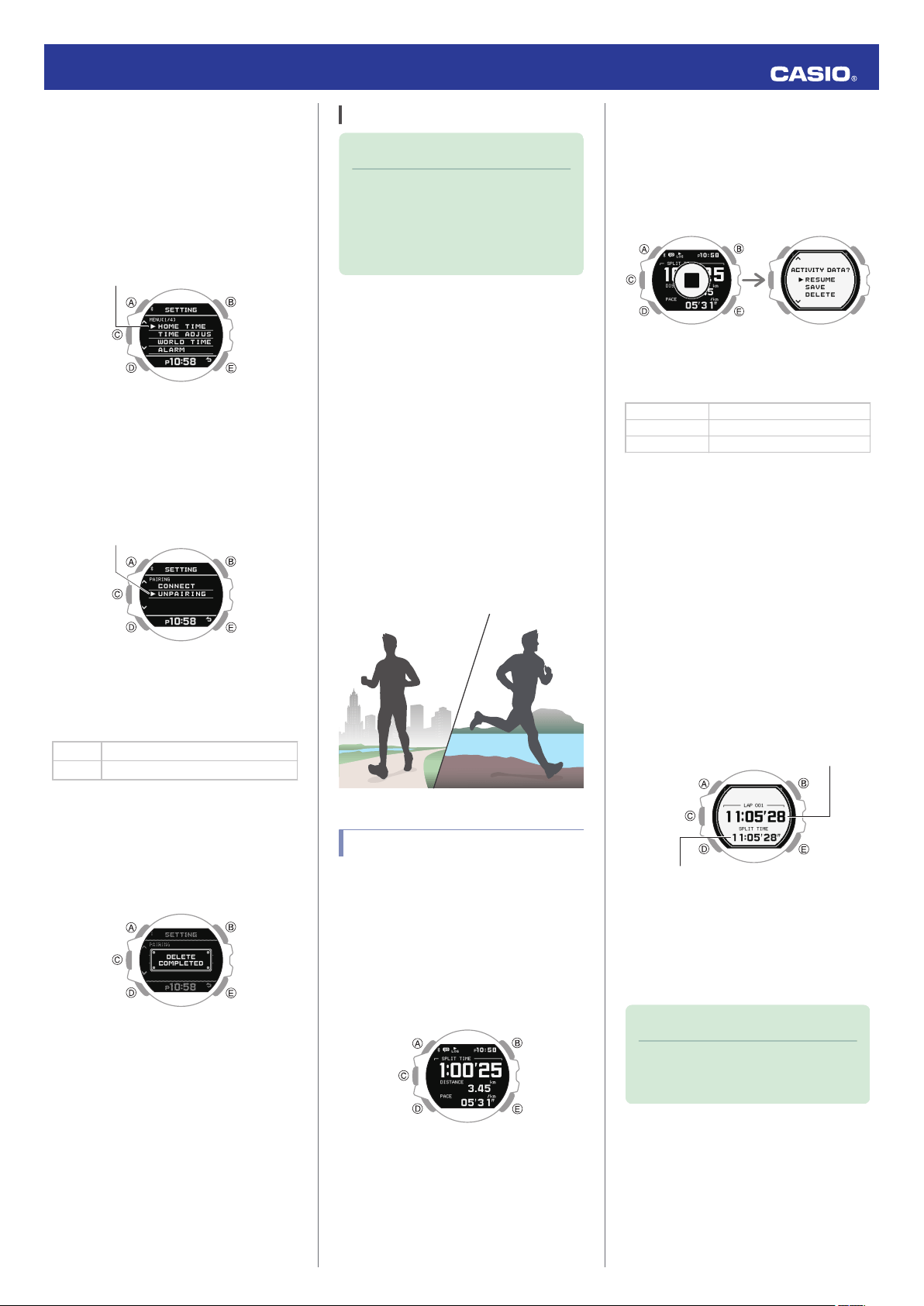
●
Deleting Pairing Information from the
Watch
1.
X
Enter the Timekeeping Mode.
l
Navigating Between Modes
2.
X
Hold down (A) for at least two seconds.
This displays the Timekeeping Mode
setting screen.
Pointer
3.
X
Use (A) and (D) to move the pointer to
[PAIRING].
4.
X
Press (C).
5.
X
Use (A) and (D) to move the pointer to
[UNPAIRING].
Pointer
6.
X
Press (C).
7.
X
Use (A) and (D) to select whether or not
you want to delete the pairing information.
[YES] Deletes pairing information.
[NO] Does not delete pairing information.
8.
X
Press (C).
After pairing information deletion is
complete, [DELETE COMPLETED] will
appear for a few seconds, and then the
Timekeeping Mode setting screen will re-
appear.
9.
X
Press (E) to exit the setting screen.
●
iPhone Only
Deleting the phone’s pairing
information
For details about setting procedures, see your
phone documentation.
“Settings”
n
“Bluetooth”
n
Cancel the
watch’s device registration.
If you purchase another phone
Note
●
Before pairing with the new phone,
delete the old phone’s pairing
information from the watch.
l
Deleting Pairing Information from
the Watch
You need to perform the pairing operation
whenever you want to establish a Bluetooth
connection with a phone for the first time.
l
C
Pair the watch with a phone.
Using the Training
Function
The Training Mode uses an accelerometer to
measure and record distance, elapsed time,
pace, and other data while you are running or
walking.
You can review recorded data on the watch or
with G-SHOCK MOVE.
Run Timing
Using the Training Function, start running.
●
Starting Run Timing
1.
Enter the Timekeeping Mode.
l
Navigating Between Modes
2. Press (C).
This displays the Training Mode screen.
Training Mode
3. Press (C).
Start run timing.
●
Pausing Run Timing
1. While the run timing screen is displayed,
press (C).
This pauses run timing and displays the
pause menu screen.
Pause Pause menu
2. Use (A) and (D) to select what you want to
do with the run timing data you have just
measured.
[RESUME] Resumes timing.
[SAVE] Saves data.
[DELETE] Deletes data.
3. Press (C).
●
If you select the data save option, the
run timing result screen will appear.
Pressing any button returns to the
Timekeeping Mode.
●
If you select the data delete option, the
watch returns to the Timekeeping
Mode.
●
Measuring Lap Times
1.
Start run timing.
l
Starting Run Timing
2. Press (E).
Each press of (E) displays the elapsed
time of the current section (lap time) to
appear.
Split time, running distance
Lap time
3. Press (A) or (D) to return to the run timing
screen.
●
If you do not perform any button
operation, the watch will return to the
run timing screen automatically after
about 10 seconds.
Note
●
You can use G-SHOCK MOVE to
specify whether [SPLIT TIME] or
[DISTANCE] is displayed.
Operation Guide 3481
13
Loading ...
Loading ...
Loading ...