Loading ...
Loading ...
Loading ...
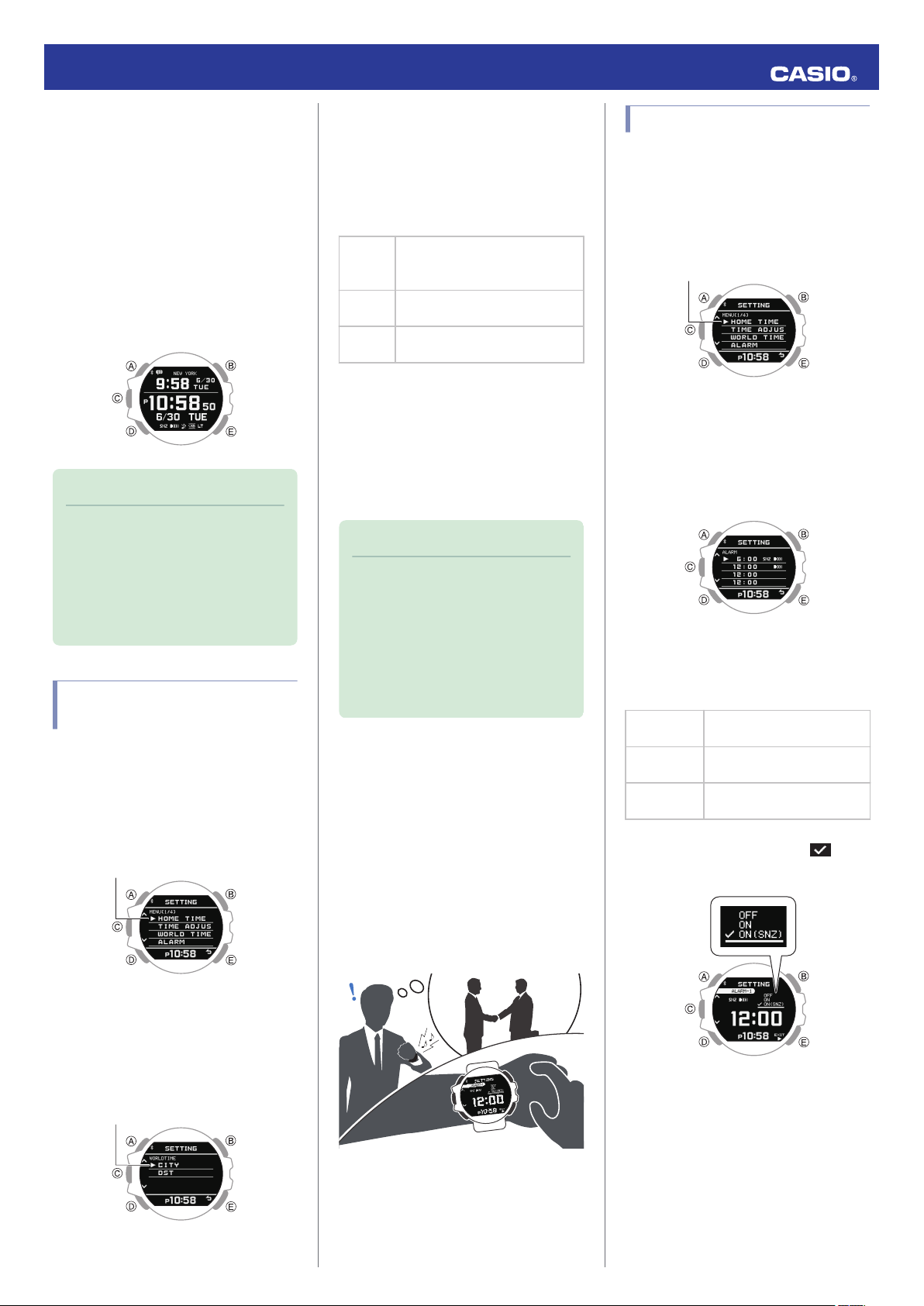
7. Use (A) and (D) to move the pointer to the
city you want to use.
8. Press (C) to complete the setting
operation.
After the setting operation is complete,
[SETTING COMPLETED] will appear for
a few seconds, and then the World Time
setting screen will re-appear.
9. Press (E) twice to exit the setting screen.
This will display the current time and date
in the selected city.
Note
●
If you currently have a World Time City
that is selectable with G-SHOCK
MOVE only and then use watch
operation to change to a different city,
the G-SHOCK MOVE city information
will be deleted from the watch.
l
Configuring World Time Settings
Configuring the Summer
Time Setting
1. Enter the Timekeeping Mode.
l
Navigating Between Modes
2. Hold down (A) for at least two seconds.
This displays the Timekeeping Mode
setting screen.
Pointer
3. Use (A) and (D) to move the pointer to
[WORLD TIME].
4. Press (C).
This displays the World Time setting
screen.
Pointer
5. Use (A) and (D) to move the pointer to
[DST].
6. Press (C).
7. Use (A) and (D) to select a summer time
setting.
[AUTO]
The watch switches between
standard time and summer time
automatically.
[OFF]
The watch always indicates
standard time.
[ON]
The watch always indicates
summer time.
8. Press (C) to complete the setting
operation.
After the setting operation is complete,
[SETTING COMPLETED] will appear for
a few seconds, and then the World Time
setting screen will re-appear.
9. Press (E) twice to exit the setting screen.
Note
●
The initial factory default summer time
setting for all cities is [AUTO]. In many
cases, [AUTO] lets you use the watch
without switching manually between
summer time and standard time.
●
While [UTC] is selected as the city, you
will not be able to change or check the
summer time setting.
Alarms
The watch performs a sound and/or vibration
operation when an alarm time is reached. You
can set up to four different alarms.
●
The sound and/or vibration alert operations
will not be performed while battery power is
low.
●
When snooze is enabled for an alarm, it will
sound every five minutes up to seven times.
Configuring Alarm Settings
1. Enter the Timekeeping Mode.
l
Navigating Between Modes
2. Hold down (A) for at least two seconds.
This displays the Timekeeping Mode
setting screen.
Pointer
3. Use (A) and (D) to move the pointer to
[ALARM].
4. Press (C).
5. Use (A) and (D) to move the pointer to the
alarm you want to set.
6. Press (C).
7. Use (A) and (D) to select an alarm and
snooze function ON/OFF setting.
[OFF]
Disables alarms, disables
snooze.
[ON]
Enables alarms, disables
snooze.
[ON (SNZ)]
Enables alarms, enables
snooze.
●
The currently selected setting will be
indicated by a check mark ( ) to the
left.
Operation Guide 3481
22
Loading ...
Loading ...
Loading ...