Loading ...
Loading ...
Loading ...
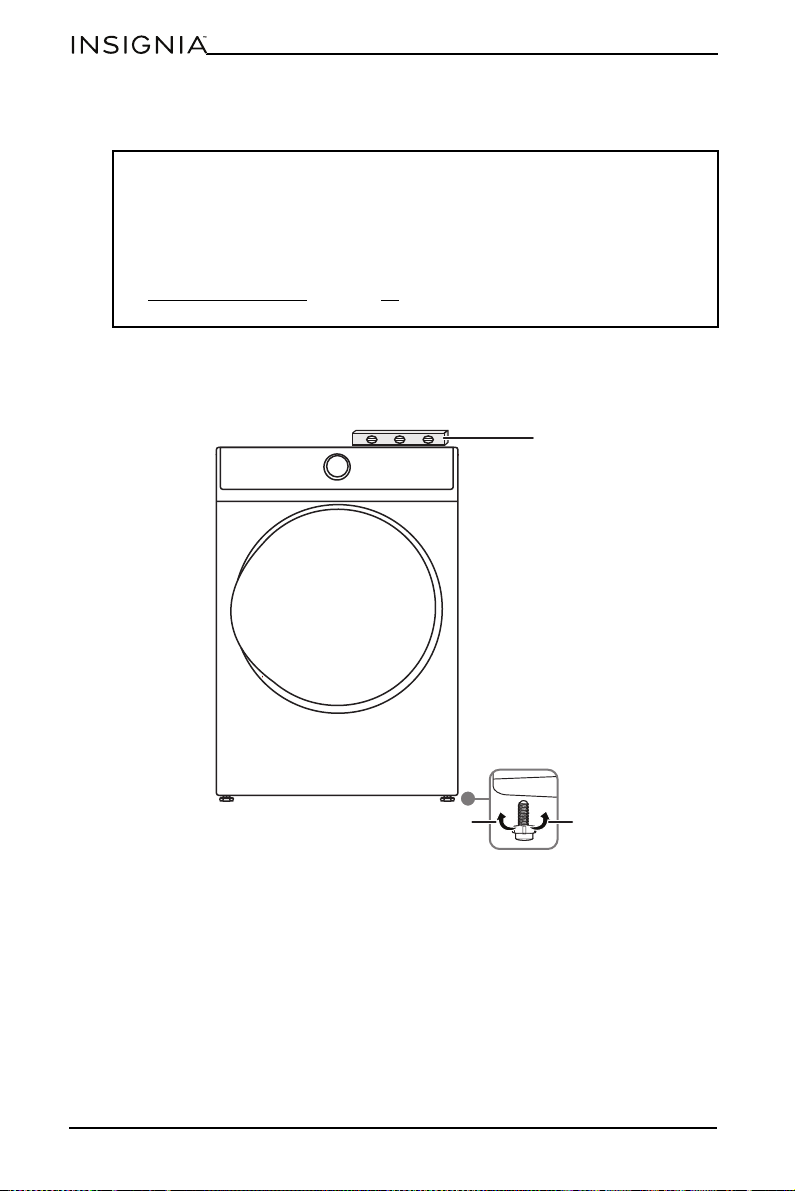
32
www.insigniaproducts.com
INSTALLATION INSTRUCTIONS
6 Insert the tab of the terminal block cover into your dryer’s rear panel slot, then
secure the cover with a screw.
Step 7: Level your dryer
• If your dryer is not level, carefully tilt your dryer just enough to adjust the
leveling feet on the bottom of your dryer. Extend the feet only as much as is
necessary. If the feet are extended too much, your dryer may vibrate.
Step 8: Plug in your dryer
Make sure that all exhaust and electrical connections are complete, then plug
your dryer into the electrical outlet.
WARNING: Electrical Shock Hazard
• All U.S. models are produced for a THREE-WIRE SYSTEM CONNECTION.
• The dryer frame is grounded to the neutral conductor at the terminal block.
A FOUR-WIRE SYSTEM CONNECTION is required for new or remodeled
construction, mobile homes, or if local codes do not permit grounding
through a neutral conductor. If the four-wire system is used, the dryer frame
cannot be grounded to the neutral conductor at the terminal block. See
“Electric requirements
” on page 17 for three-wire or four-wire system
connections.
Level
Tighten
Loosen
Leveling foot
Loading ...
Loading ...
Loading ...
