Loading ...
Loading ...
Loading ...
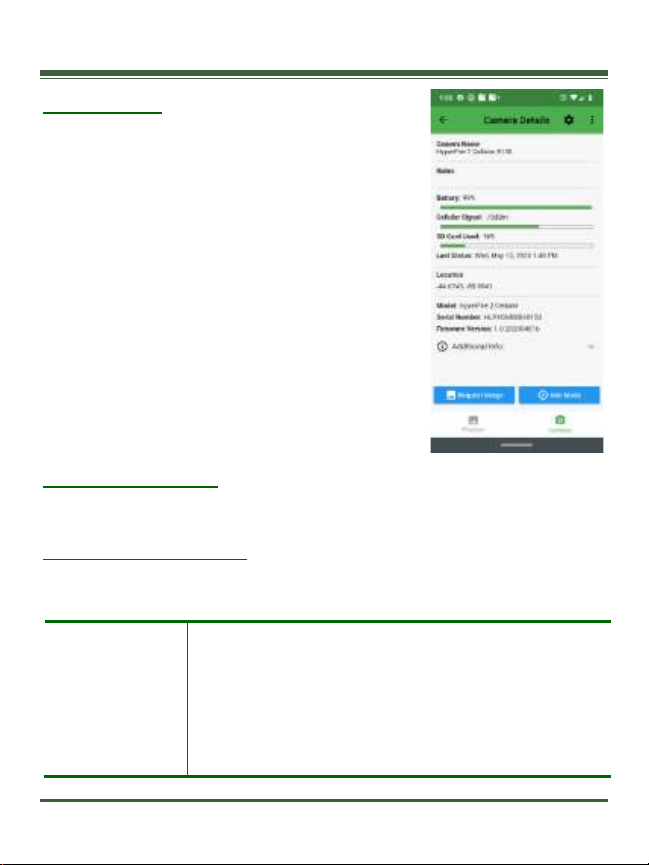
7 ©RECONYX, Inc.
Using your Cellular Camera
Camera Details
Selecting “Cameras” in the app will give you additional
information regarding the status of your camera.
Including:
• Battery Life
• Cellular Signal
• SD Card Percentage Used
• Last Status, Date and Time
• Location
• Model
• Serial Number
• Firmware Version
Check Signal Strength
When you deploy your cellular camera, you will want to check the signal strength to
be sure the camera has a strong enough signal to send images.
Signal Strength Explained
Once a connection to the network is established the Reconyx
®
Connect
TM
app will
display the cameras dBm rating (signal strength).
Less than -113
96 to 112 dBm
86 to 95 dBm
76 to 85 dBm
66 to 75 dBm
0 to 65 dBm
*approximate values
= Signal is too weak, camera will not attempt to send
= Camera will attempt to send
= Marginal Signal – should send photos, may take longer
= Acceptable Signal
= Good Signal
= Excellent Signal
Loading ...
Loading ...
Loading ...