Loading ...
Loading ...
Loading ...
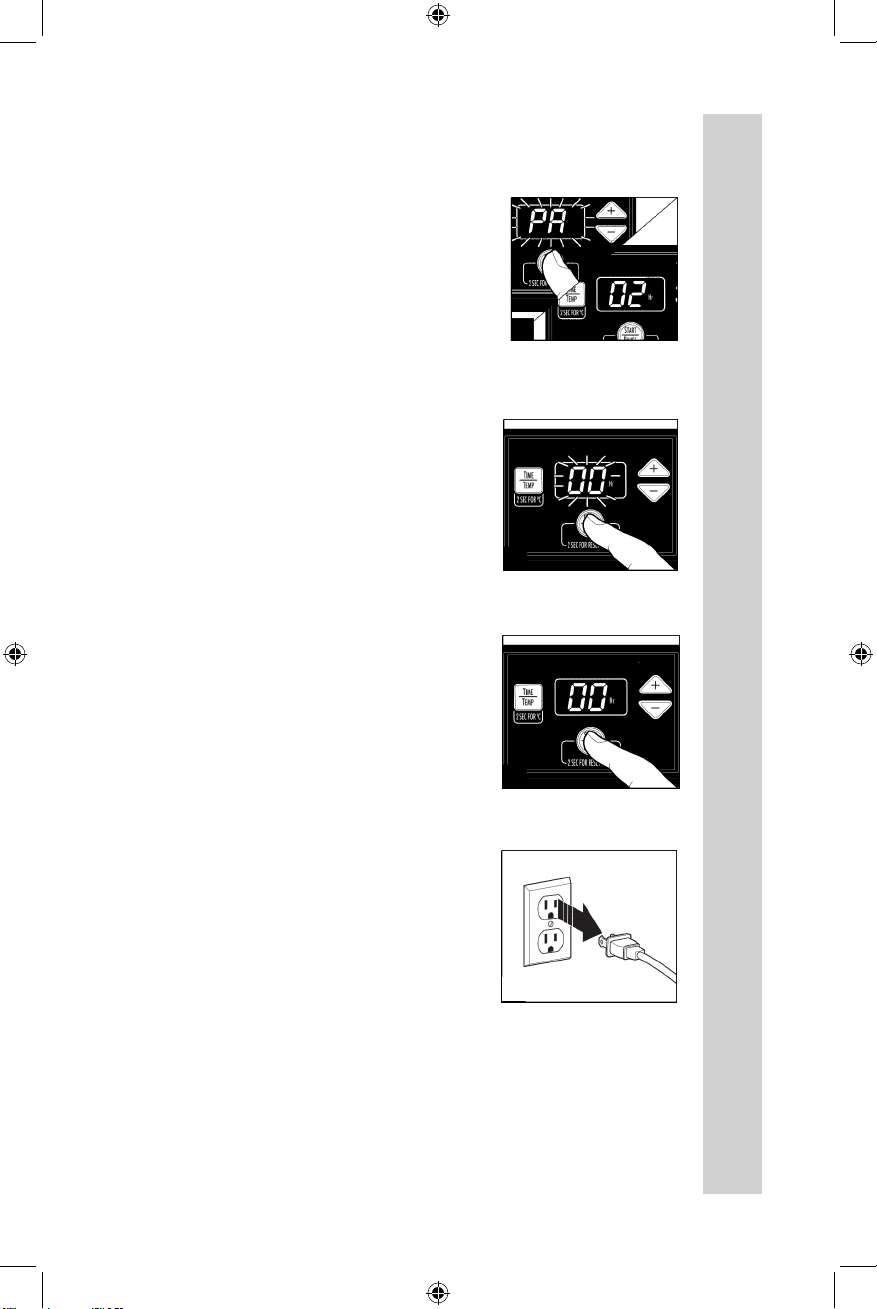
7
ENGLISH INSTRUCTIONS
6. To PAUSE to Check Food: Press the START/PAUSE
button and unit will pause. Display will ash “PA.” Press
the START/PAUSE button again to resume drying.
FIGURE 12
7. To RESET: Press and hold the START/ PAUSE
button for 2 seconds; “00” will ash in display. To
continue drying, press TIME/TEMP button to set a
new time and temperature. FIGURE 13
8. To STOP “00” ashing: Press and hold the
START/PAUSE button again for an additional 2
seconds. “00” will still appear in display and not
ash. If drying is complete, unplug the unit. FIGURE
14
9. If drying is complete before programmed time has
ended, PAUSE or STOP unit and then unplug. Let
food cool completely on trays or wire rack before
storing. FIGURE 15
FIGURE 12
FIGURE 13
HOW TO USE THE DEHYDRATOR
FIGURE 14
FIGURE 15
Loading ...
Loading ...
Loading ...
