Loading ...
Loading ...
Loading ...
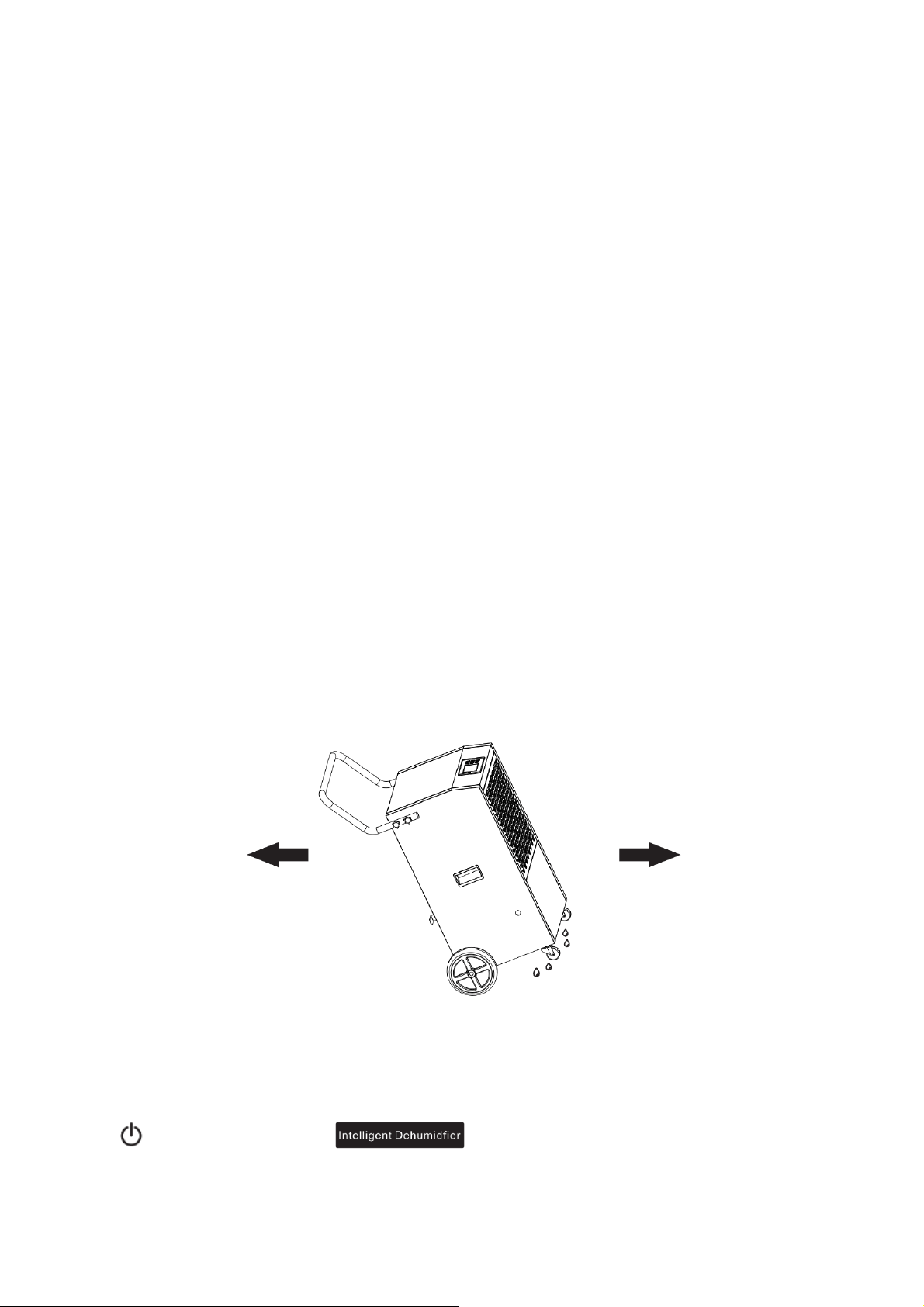
9
· For the AUTO ON setting, please turn on the dehumidifier to select a desired humidity level.
Otherwise, the humidity maintained will be the same as the previous setting.
· You can only set AUTO ON timer when the dehumidifier is off or set AUTO OFF timer when the
dehumidifier is on, but not be able to set both AUTO ON and AUTO OFF timer at the same time.
· The TIMER will ONLY function one time instead of cycling the dehumidifier on or off indefinitely.
· The TIMER function will be disabled when the dehumidifier has been powered on/off manually.
· Set the timer as 00, the timer function will not be activated.
10. Drain the Condensation out
During operation, the pump will automatically pump the condensation out via the drain
hose when the pump reservoir is full. No manual intervention!
Before moving the dehumidifier, press the Purge button to empty the pump reservoir to
avoid water spillage.
The Pump icon will blink when the pump is draining. The pump will stop working
automatically in 40 seconds and the Pump icon will stop blinking when the pump reservoir is
almost empty.
NOTE: Please press Purge button to empty the inbuilt reservoir first to avoid water leakage while
moving the dehumidifier.
11. Turn the Dehumidifier off
Press the Power button to turn the dehumidifier off. When the dehumidifier is turned off,
the icon turns on, and the
icon
turns off.
Loading ...
Loading ...
Loading ...
