Loading ...
Loading ...
Loading ...
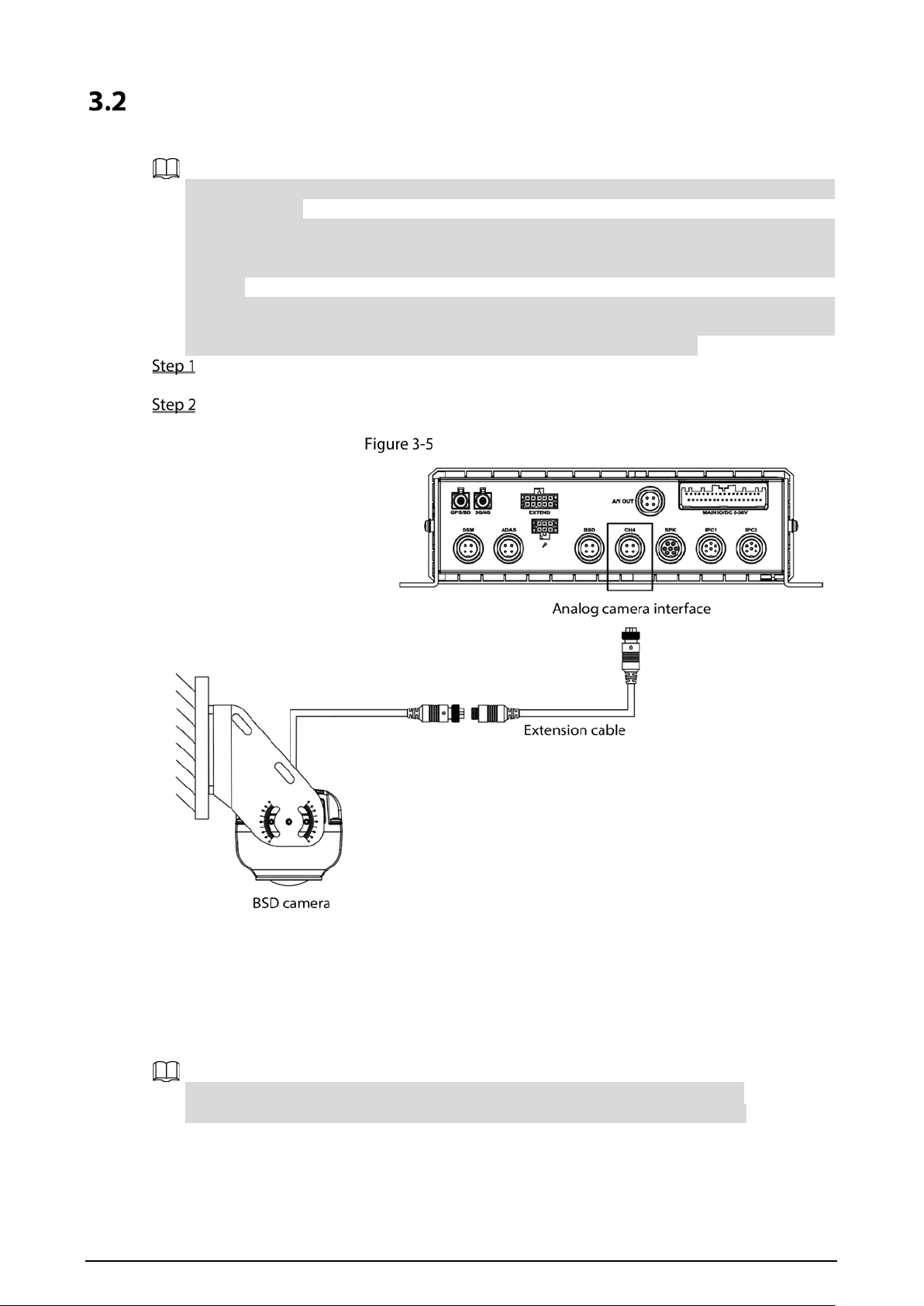
6
Cable Connection
Connect the BSD camera to the mobile video recorder to realize real-time monitoring.
The mobile video recorder here takes model 5100 as an example. Please refer to the actual
device for details.
The device is not equipped with extension cable by default, purchased it as needed. The two
ends of the extension line are M12 four-core aviation port, one end is connected with the BSD
camera, and the other end is connected with the analog camera interface of the mobile video
recorder.
During installation, the interface is exposed outside the vehicle, and there is a risk of water
ingress, which affects the stability of device operation. Therefore, it is recommended to
purchase waterproof materials to prevent water from entering the interface.
Use an extension cable to connect the cable interface of the BSD camera to the analog
camera interface of the mobile video recorder, as shown in Figure 3-6.
Tighten the nuts of the extension cable and the cable interface of the BSD camera.
Connections are completed.
Cable Connection
3.2.2 Installation Position
The BSD camera can be installed on the outside of the driver’s cab, the front of the car, the rear of the
car or the rear-view mirror. The part takes the truck as an example to introduce the installation
position. Please refer to the corresponding construction scheme for the specific model.
When installing the BSD camera, the recommended installation height is ≥ 2.5m.
The installation surface shall be as flat as possible and perpendicular to the ground.
Loading ...
Loading ...
Loading ...
